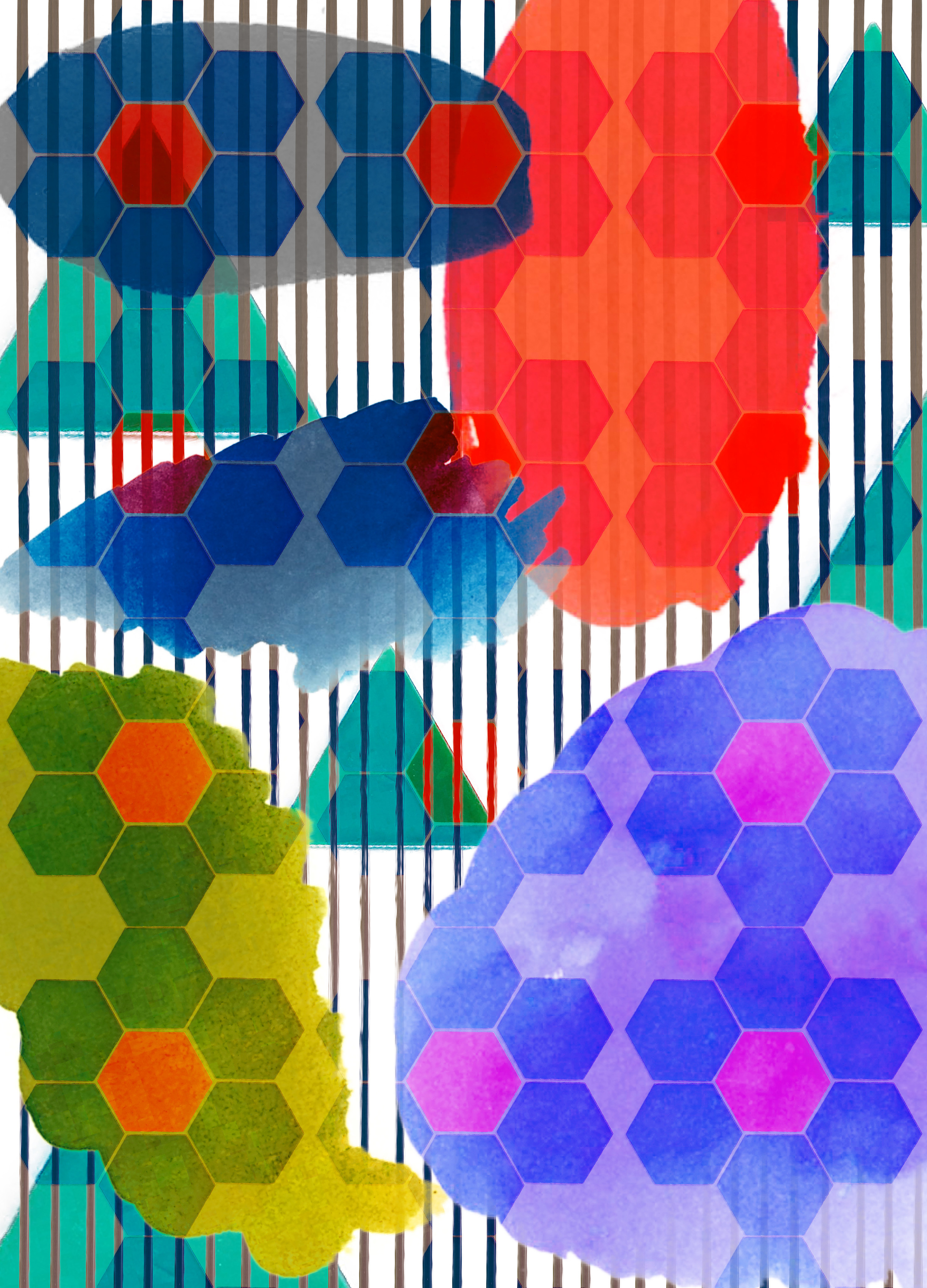
2016. Dr. Marten's Dyes and Tessellation pieces. Engineered in Adobe Photoshop. Created for StyleCouncil.
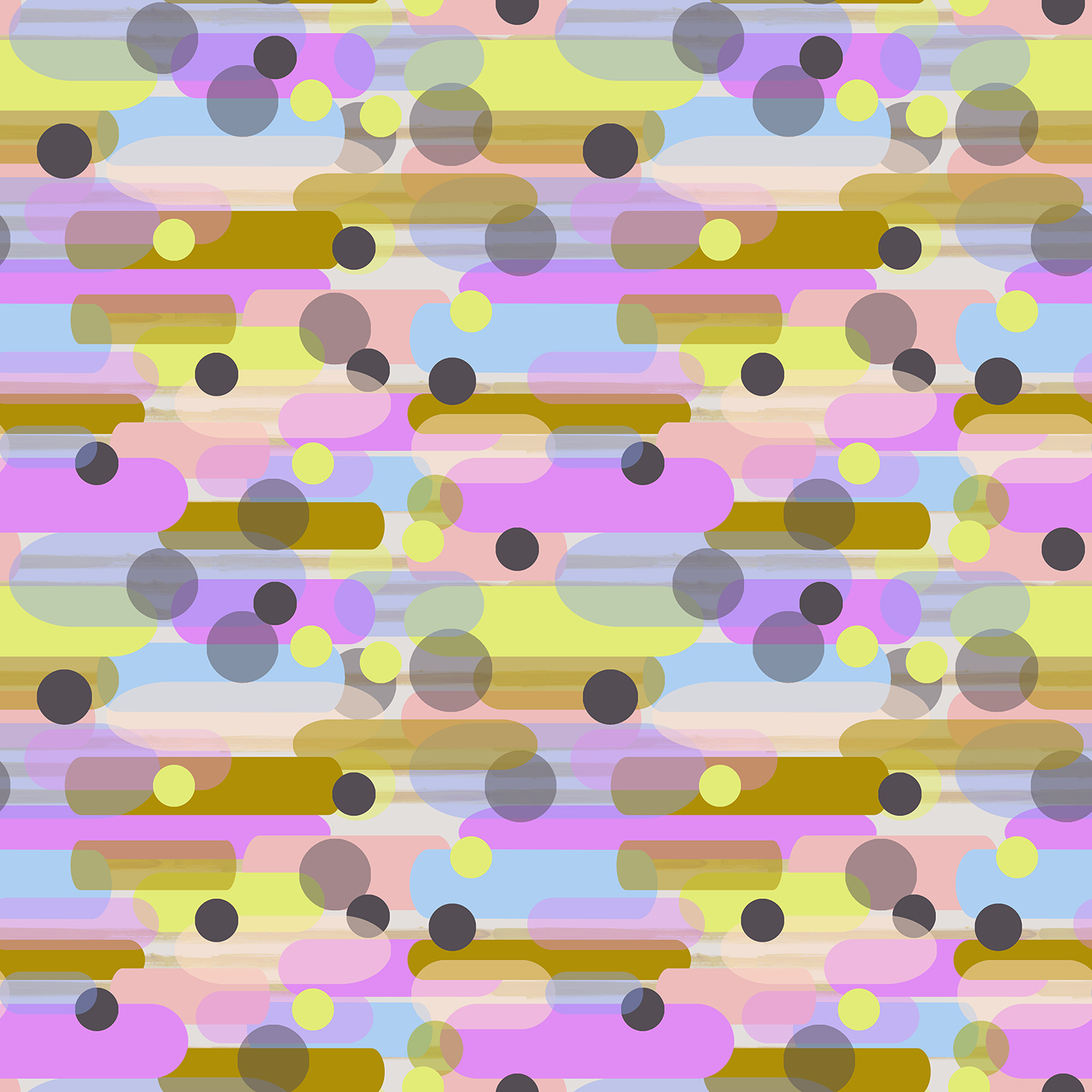
2016. Vector shapes made in Illustrator and patterned in Photoshop.
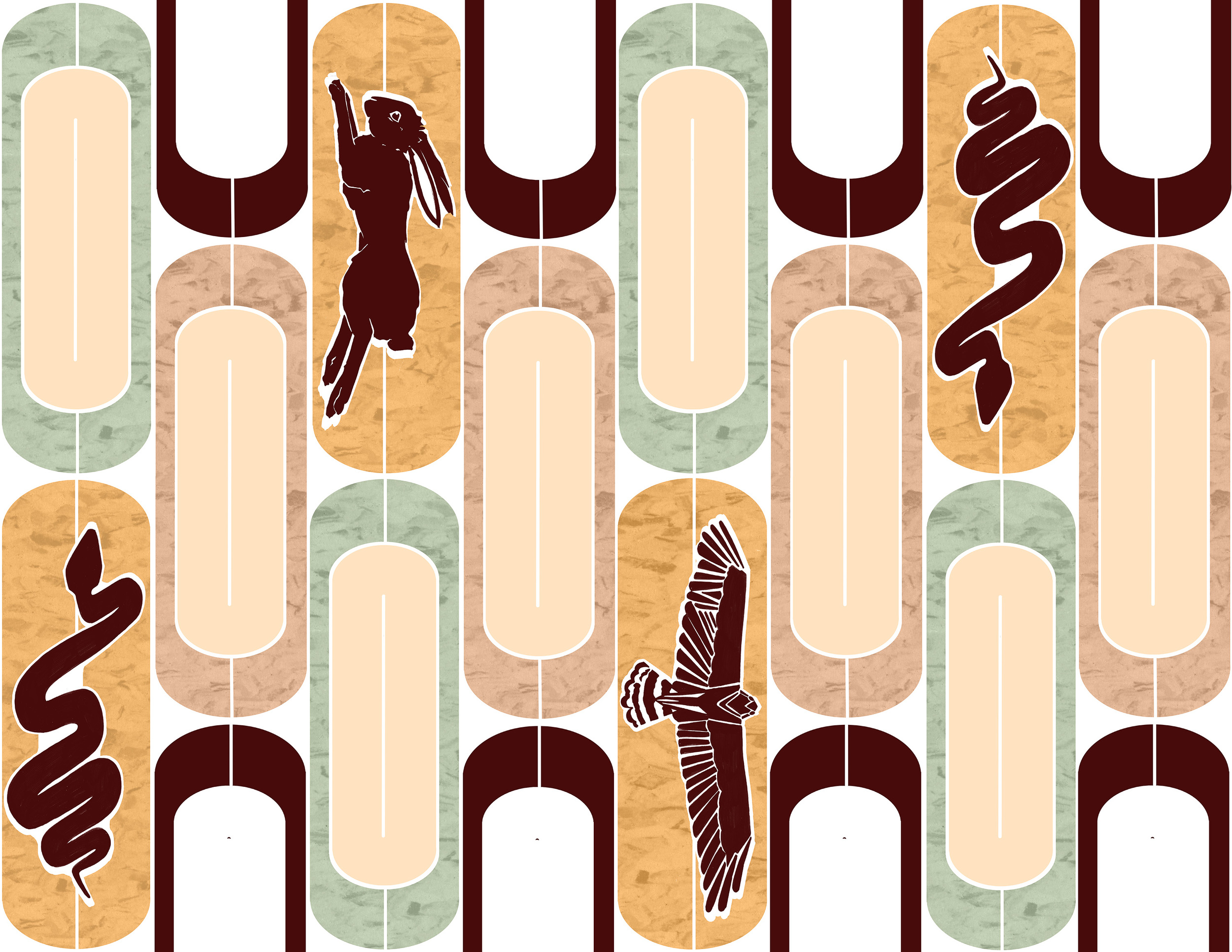
2016. Final pattern in the Armstrong Flooring collaboration project. Imagery created with ink drawings, and geometric shapes. Repeat created in Adobe Photoshop.
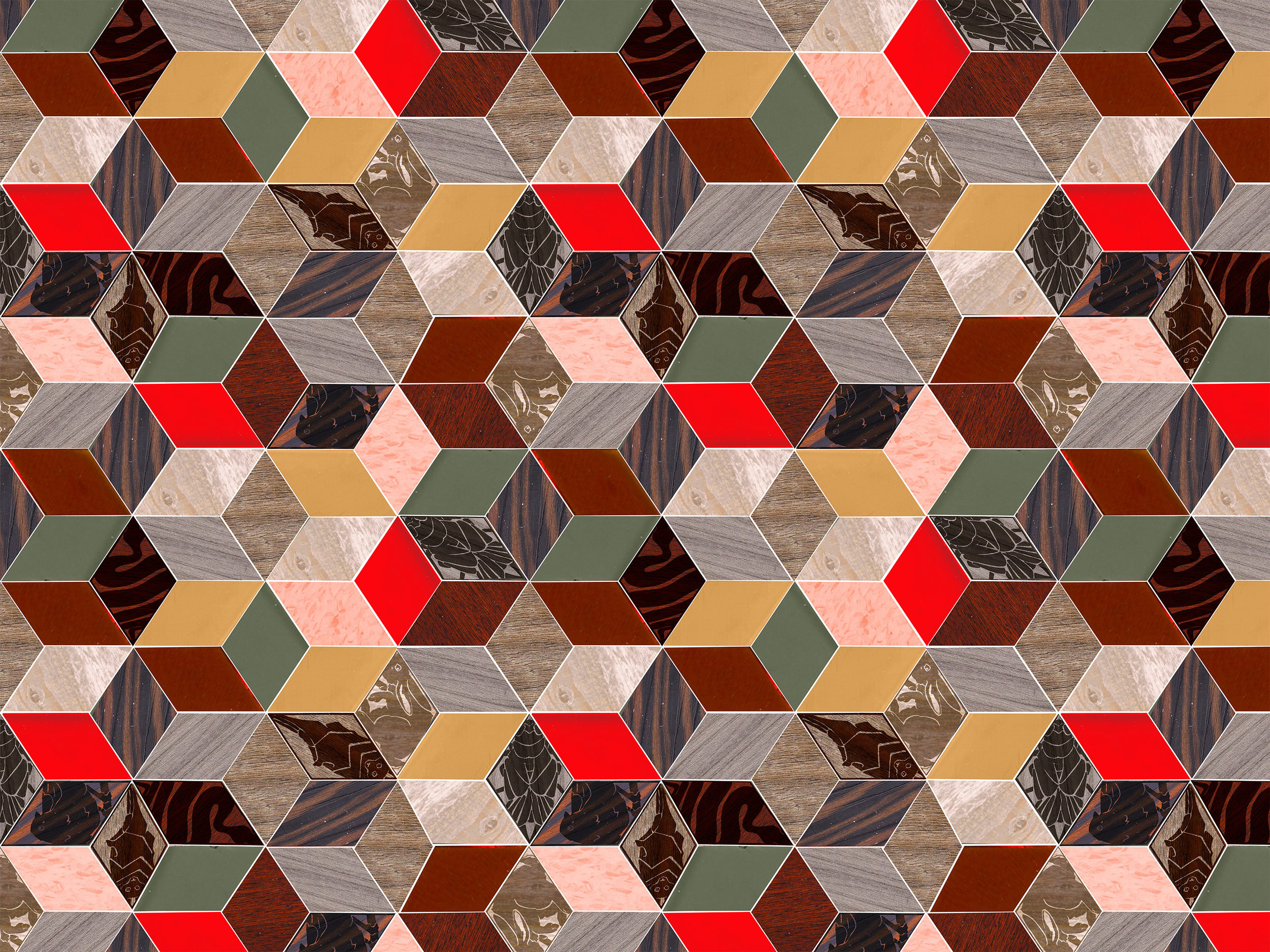
2016. First pattern in a collection created for a collaboration project with PhilaU and Armstrong Flooring. The project mimicked the in depth process in which flooring is created in the industry today. Armstrong approached PhilaU students looking for fresh, modern designs that could be imagined as flooring. Images of actual substrate to be uploaded soon. Imagery created using ink drawings, tessellation pieces, scanned wood finishes. Repeat engineered in Adobe Photoshop.
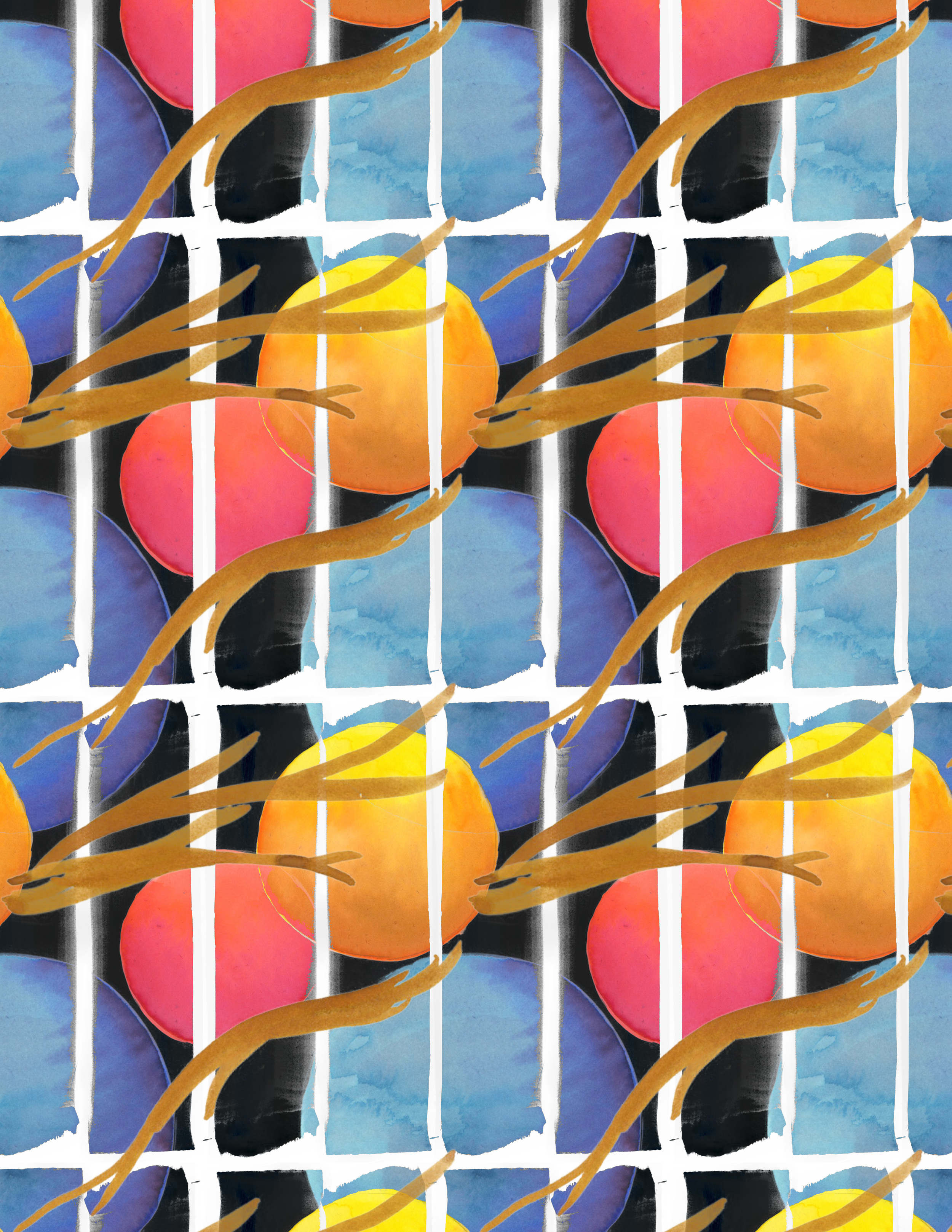
Illustration made with Dr. Martin's Dyes. Repeat made in Photoshop. Part 3 of Mark Making Collection.
2015.

Illustrations created with Dr. Martin's Dyes. Repeat created in Photoshop. Part 2 of Mark Making Collection.
2015.

Hand drawing created with illustration marker. Created in Adobe Illustrator/Adobe Photoshop
2014

Illustrations created with gouache, colored pencil, and marker. Repeat created in Photoshop.
2015.
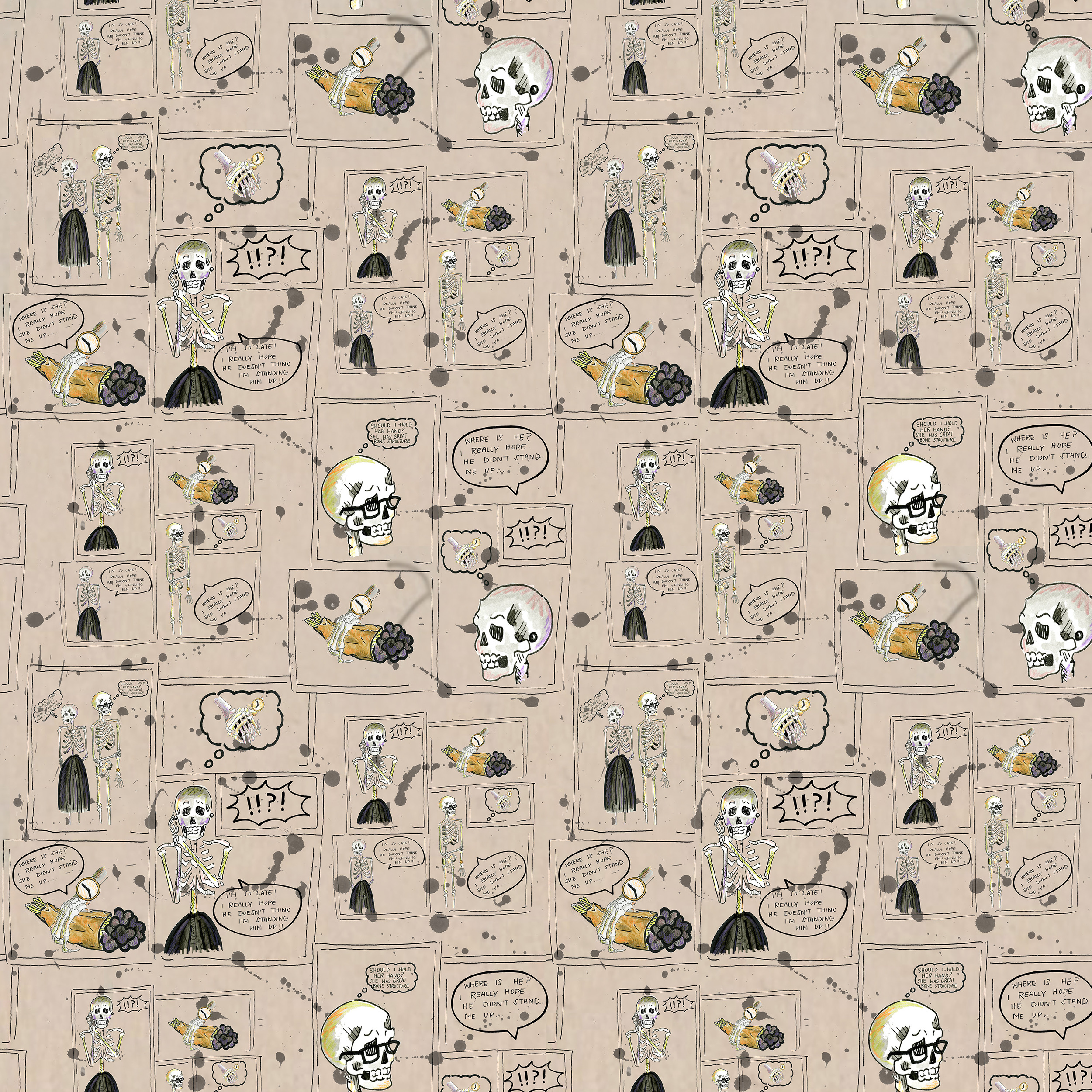
Illustration created with markers, acrylic paint, India ink, and colored pencil. Repeat created in Photoshop. Final piece in Creepy collection.
2015.

Illustrations created with Dr. Martin's Dyes and India ink. Repeat created in Photoshop. Part 1 of Mark Making Collection.
2015.

Illustrations created with acrylic. Repeat create din Photoshop. Part 4 or Mark Making Collection.
2015.
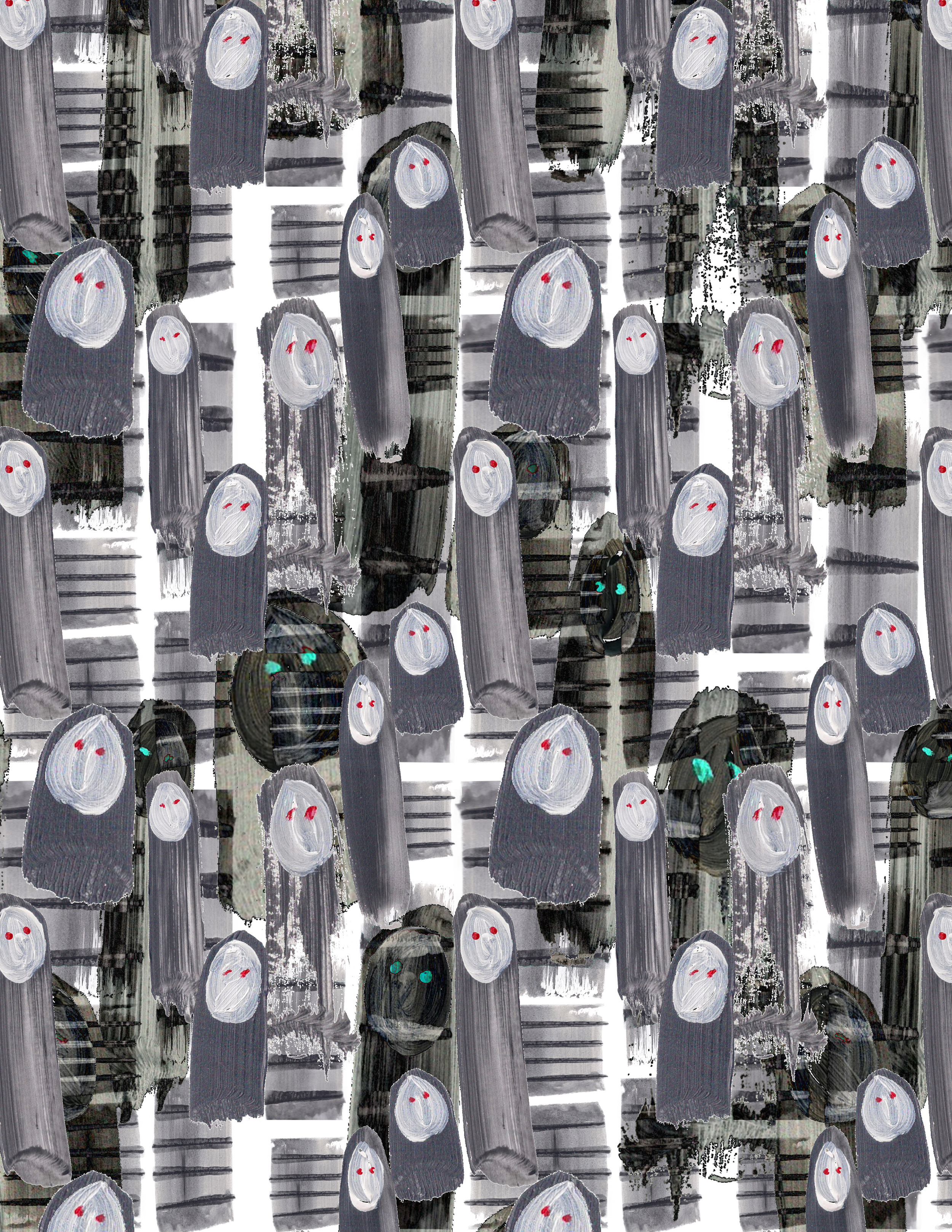
Illustrations created with acrylic and India ink. Repeat created in Photoshop. Part 5 of Mark Making Collection.
2015.

Illustrations created using markers. Repeat created in Photoshop. Part 6 of Mark Making Collection.
2015.

Illustration created using Dr. Martin's Dyes. Repeat created in Photoshop. Part 8 of Mark Making Collection.
2015.

Illustrations created using Dr. Martin's Dyes and markers. Repeat created in Photoshop. Part 9 or Mark Making Collection.
2015.
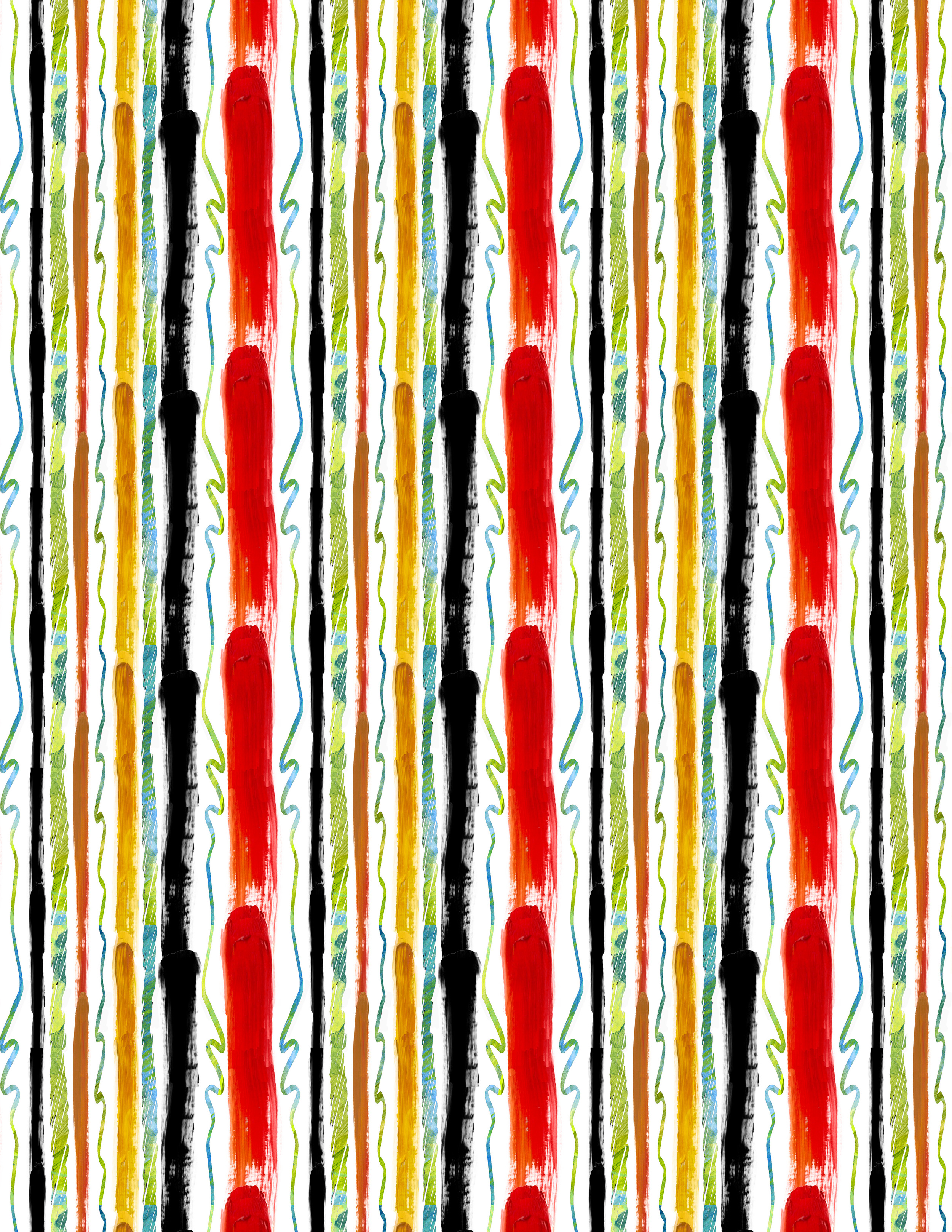
Illustration created using acrylic. Repeat created in Photoshop. Final piece of Mark Making Collection.
2015.

Illustration created using India ink, acrylic, and stamping techniques. Repeat created in Photoshop. Part 1 of Creepy Collection.
2015.
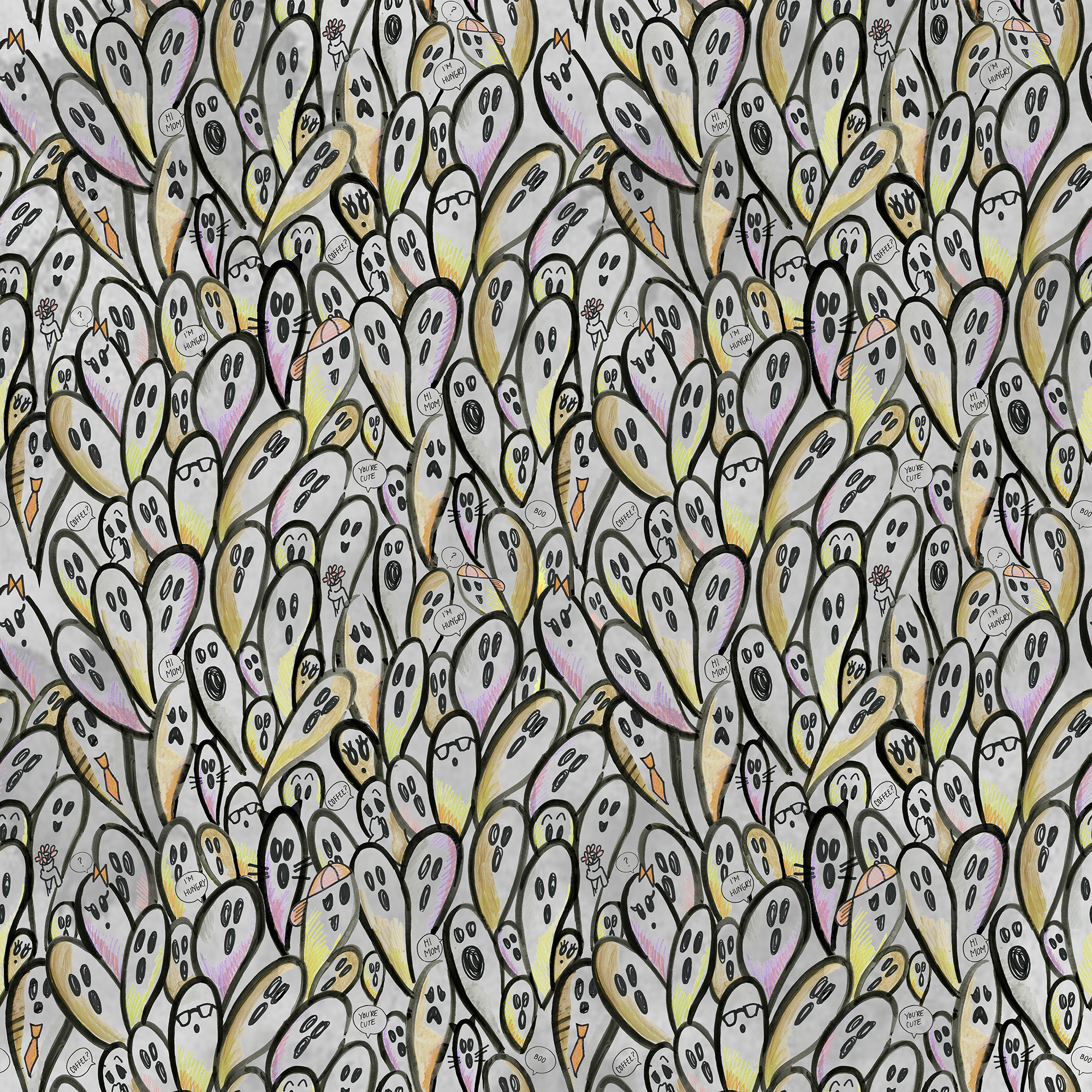
Illustration created using marker, India ink, acrylic, and colored pencil. Repeat created in Photoshop. Part 4 of Creepy Collection.
2015.

Illustration created using markers. Repeat created in Photoshop. Part 5 of Creepy Collection.
2015.
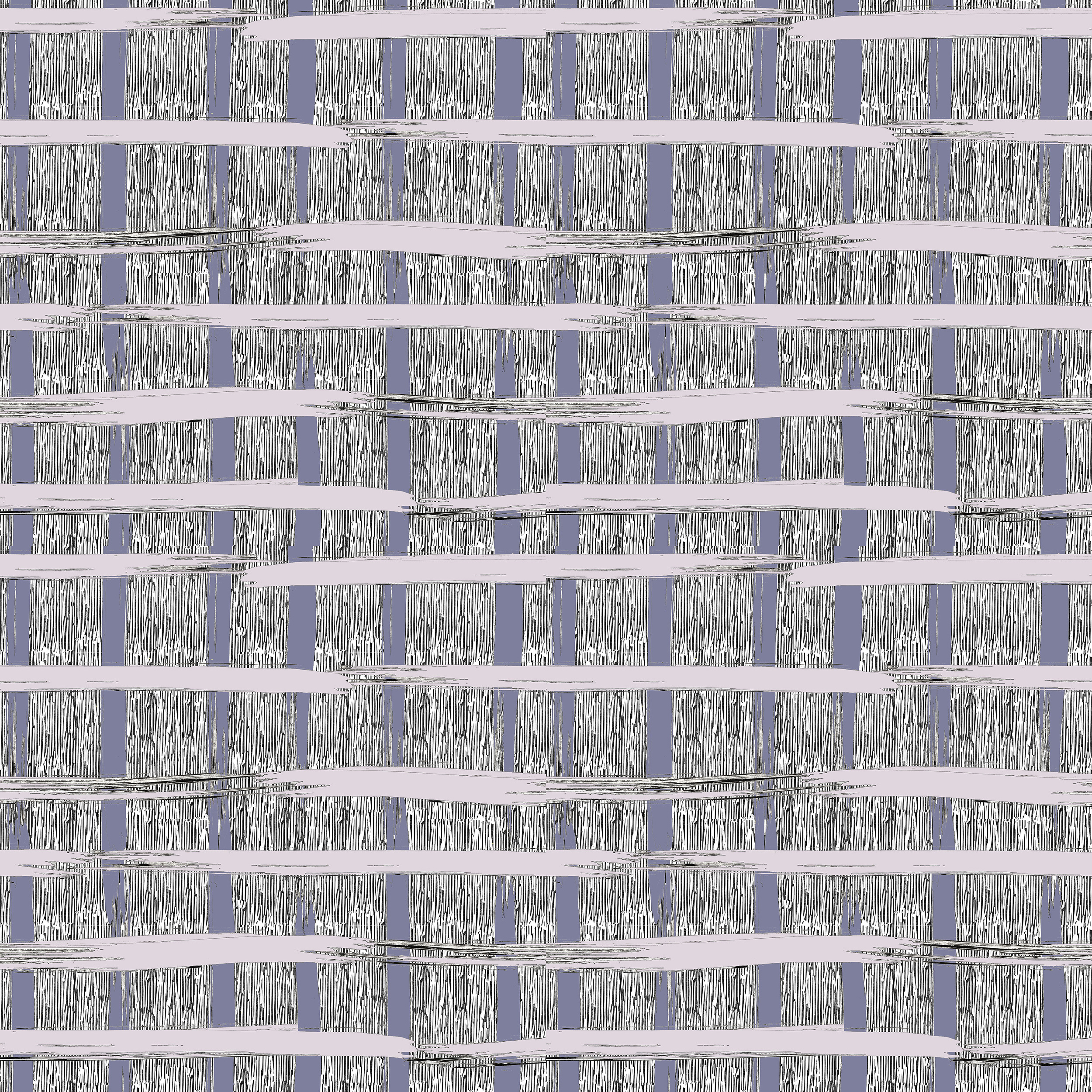
Illustration created using acrylic and rubber stamping technique. Repeat created in Photoshop. Part 6 of Creepy Collection.
2015.

Illustration created through printmaking techniques. Repeat created in Photoshop. Part 7 of Creepy Collection.
2015.

2016. Hidden/Interactive Restaurant Project. This collection was created as an exploration in surfaces and prints that could be used in restaurant design. Images of actual surfaces to be uploaded soon. Imagery created using belt buckles, ink and acrylic paintings. Repeat created in Adobe Photoshop.

2016. Part 2 of Hidden/Interactive project. Imagery created using cut paper, and acrylic paint. Repeat created in Adobe photoshop.

2016. Part 3 of Hidden/Interactive Project. Imagery created using fabricated text, and acrylic paint. Repeat created in Adobe Photoshop.

2016. Part 4 of Hidden/Interactive project. This piece features several hidden pictograph messages. It is meant to be used in the waiting area of restaurants so that guests can remain entertained while waiting to be seated. Imagery created with ink drawings. Repeat created in Adobe Photoshop.
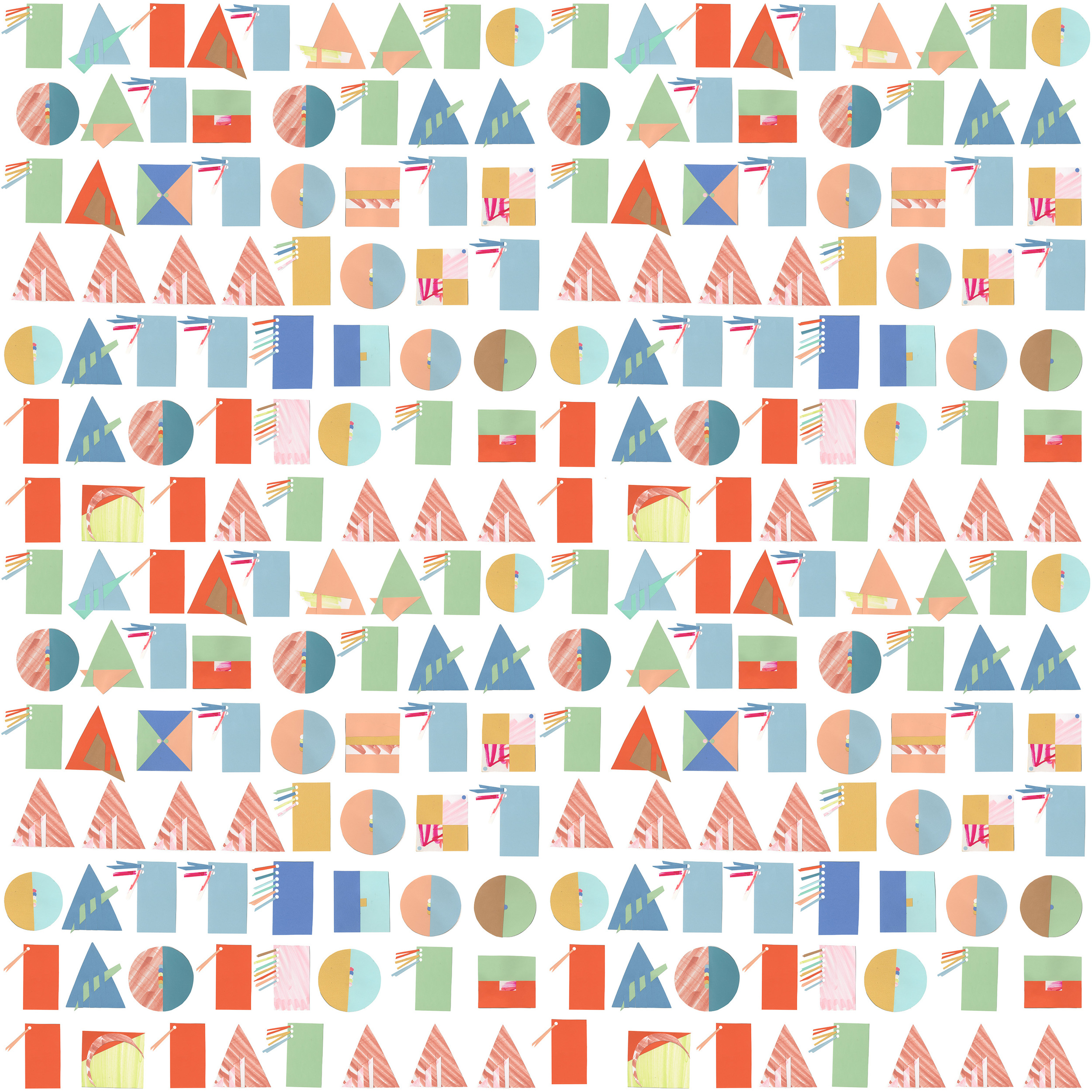
2016. Final piece of Hidden/Interactive Project. Imagery created using cut paper. Repeat created in Adobe Photoshop.

2016. Part 1 of the Music Venue Interior Project. This project explored using different substrates to change the look and interaction with the inside spaces of music venues. This collection ranges across many styles of design to try to encompass the general feeling of each music style. More patterns are to be added later, as well as images of actual substrate. This pattern is meant to represent the Punk music movement. Imagery created using ink drawings. Repeat created in Adobe Photoshop.

2016. Part 2 of Music Venue Project. This pattern is meant to represent Pop music. Imagery created using pencil drawings. Repeat created in Adobe Photoshop.

2016. Part 3 of Music Venue Project. This pattern is also meant to represent Pop music. Imagery created using watercolor, marker, and pencil. Repeat created in Adobe Photoshop.
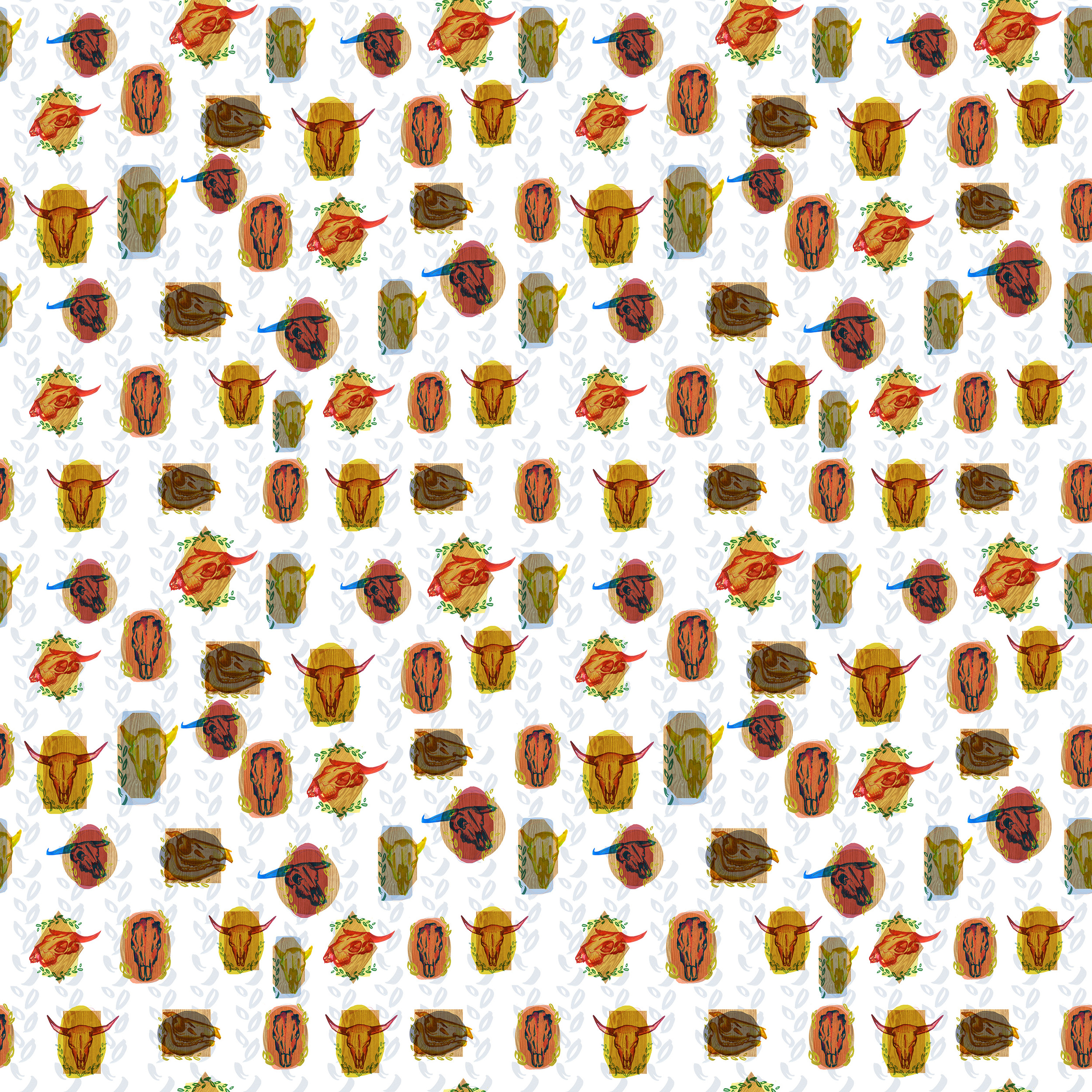
2016. Part 4 of Music Venue Project. This pattern is meant to represent Country music. Imagery created using water color paints and colored pencil. Repeat created in Adobe Photoshop.
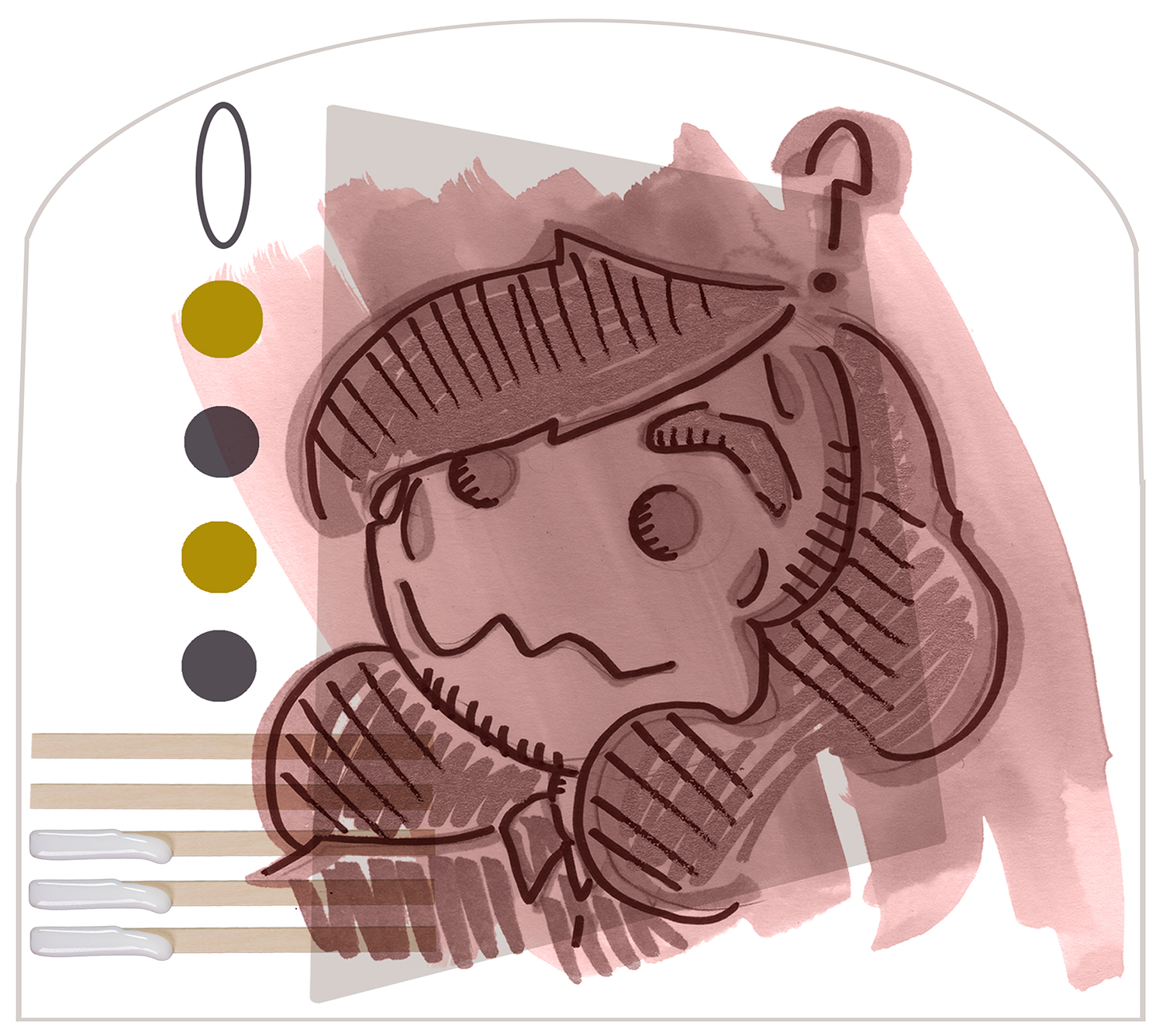
2016. Hand drawn imagery manipulated into Adobe Photoshop.
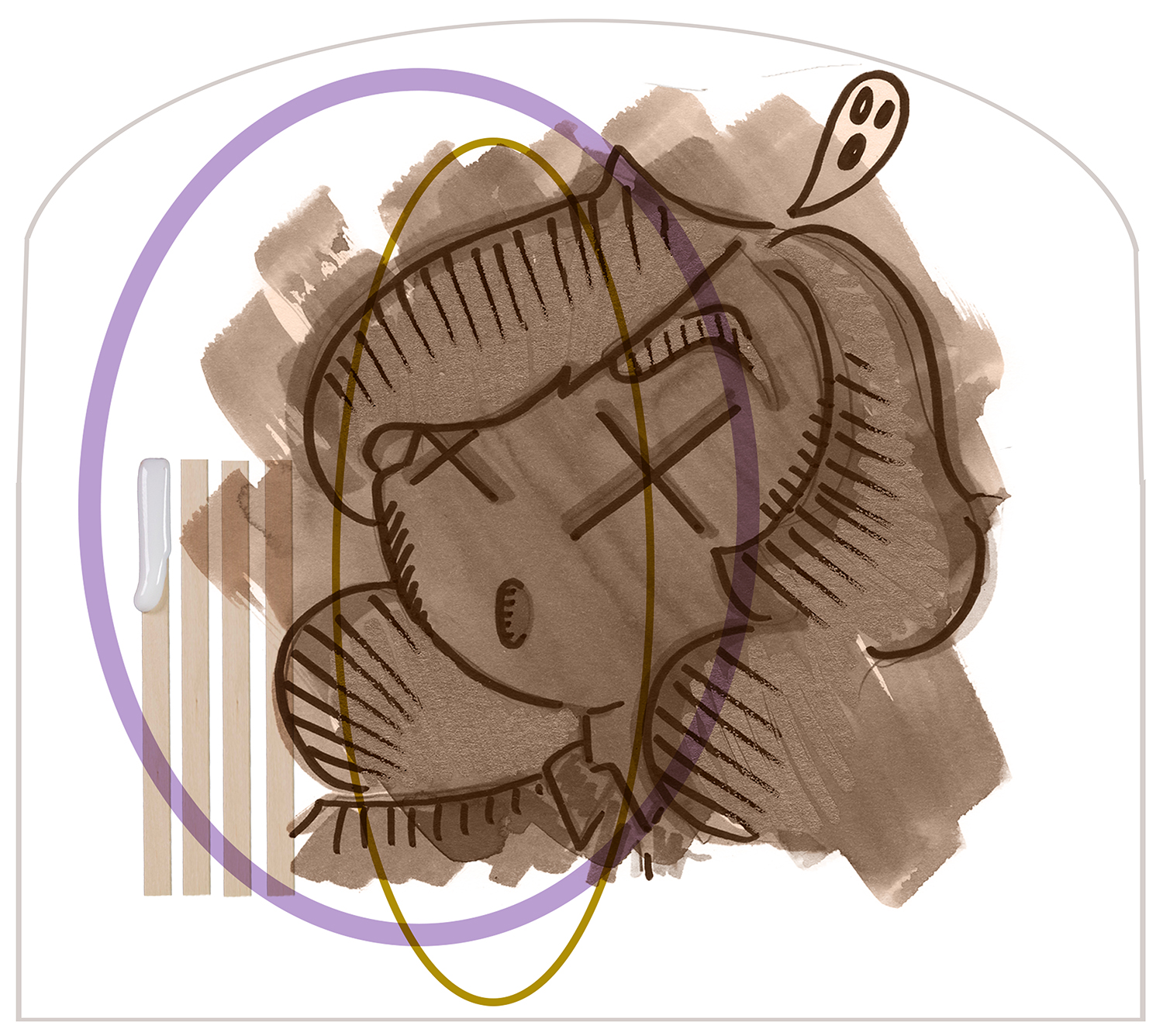
2016. Hand drawn imagery manipulated in Adobe Photoshop.
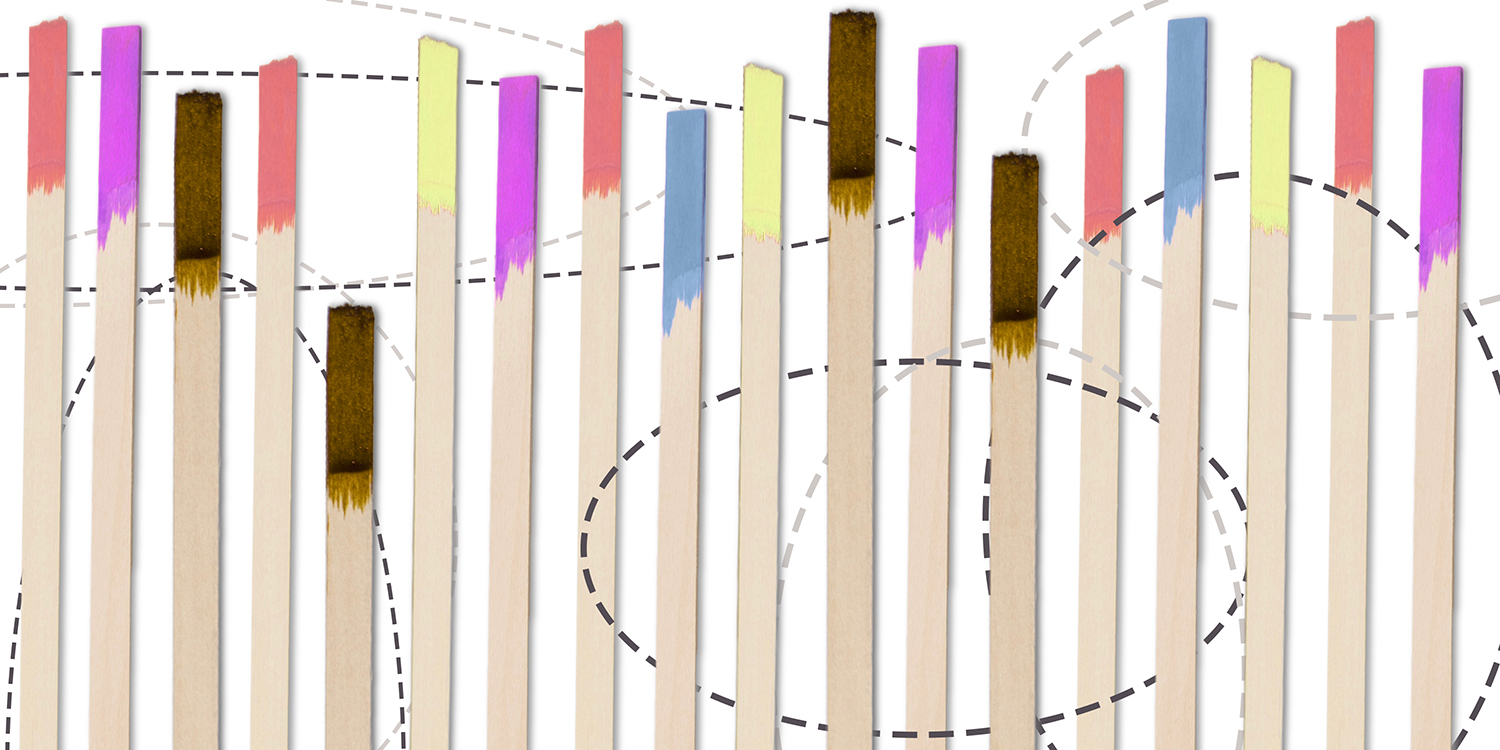
2016. Dyed popsicle sticks photographed and manipulated in Photoshop.

2016. Paint drips photographed and manipulated in Photoshop.
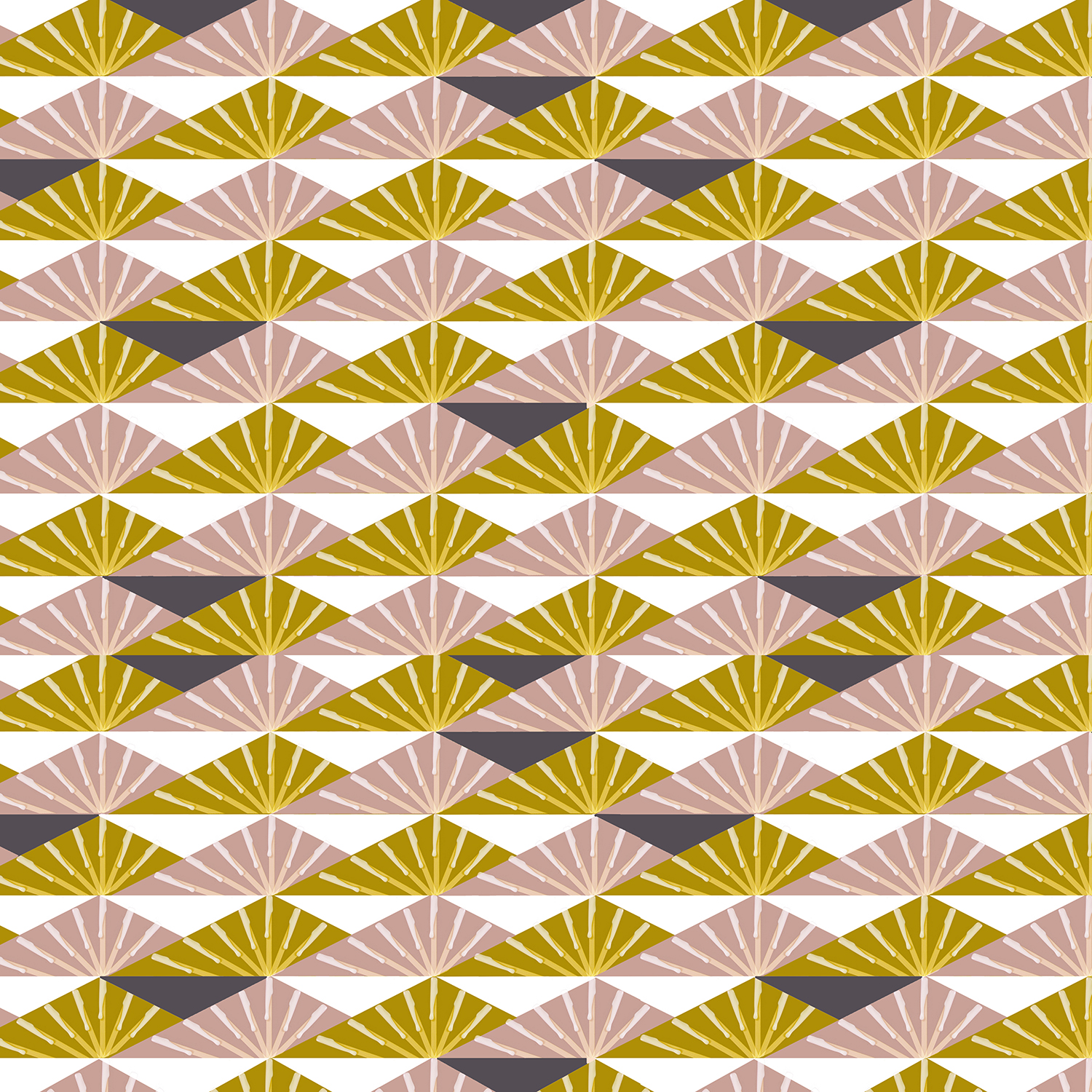
2016. Popsicle sticks dipped in paint and photographed. Manipulated in Photoshop.
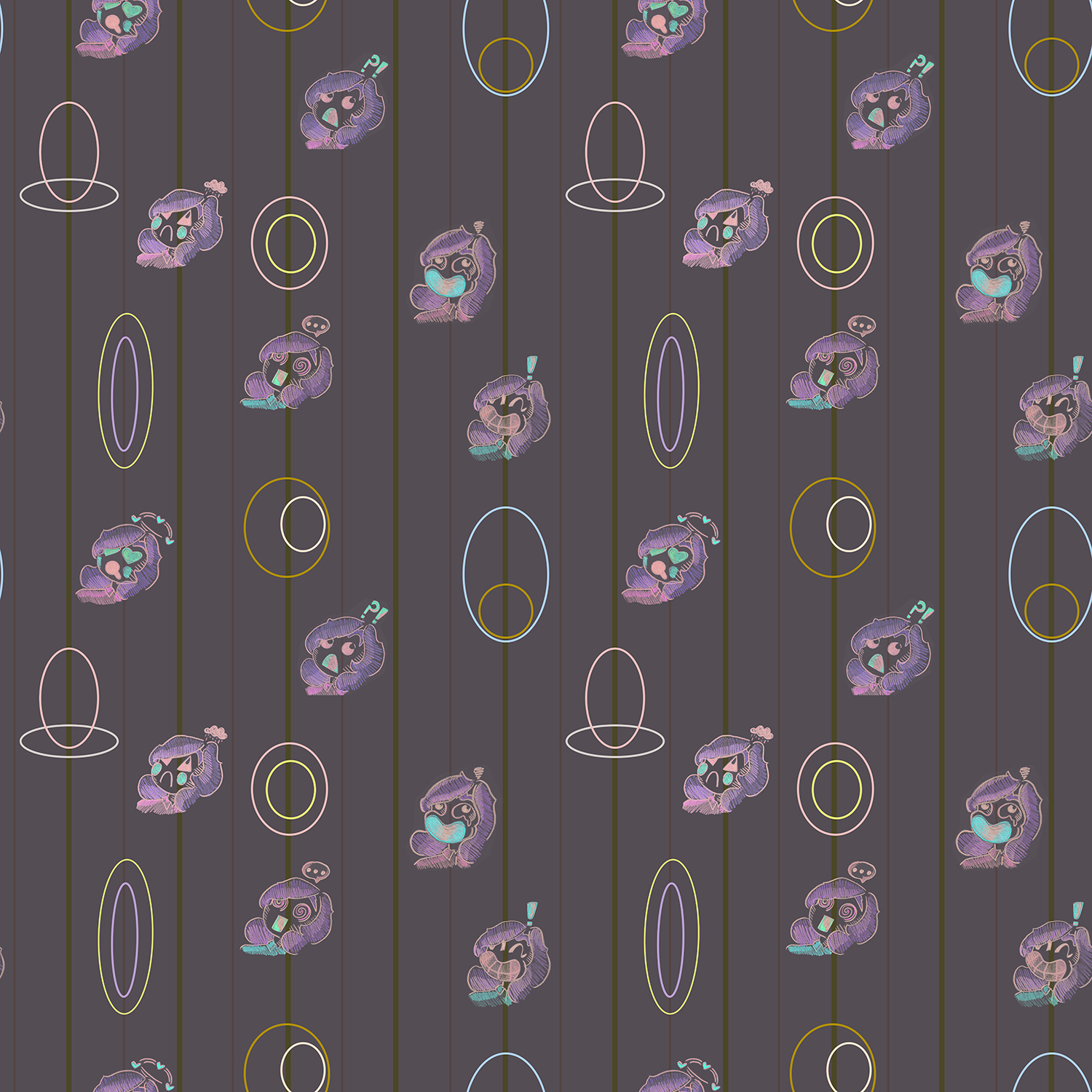
2016. Hand drawn imagery manipulated in Photoshop.

2016. Hand drawn imagery manipulated in Photoshop.
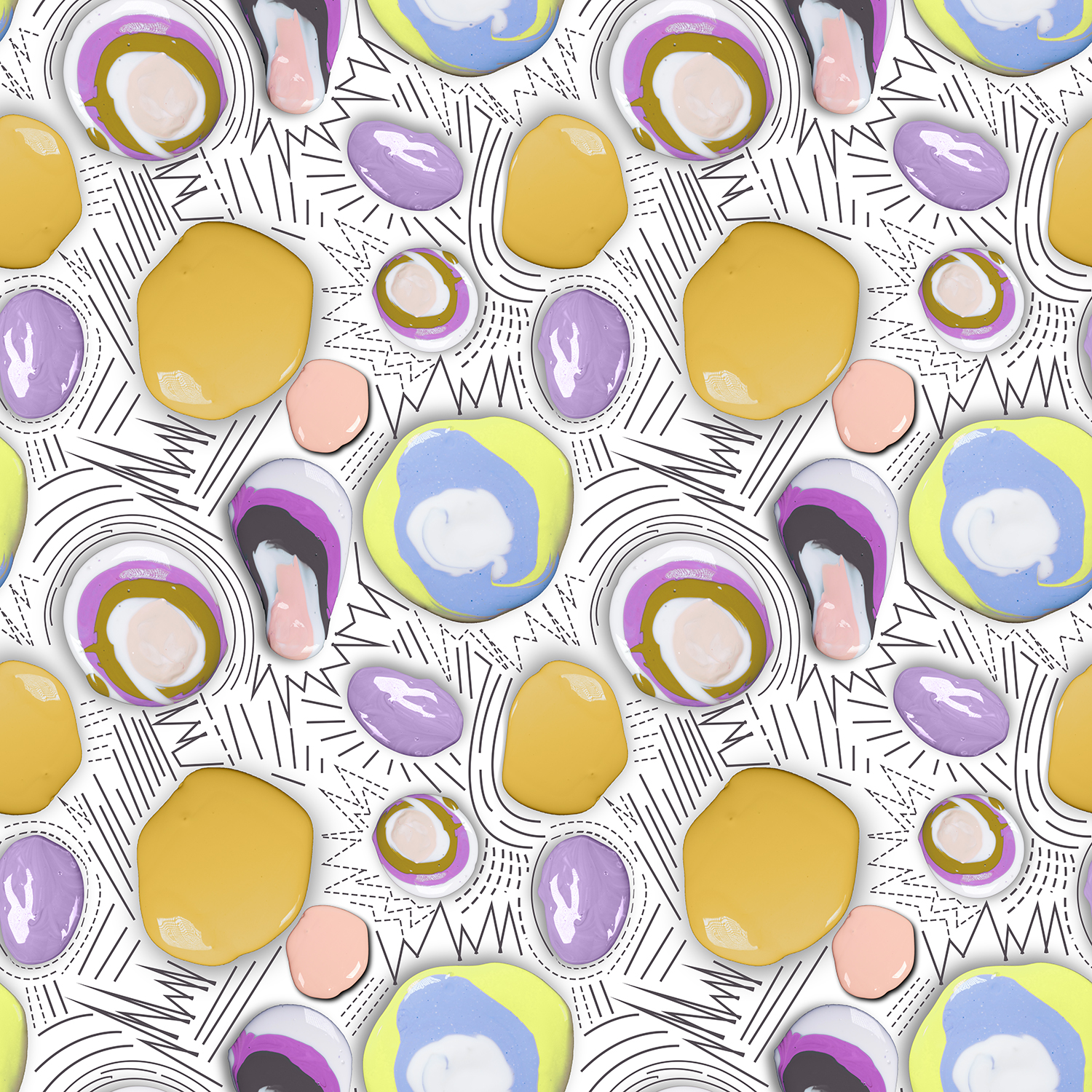
2016. Paint drips photographed and manipulated in Photoshop.
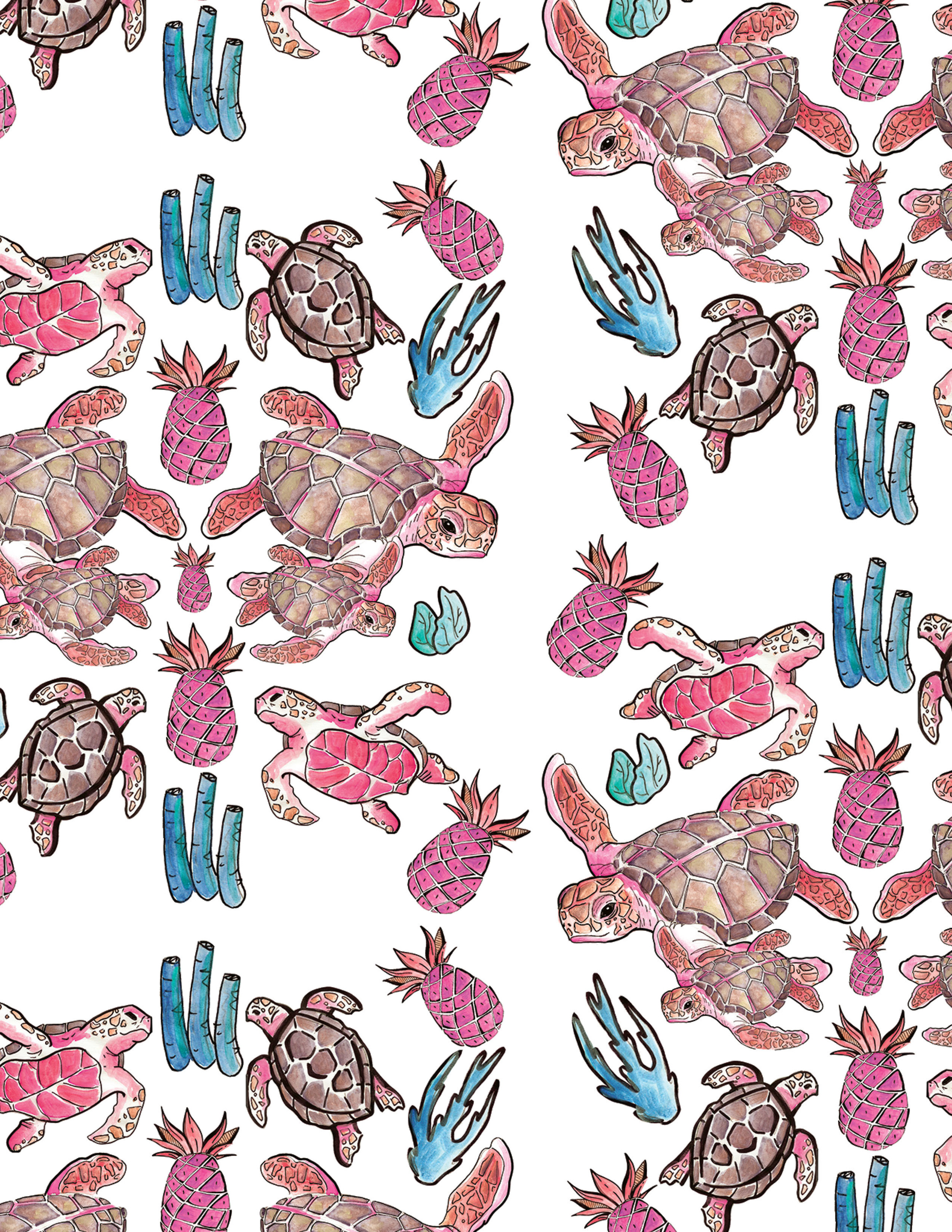
Watercolor Painting digitally altered in Adobe Illustrator/Adobe Photoshop
2014

Watercolor painting digitally altered on Adobe Illustrator/Adobe Photoshop
2014

Watercolor painting digitally altered in Adobe Illustrator/Adobe Photoshop
2014

Watercolor painting digitally altered in Adobe Illustrator/Adobe Photoshop
2014
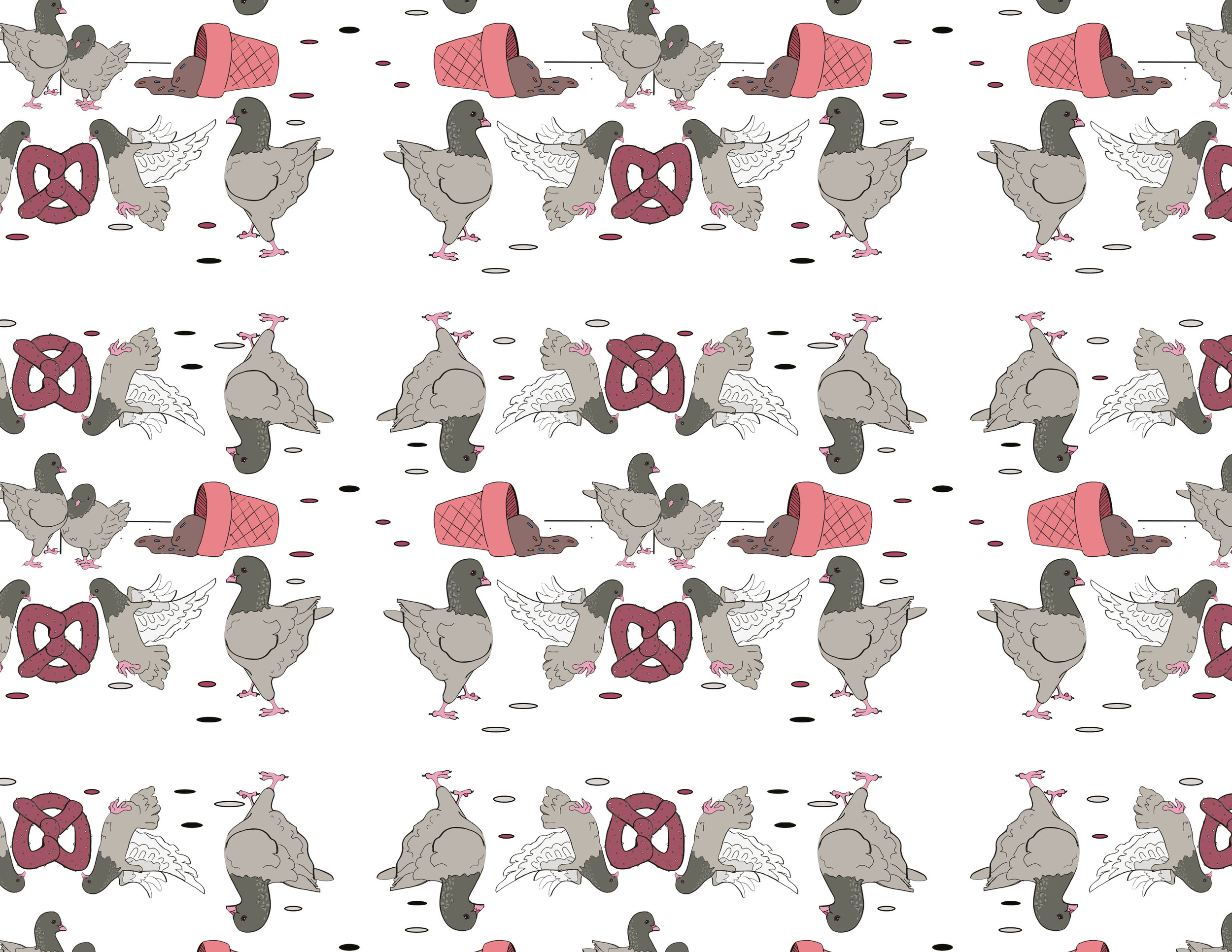
Digitally Created in Adobe Illustrator/Adobe Photoshop
2014

2014
Watercolor painting digitally transformed in Adobe Photoshop/Illustrator.

2014.
Watercolor painting digitally transformed in Adobe Photoshop/Illustrator.


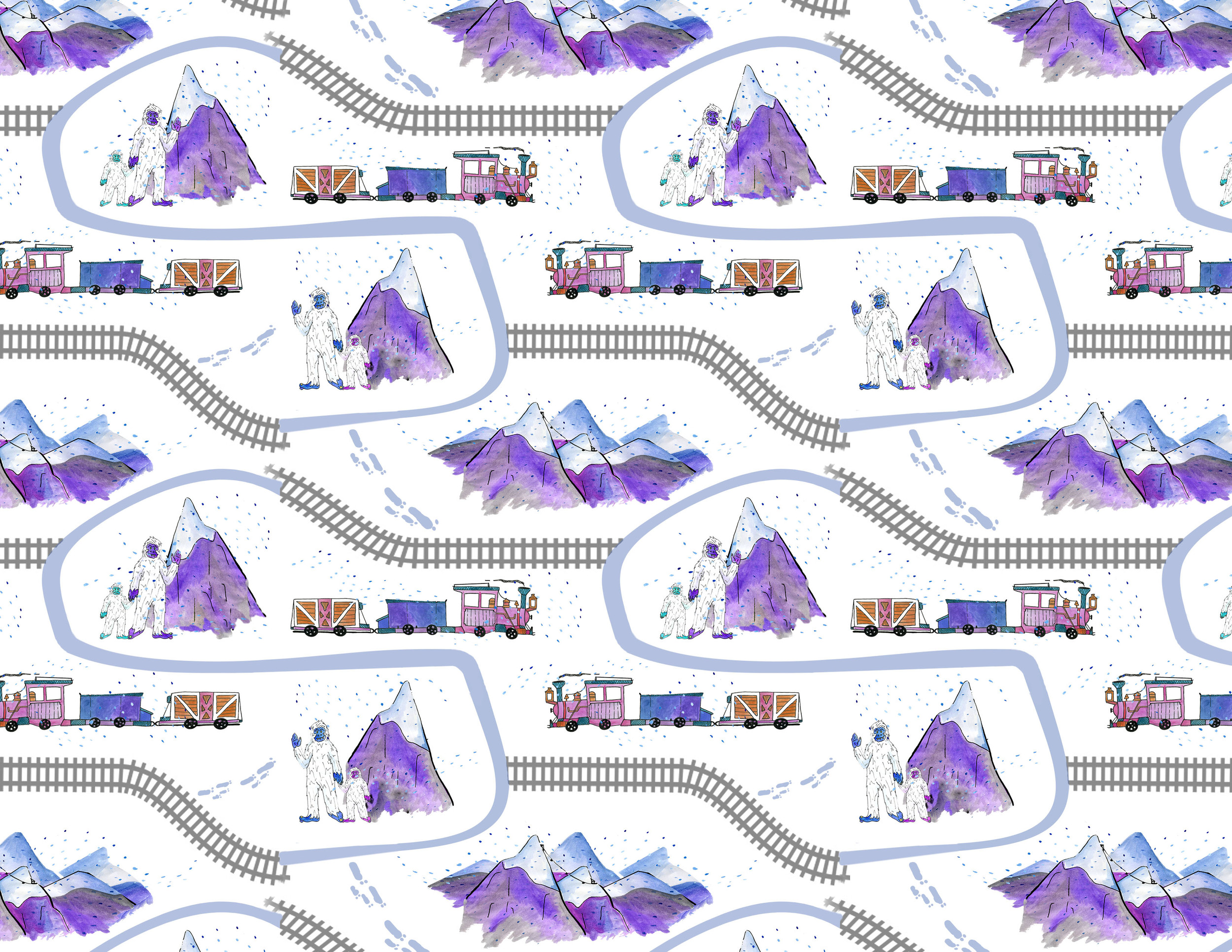
2014.
Watercolor painting digitally transformed with Adobe Photoshop/Illustrator.
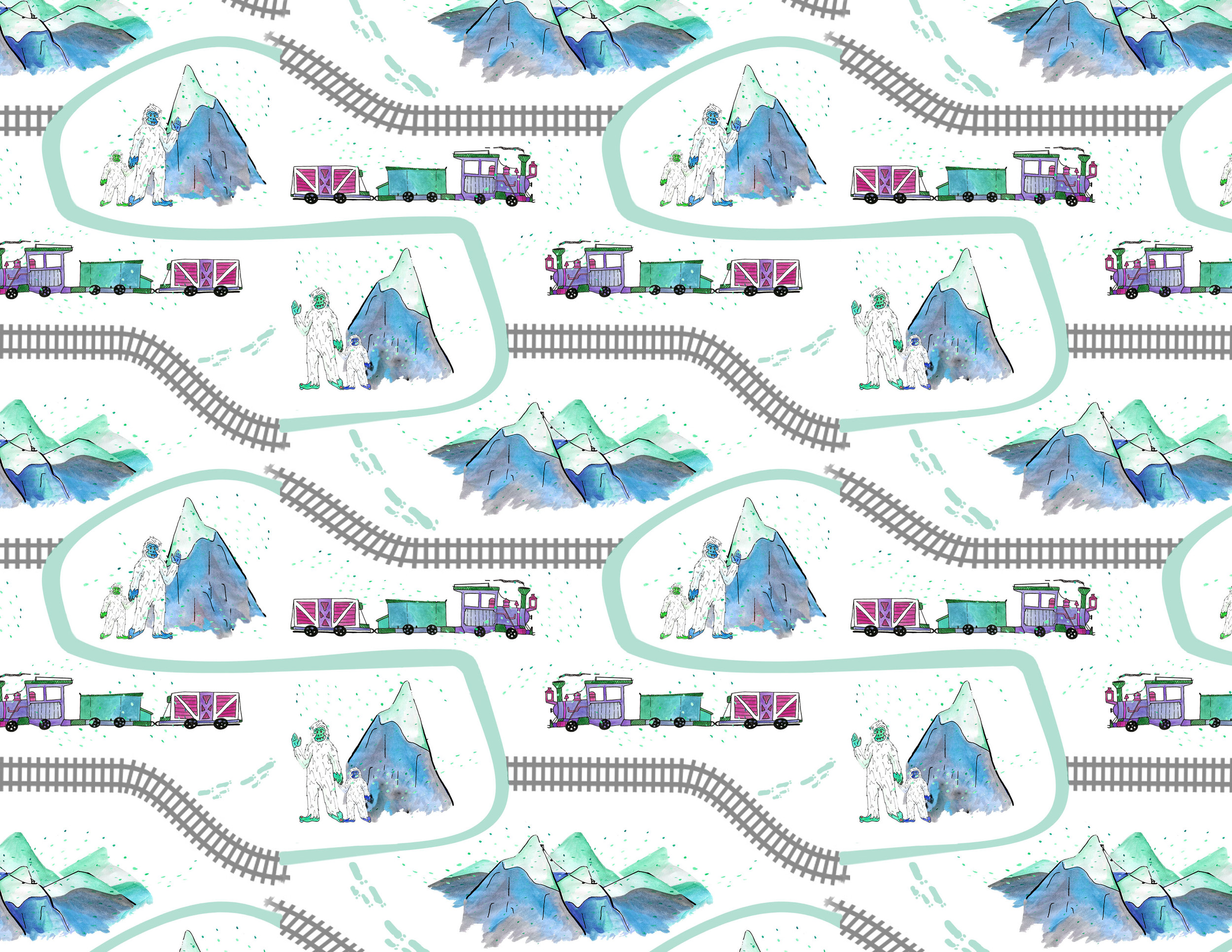

2014.
Watercolor painting digitally transformed using Adobe Photoshop/Illustrator.

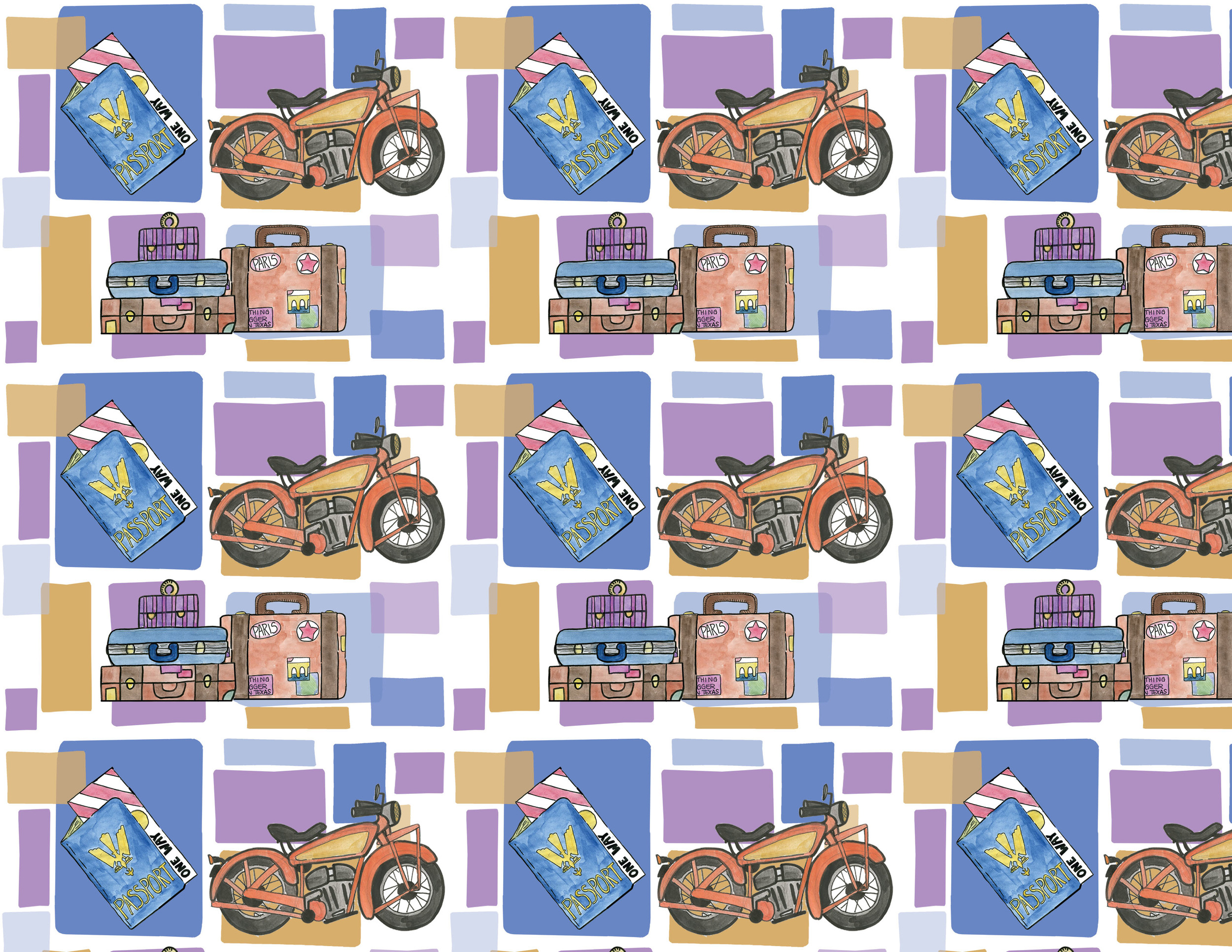
2014.
Watercolor paintings digitally transformed using Adobe Photoshop/Illustrator.
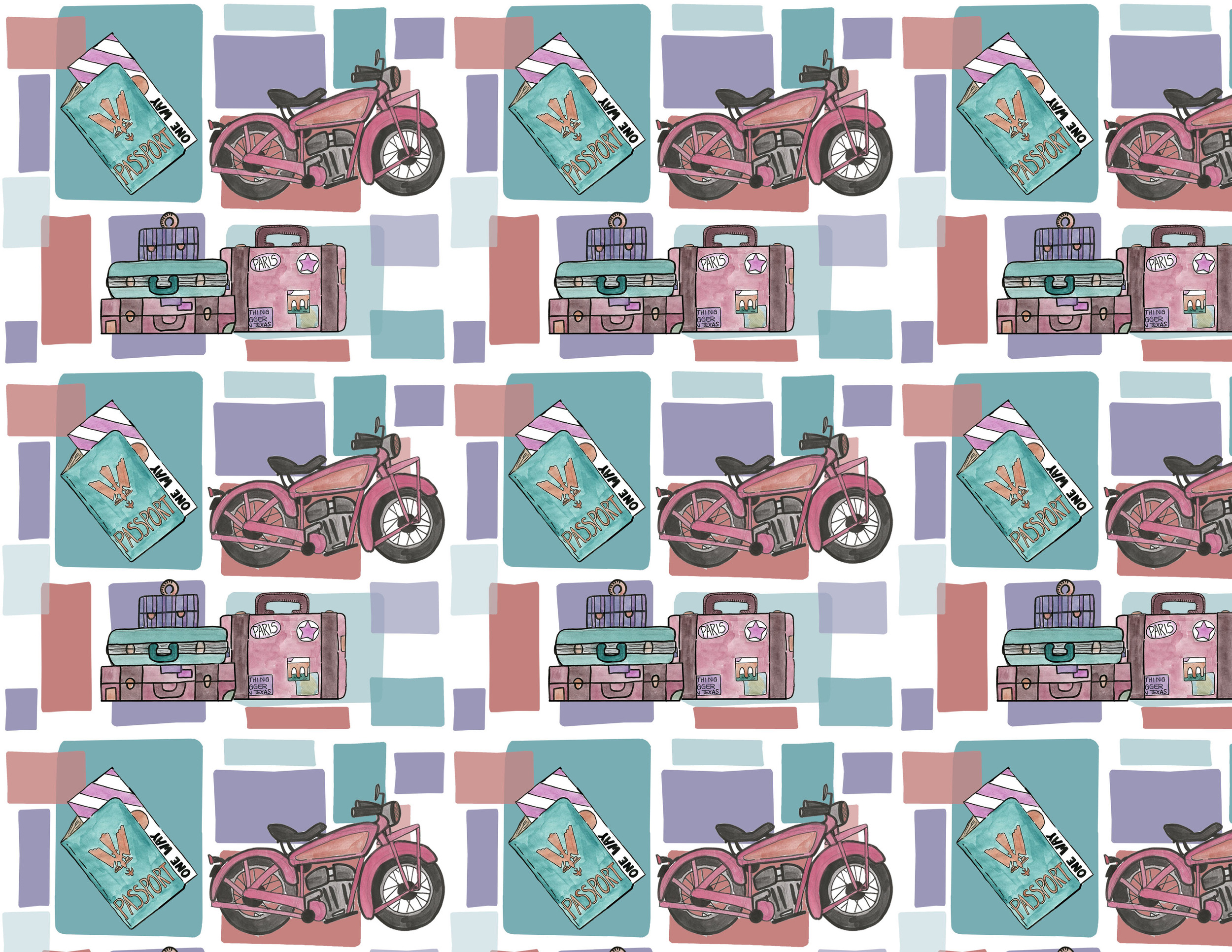

2014. Watercolor painting transformed into repeat pattern in Adobe Photoshop.
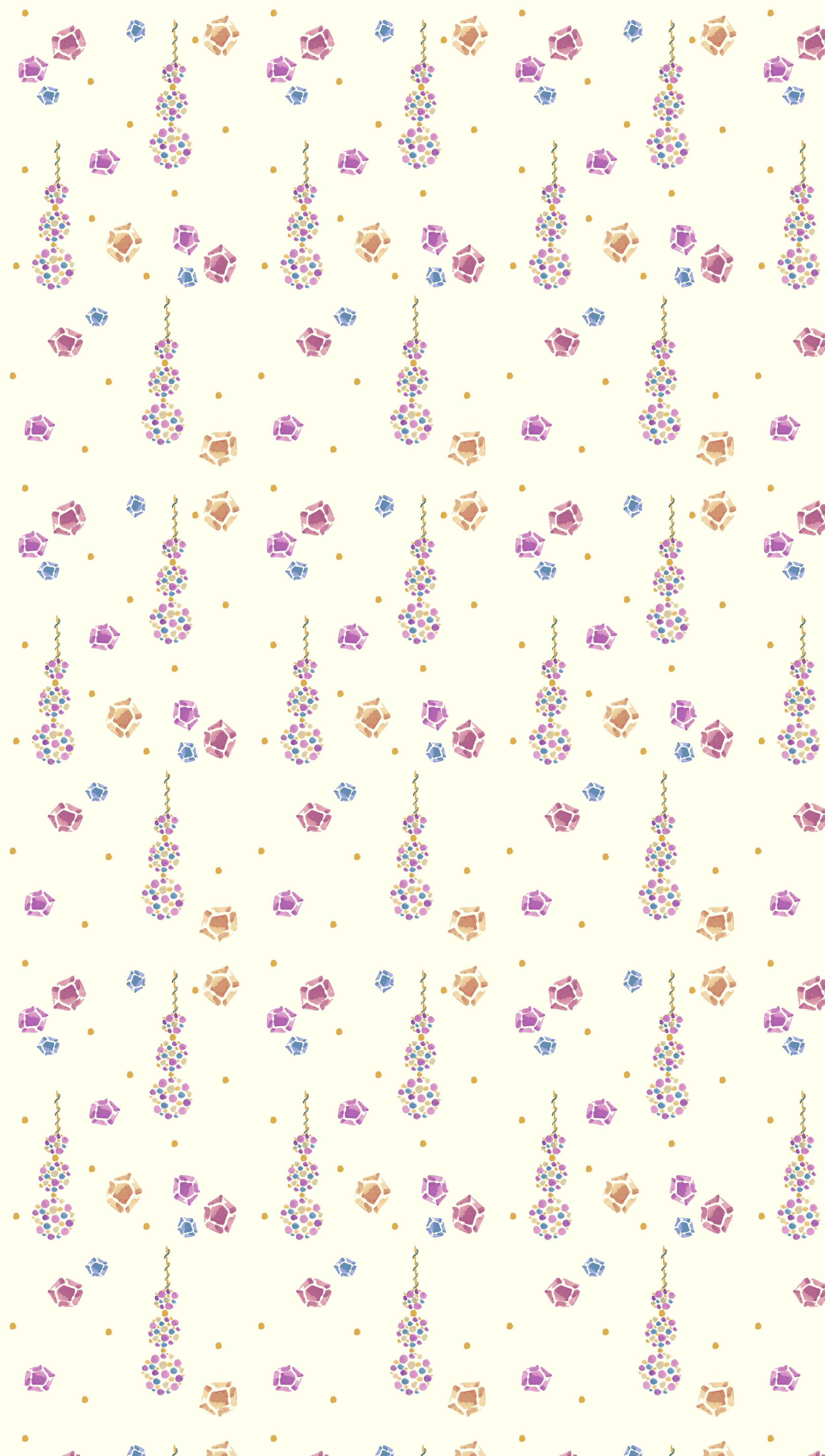
2014. Watercolor painting transformed into repeat pattern in Adobe Photoshop.

2014. Watercolor painting transformed into repeat pattern in Adobe Photoshop.

2014. Watercolor painting transformed into a repeat pattern using Adobe Photoshop
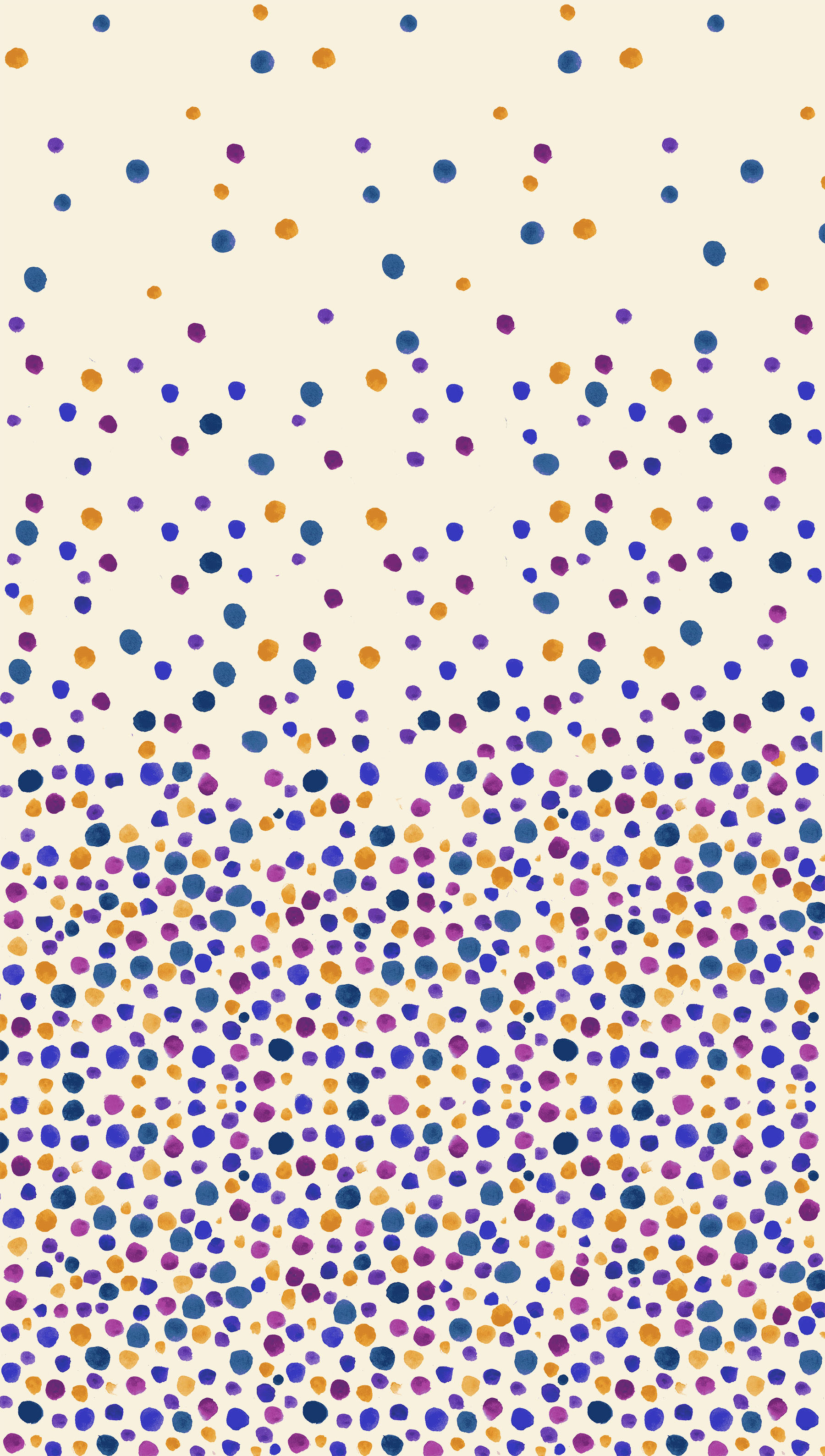
2014. Watercolor painting digitally transformed using Adobe Photoshop.
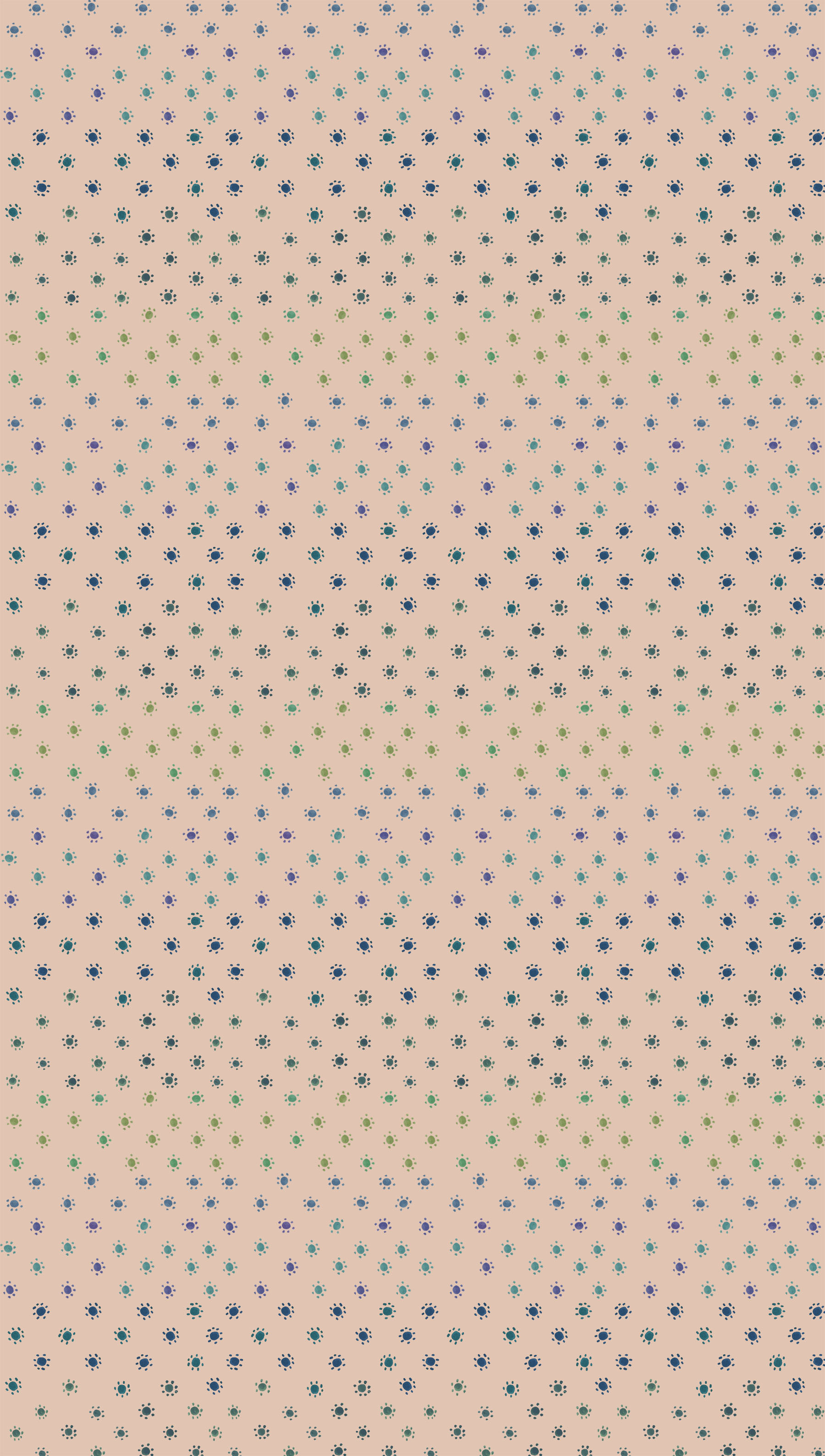
2014. Watercolor painting digitally transformed using Adobe Photoshop.
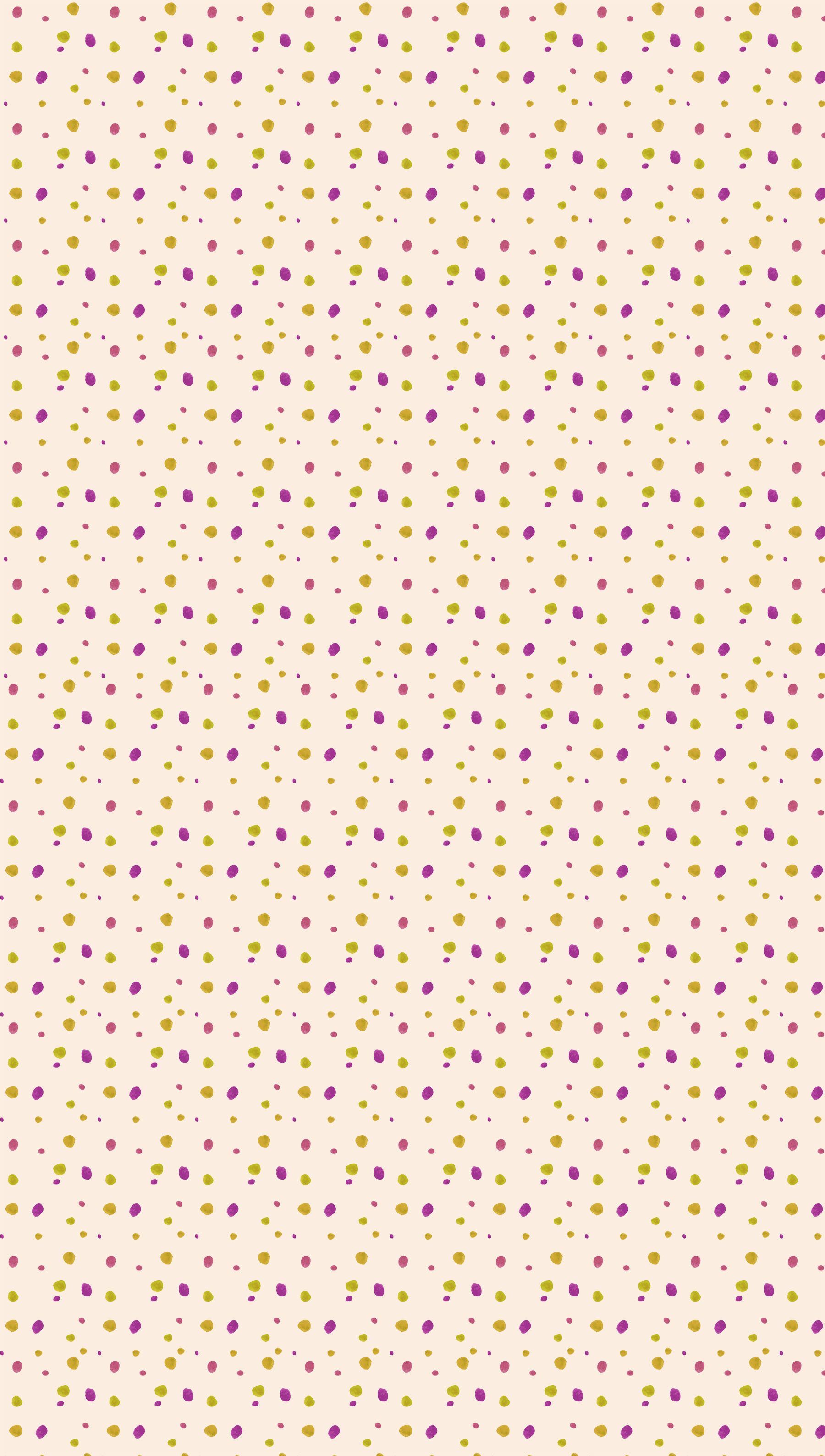
2014. Watercolor painting digitally transformed using Adobe Photoshop.
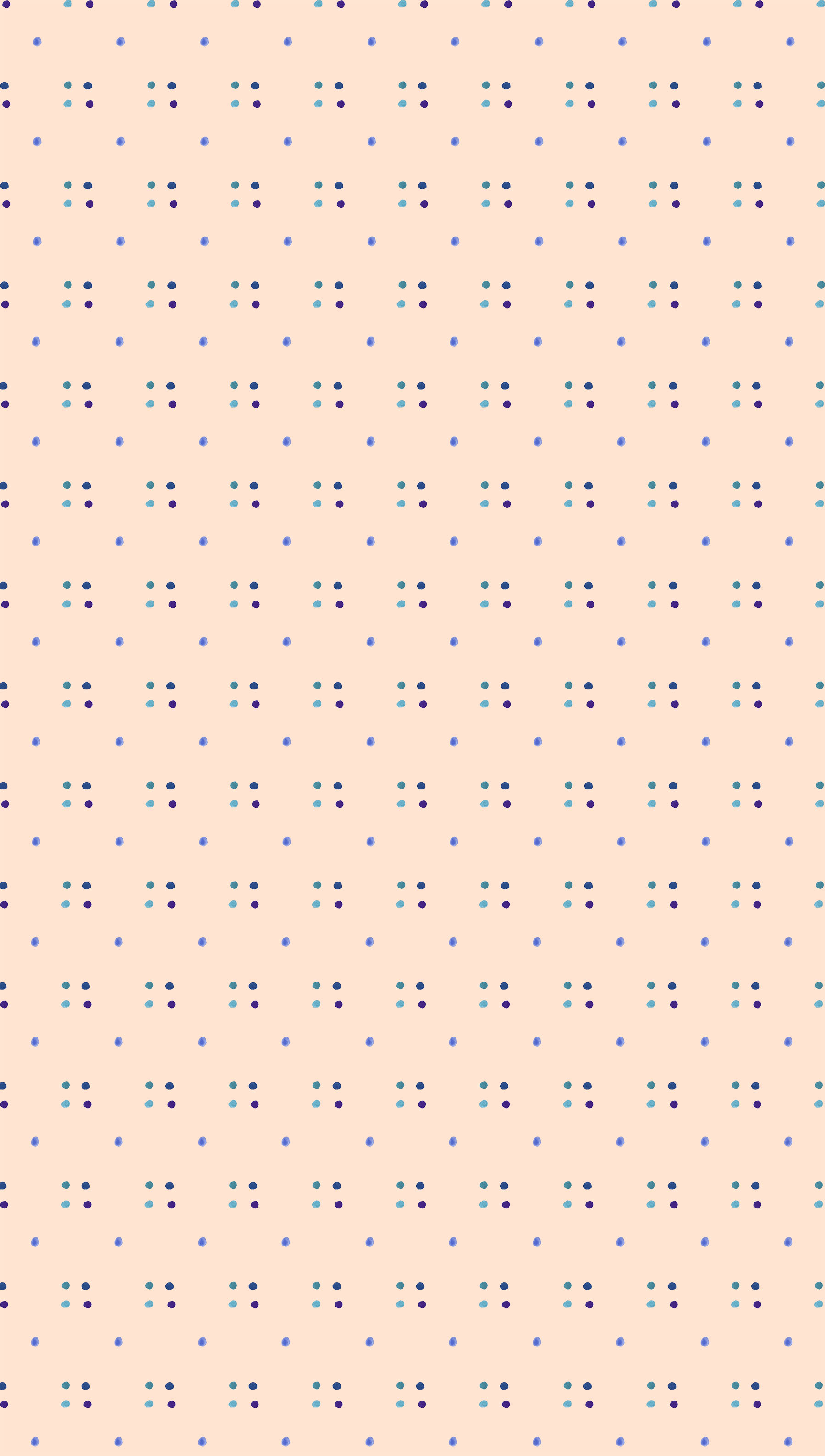
2014. Watercolor digitally transformed using Adobe Photoshop.
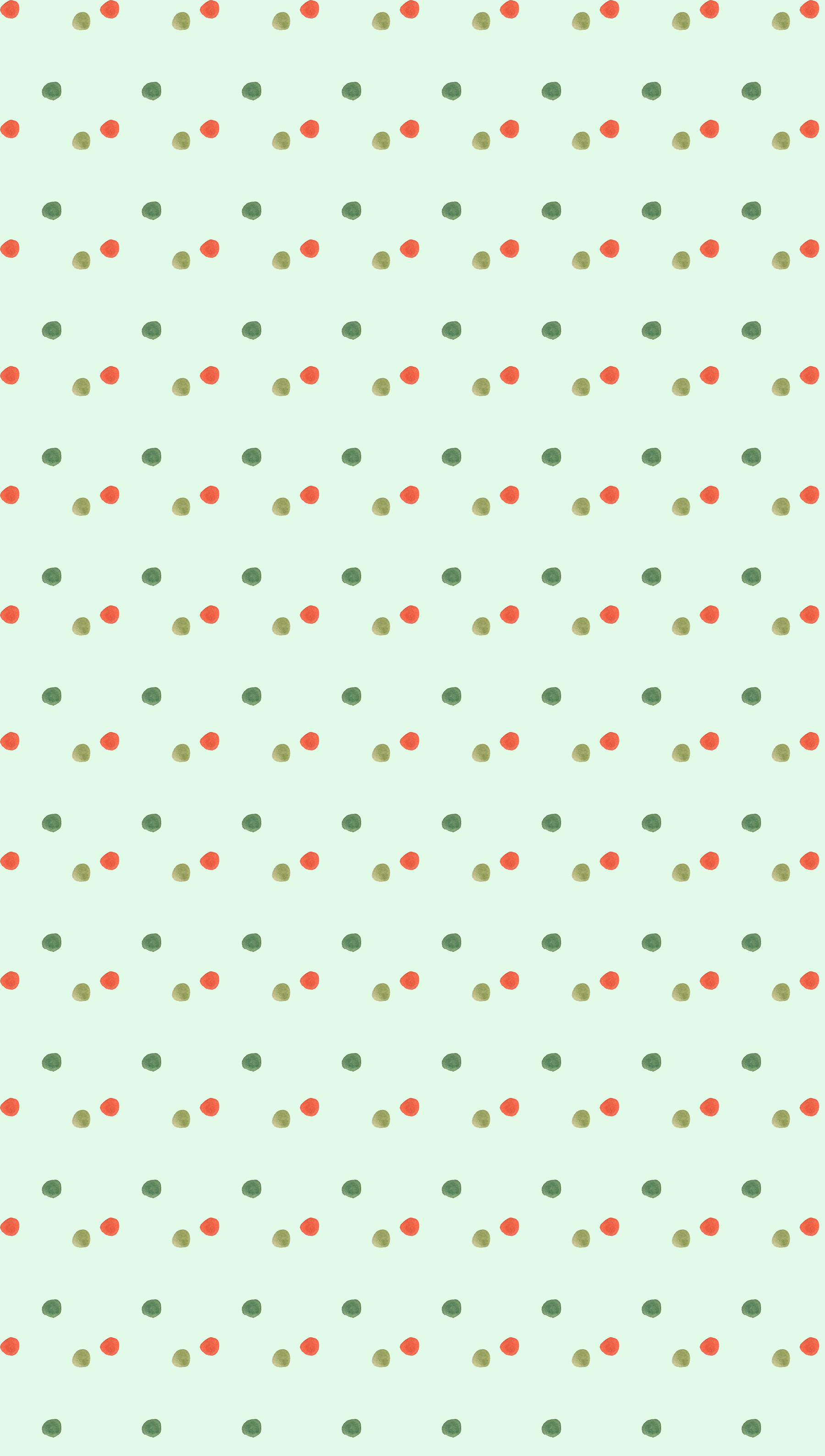
2014. Watercolor painting digitally transformed using Adobe Photoshop.
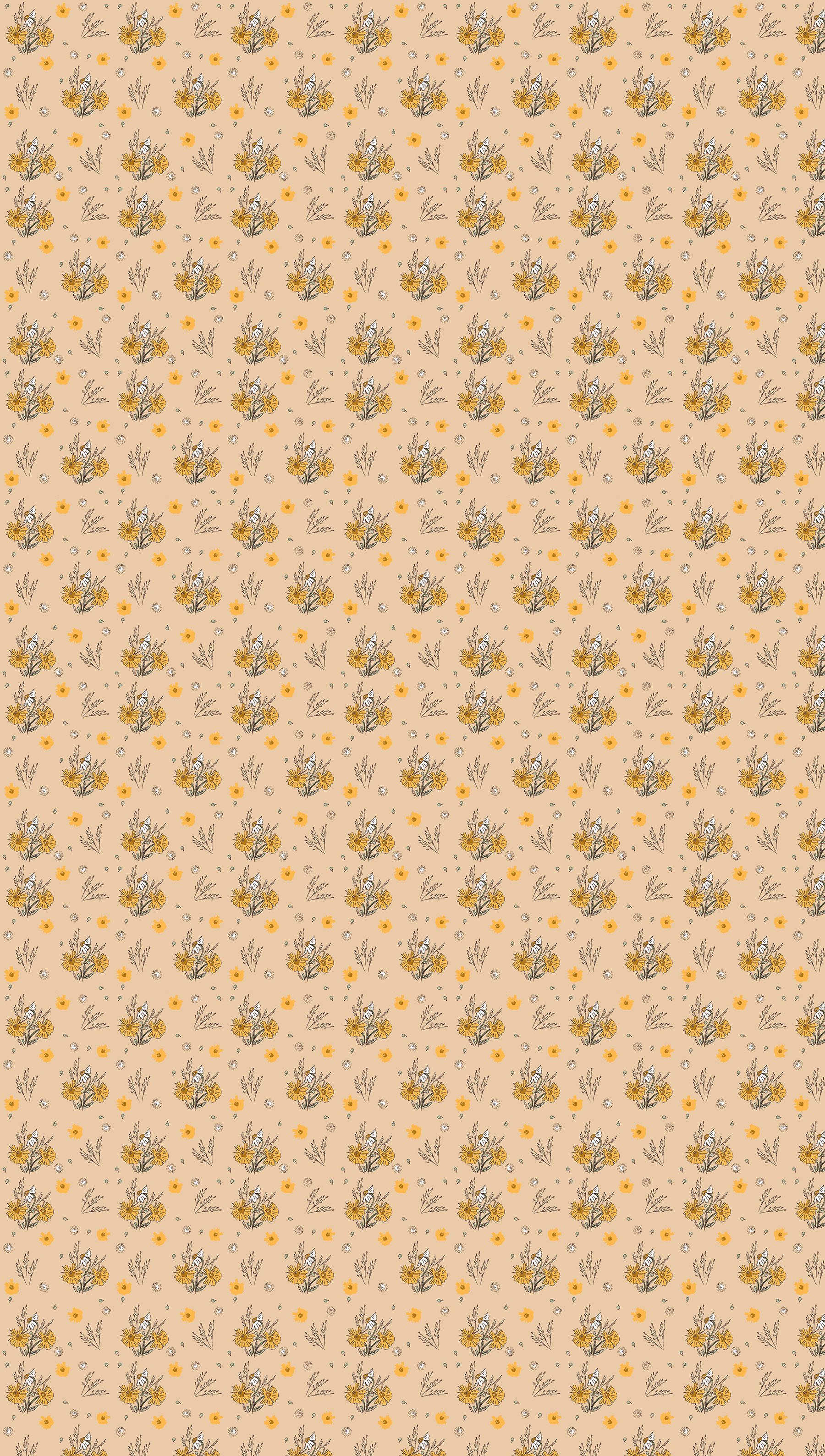
2014. Illustration digitally transformed using Adobe Photoshop.
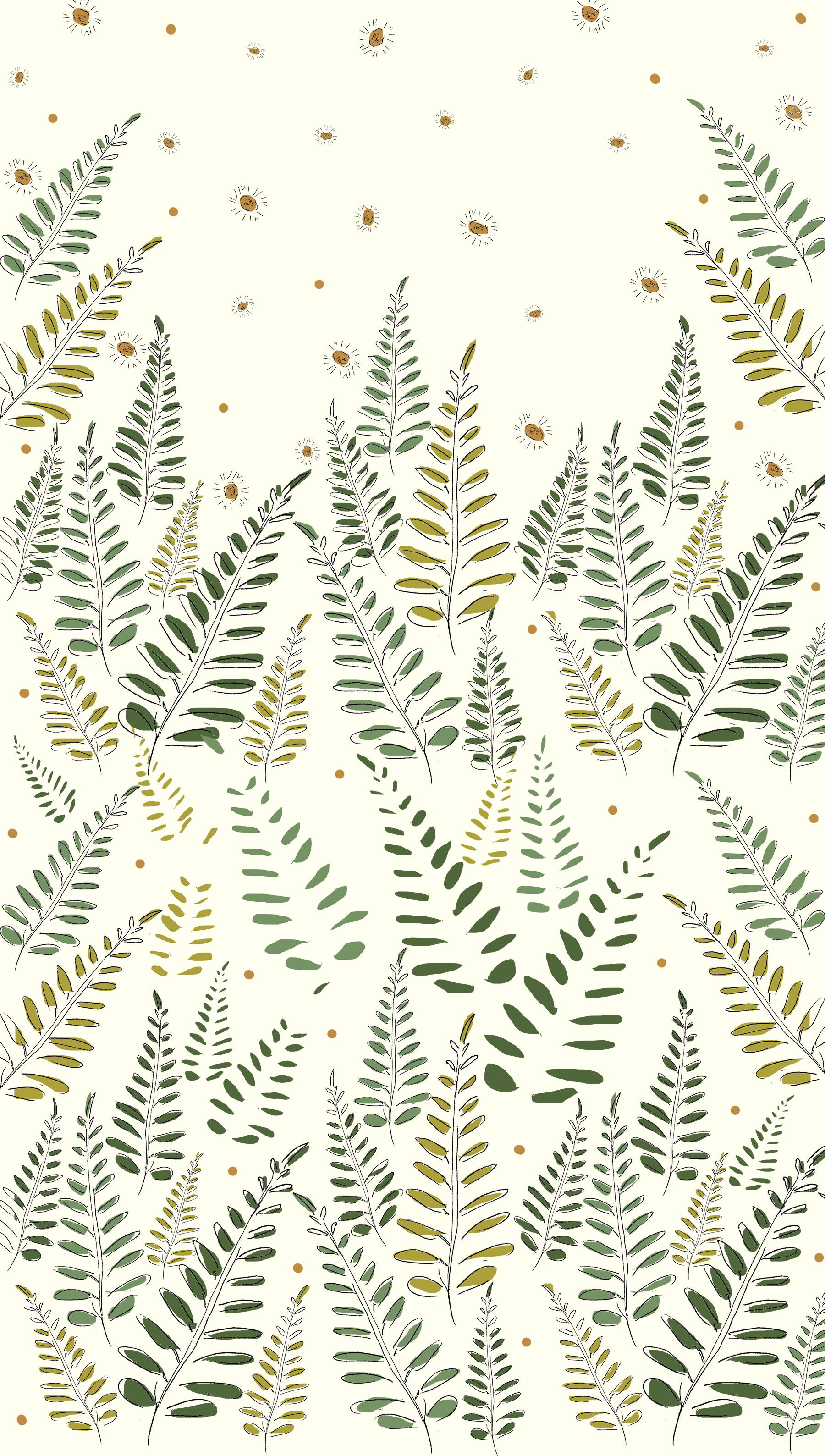
2014. Illustration digitally transformed using Adobe Photoshop.
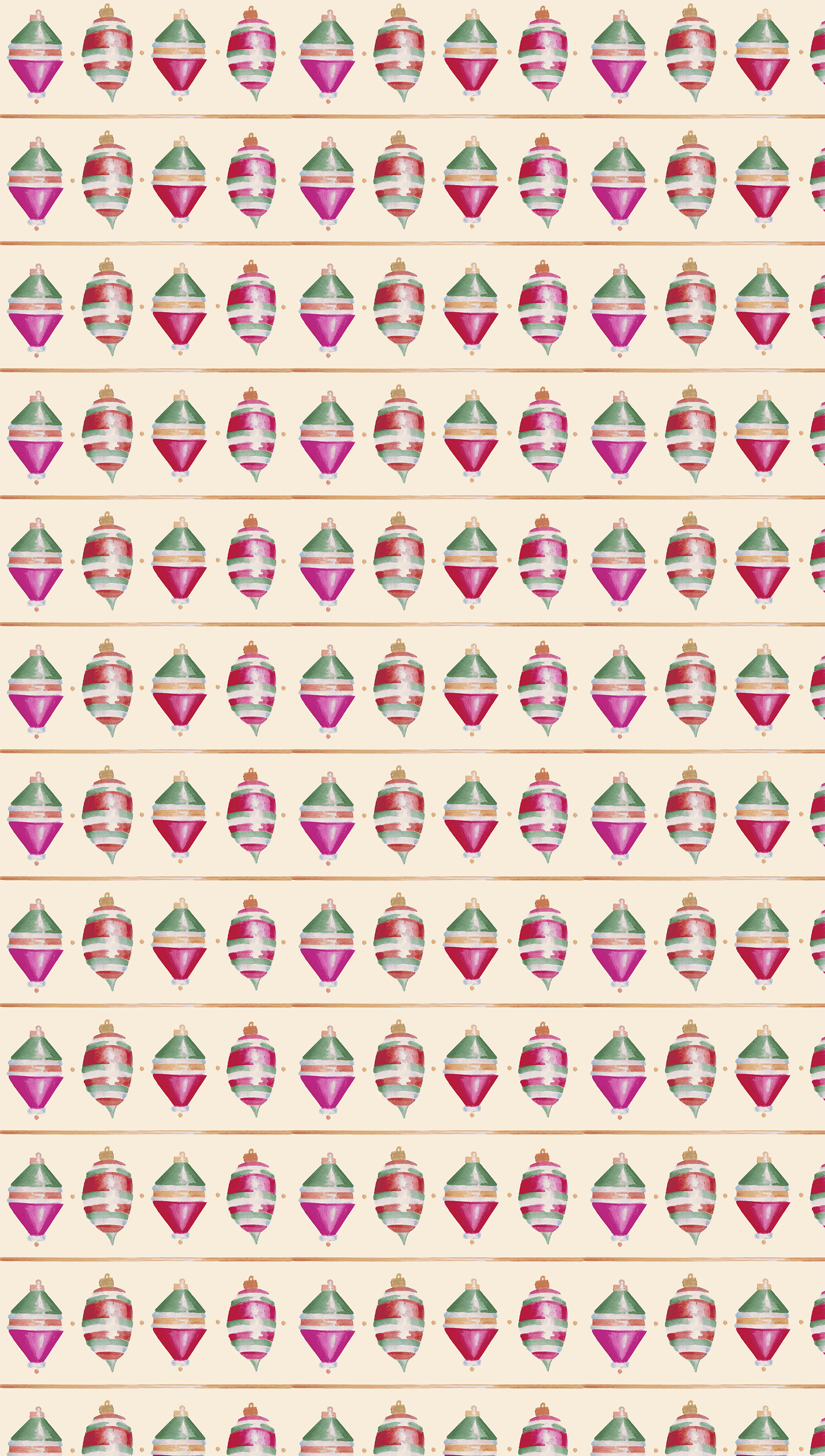
2014. Watercolor painting digitally transformed in Adobe Photoshop.

2014. Watercolor painting digitally transformed in Adobe Photoshop.
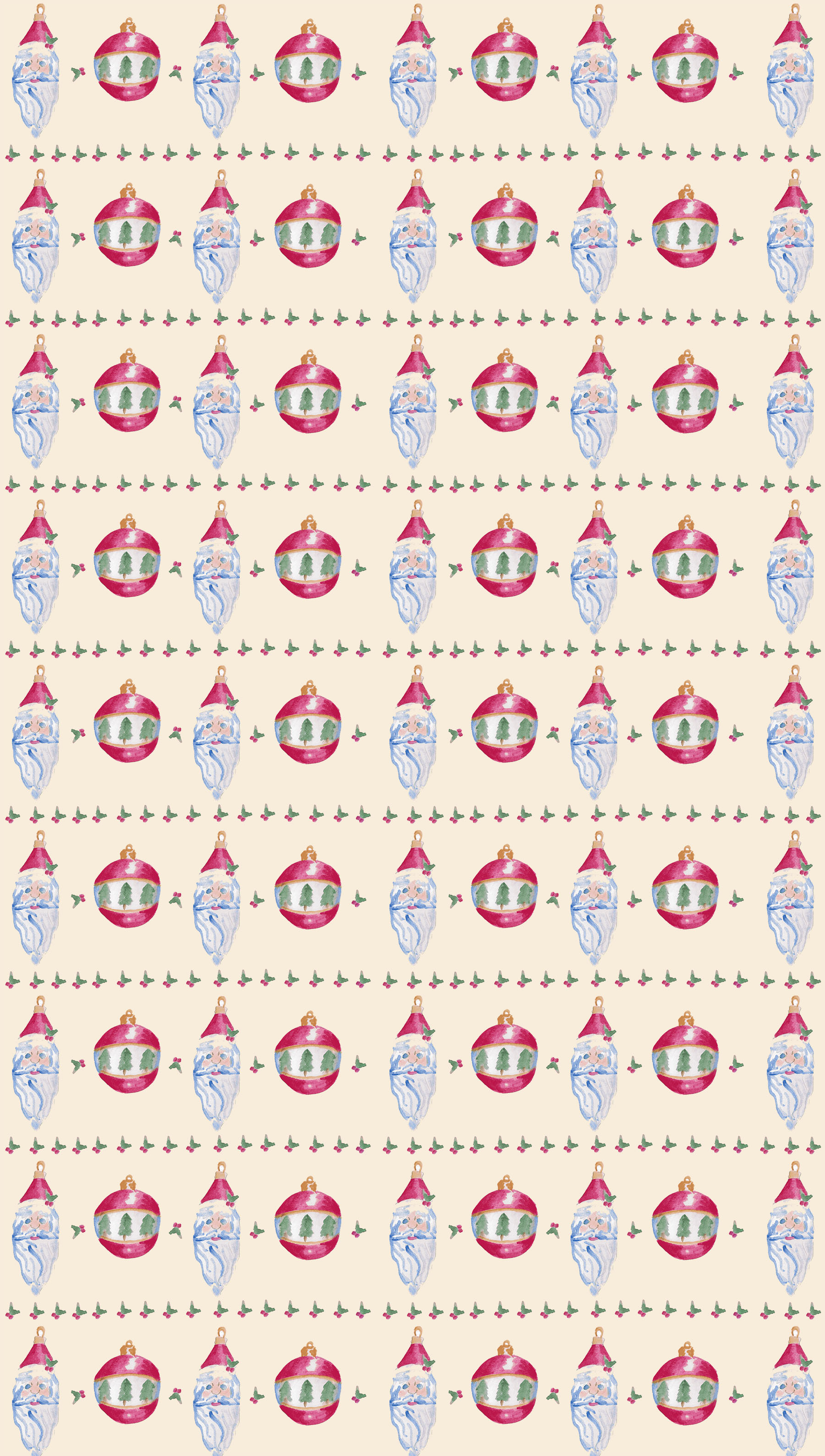
2014. Watercolor painting digitally transformed in Adobe Photoshop.

Watercolor painting digitally transformed using Adobe Photoshop. 2014
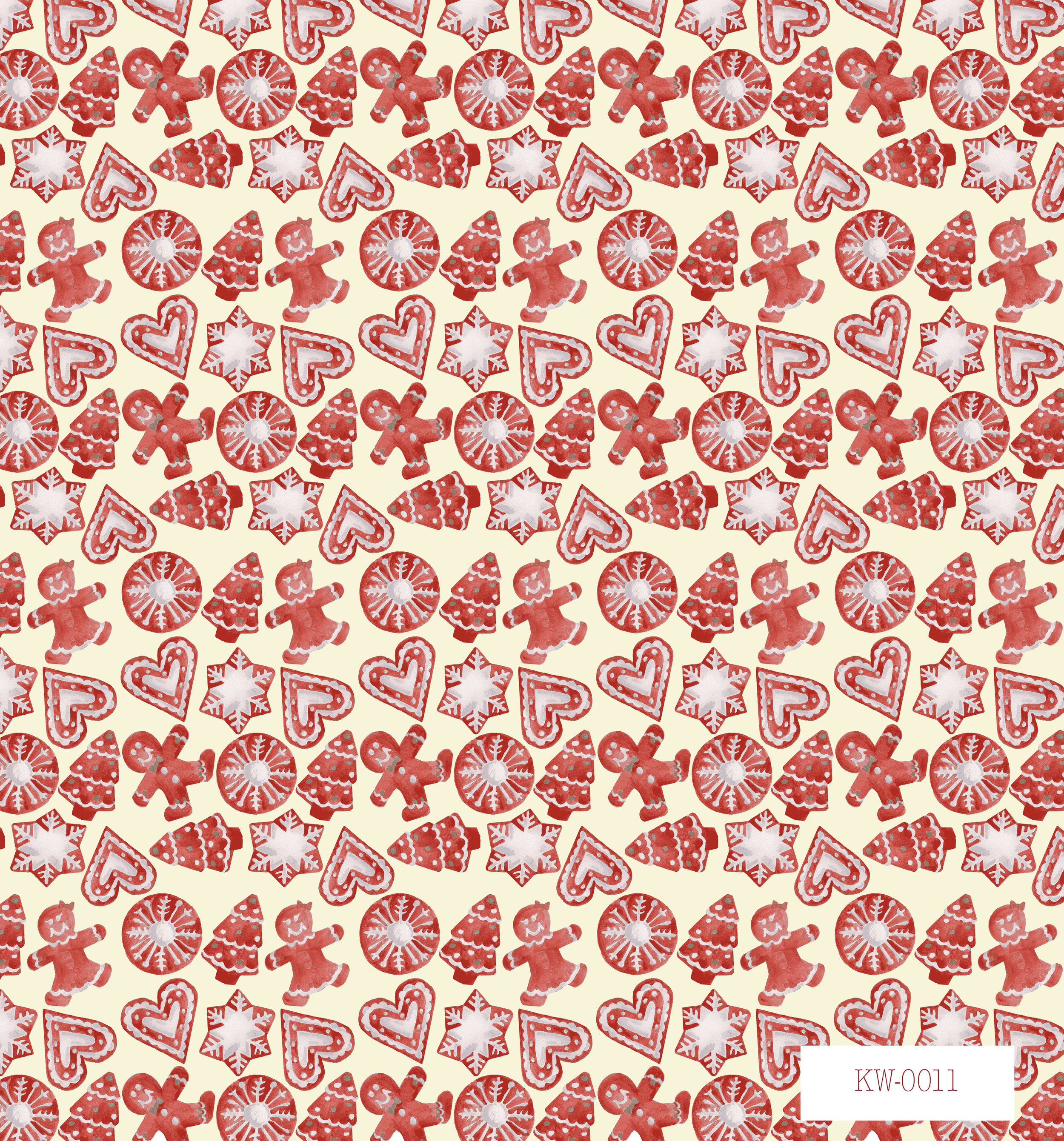
Watercolor painting digitally transformed using Adobe Photoshop. 2014.
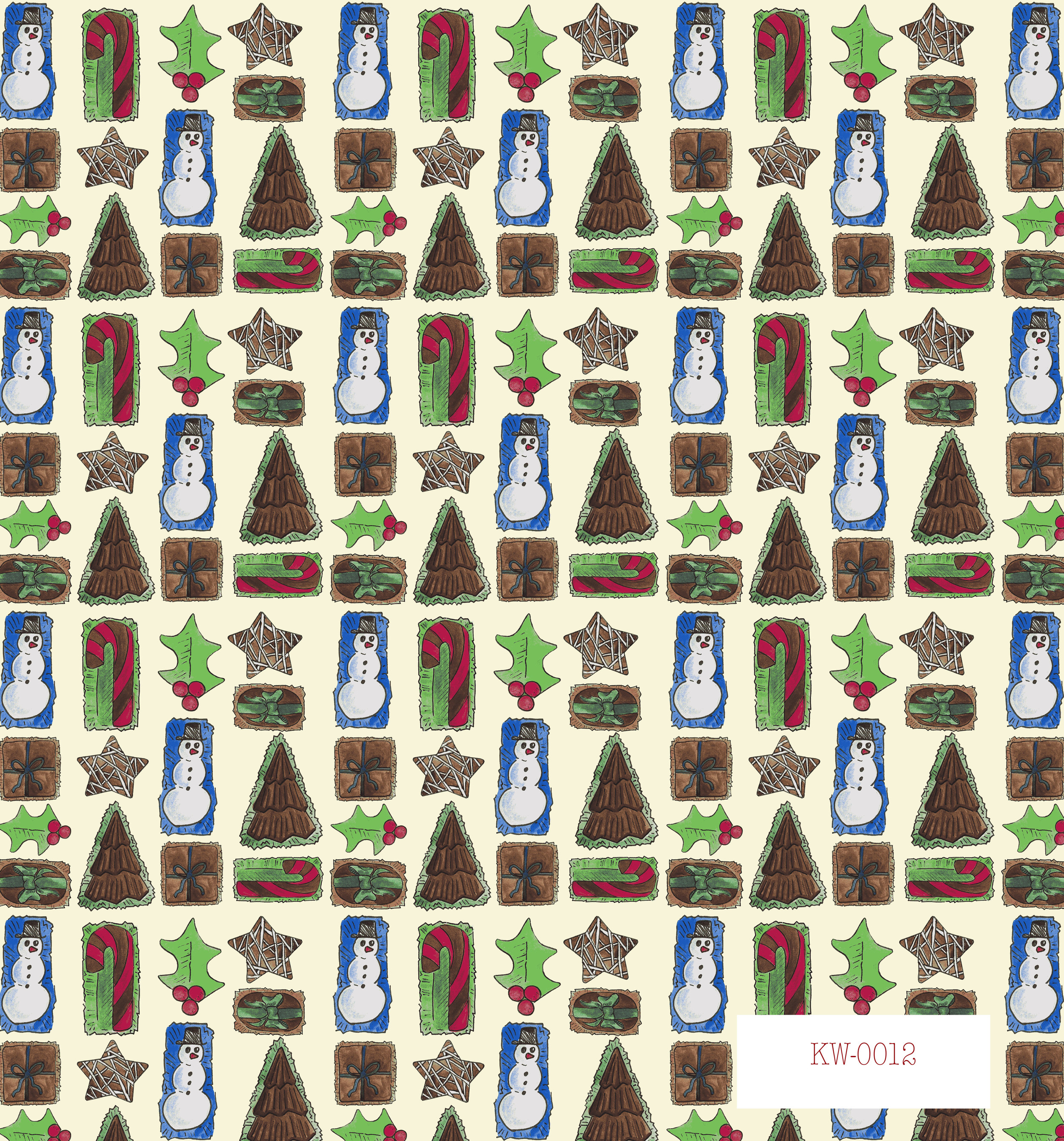
Watercolor painting digitally transformed using Adobe Photoshop. 2014.
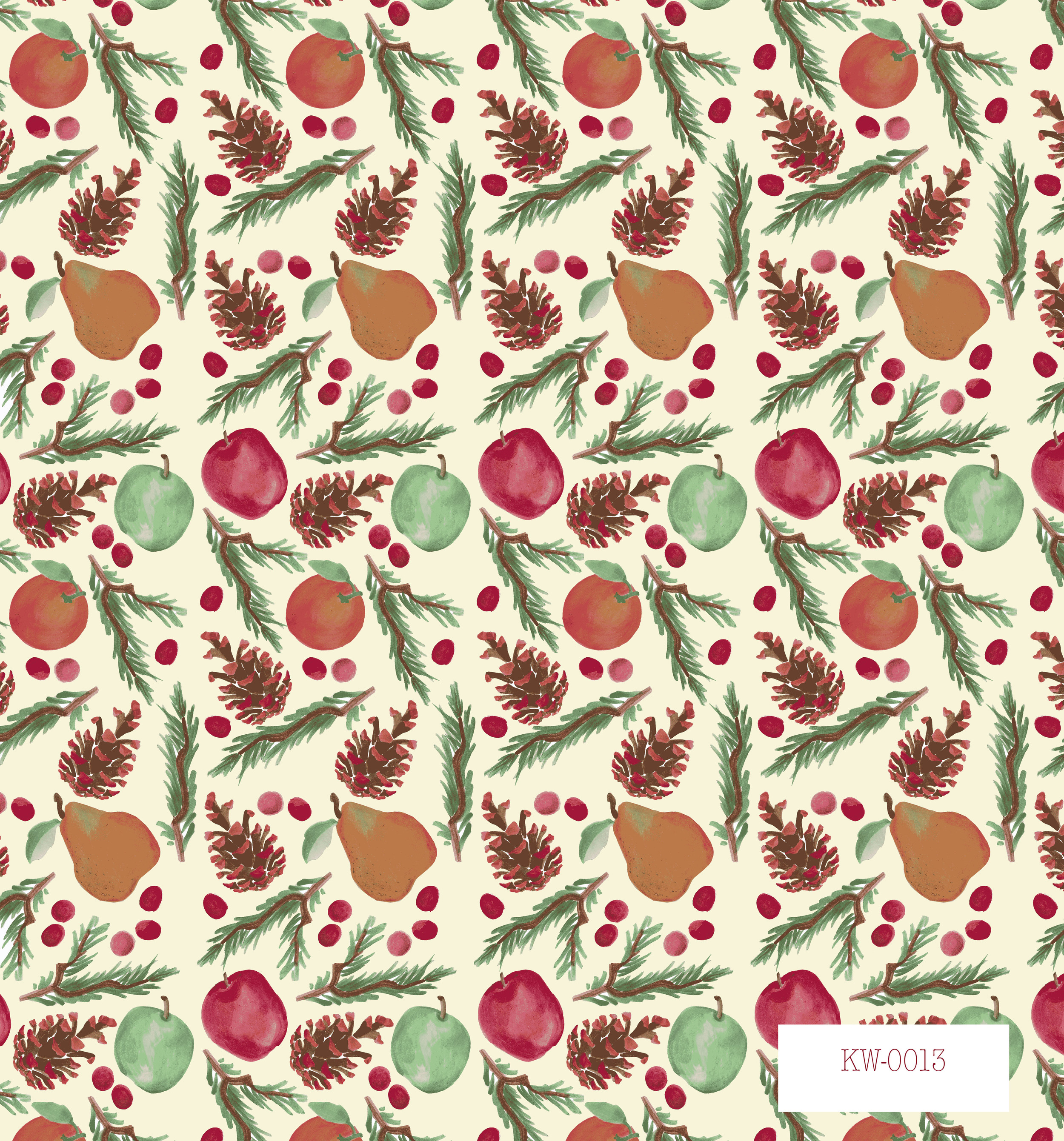
Watercolor painting digitally transformed using Adobe Photoshop. 2014.
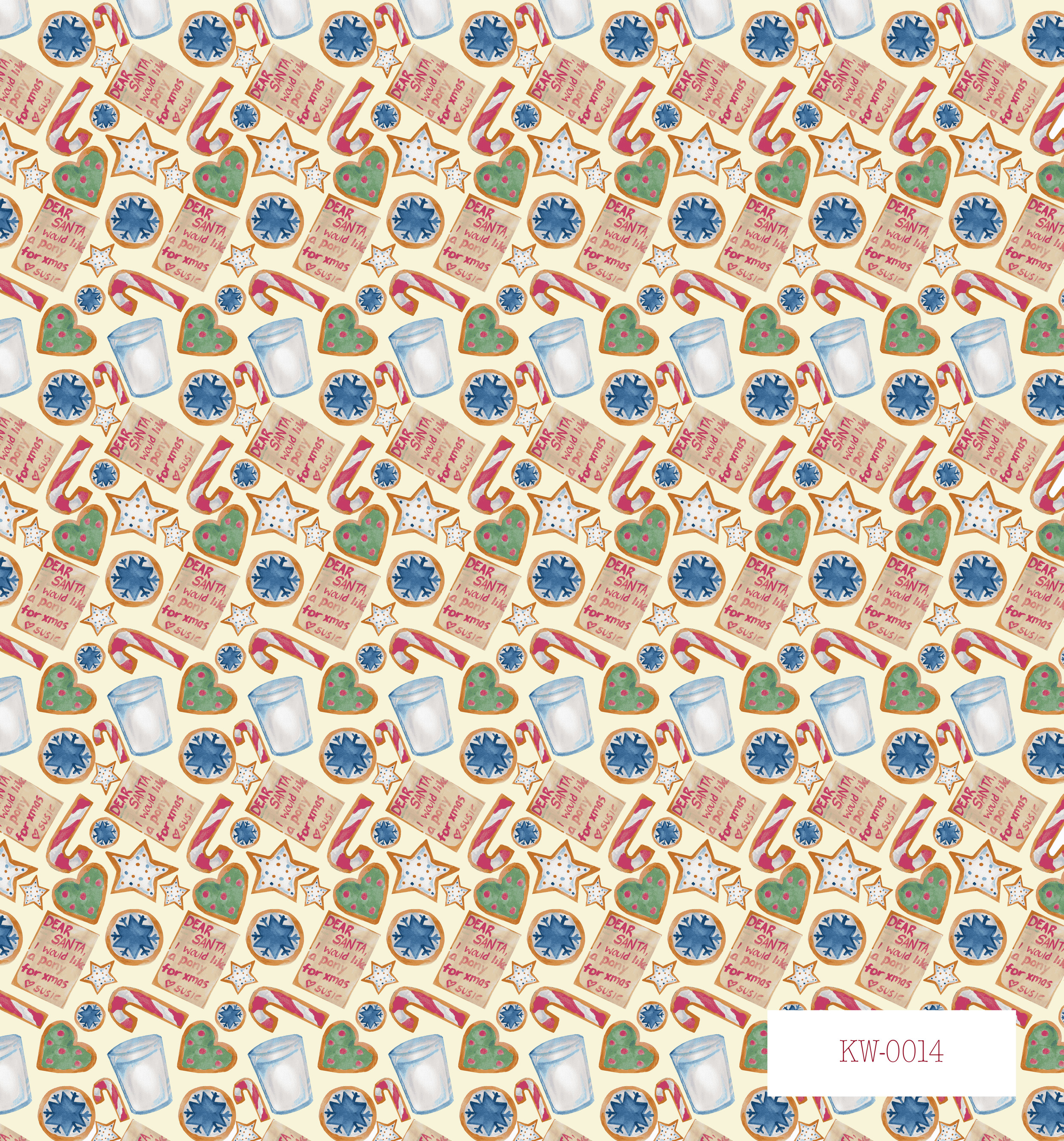
Watercolor painting digitally transformed using Adobe Photoshop. 2014.

Imagery created through rust printing, Dr. Martin's Dyes, and burning techniques. Pattern created in Photoshop. Part 1 of Unexpected Floral Collection.
2015.

Imagery created with Dr. Martin's Dyes, burning techniques, rust printing, oxidation printing, and photography. Pattern created in Photoshop. Part 2 of Unexpected Floral Collection.
2015.

Imagery created with Dr. Martin's dyes, oxidation printing, and rust printing. Repeat created in Photoshop. Part 3 of Unexpected Florals Collection.
2015.

Imagery created using Dr. Martin's dyes, burning techniques, and photography. Repeat created in Photoshop. Final piece in Unexpected Florals Collection.
2015.
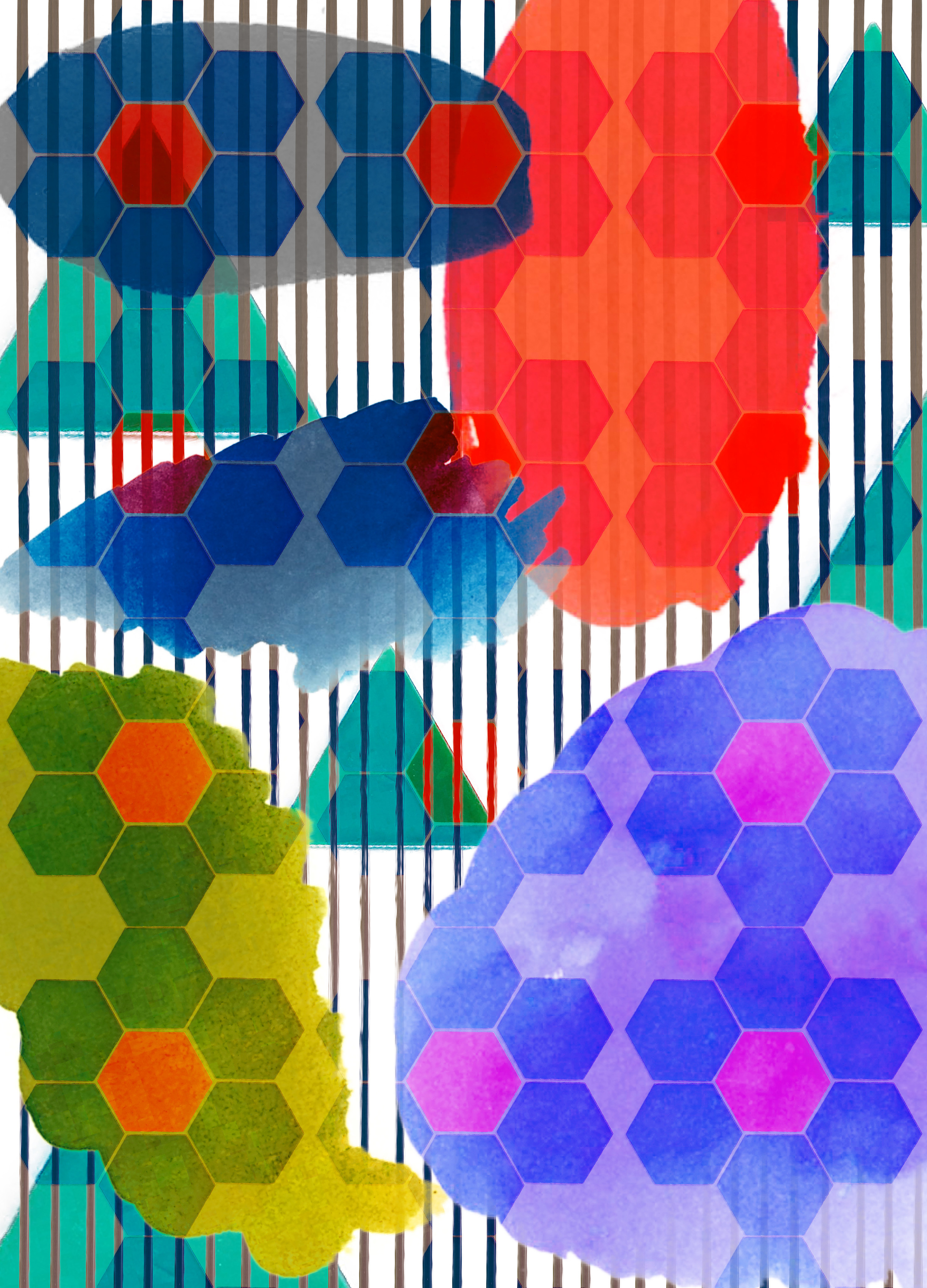
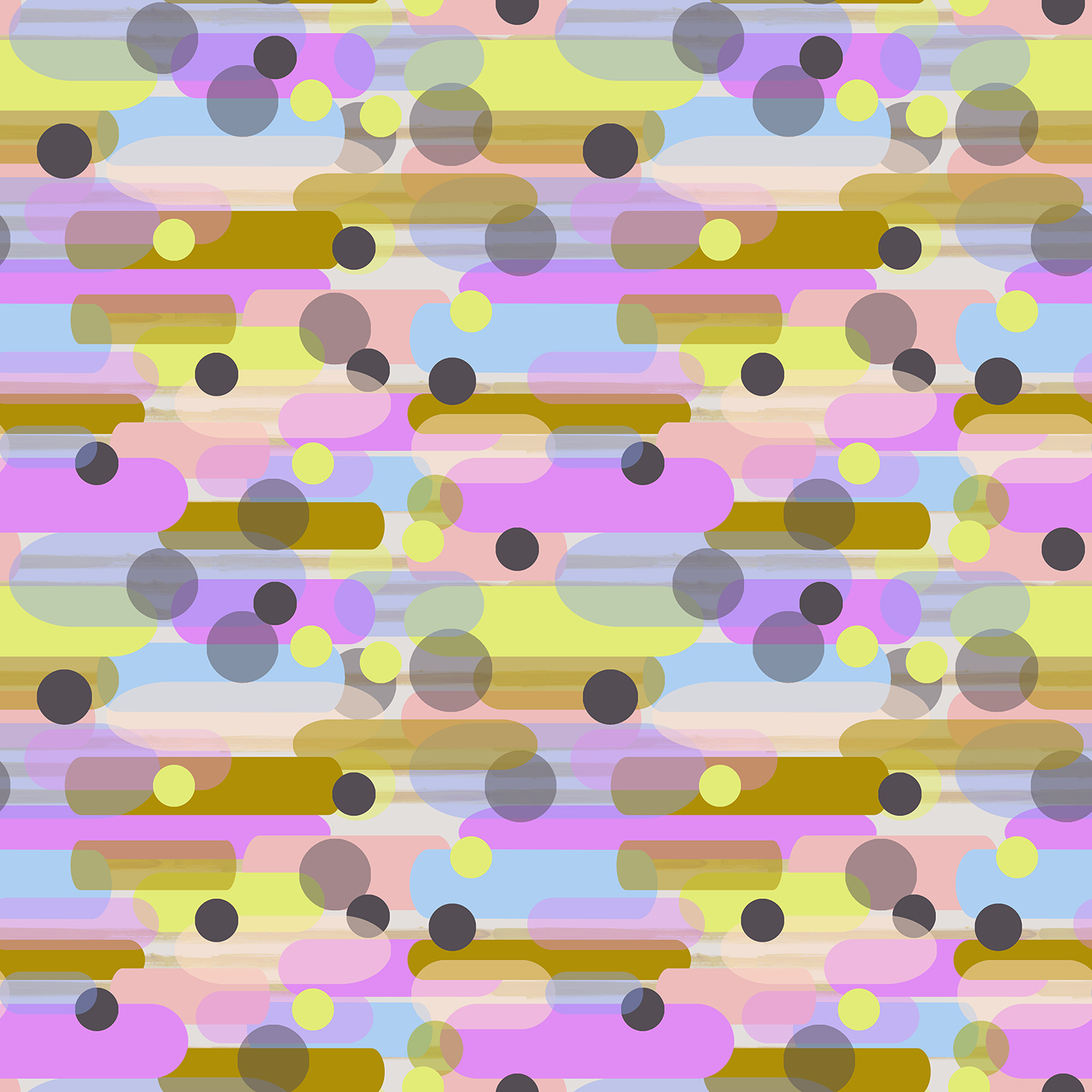
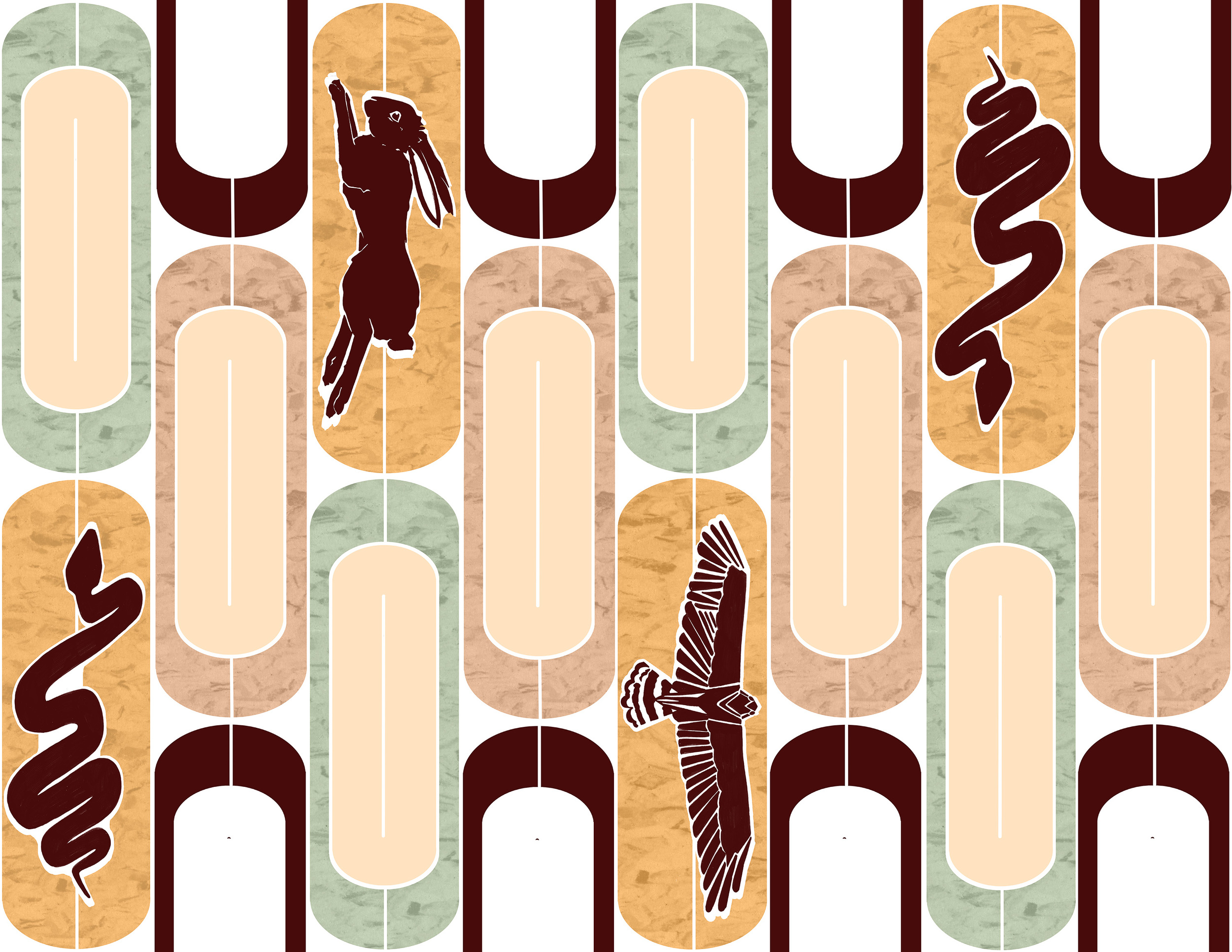
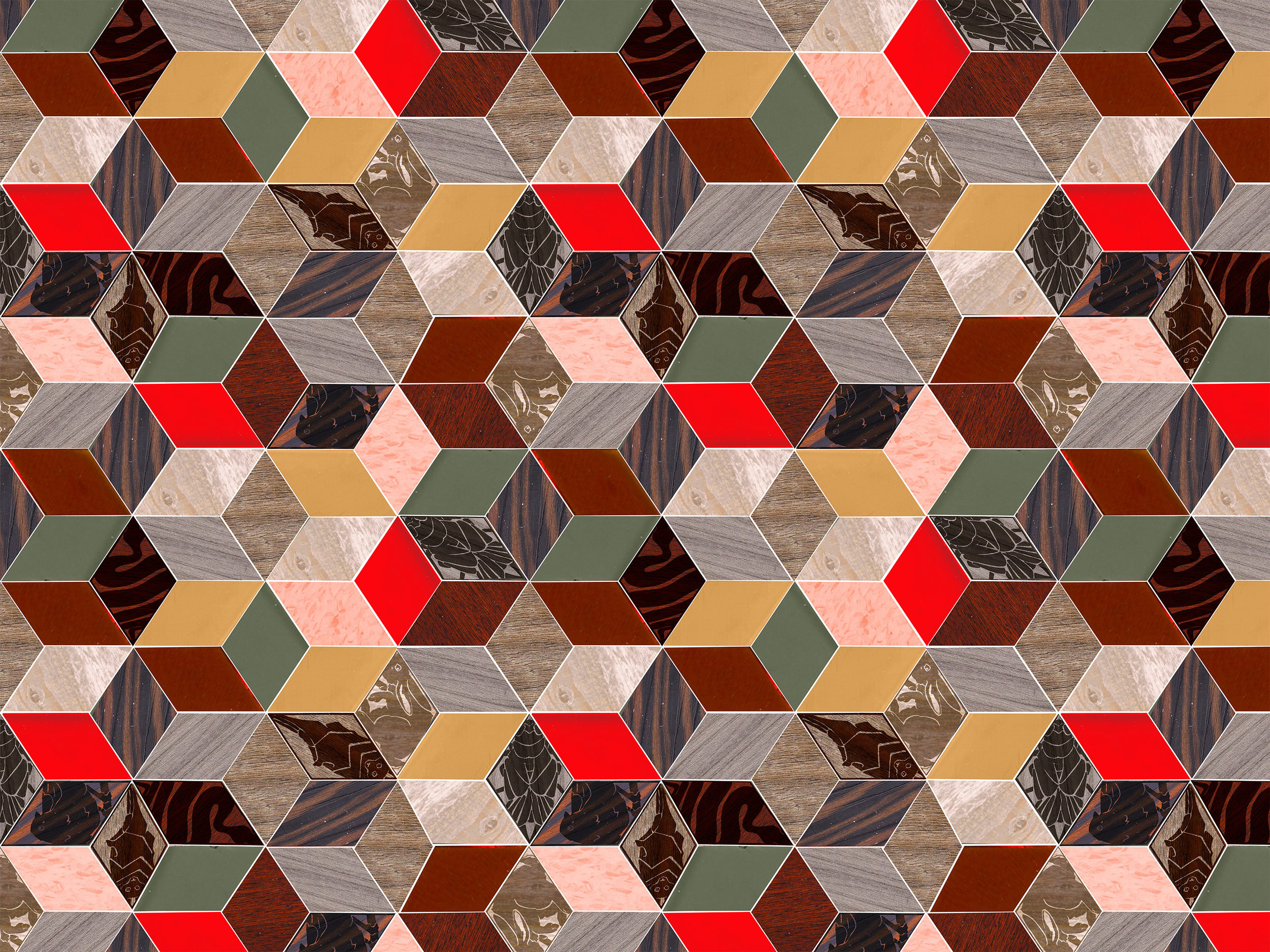
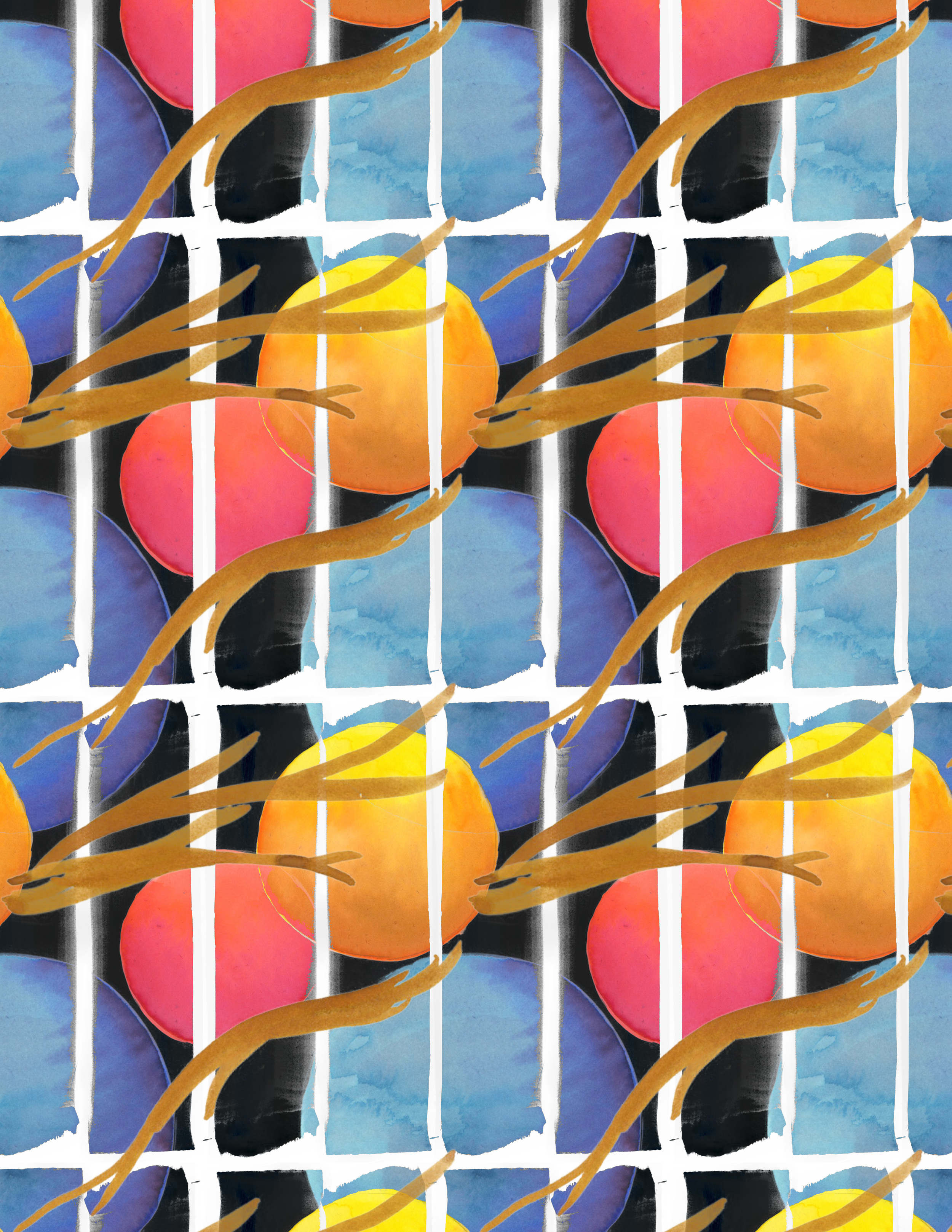



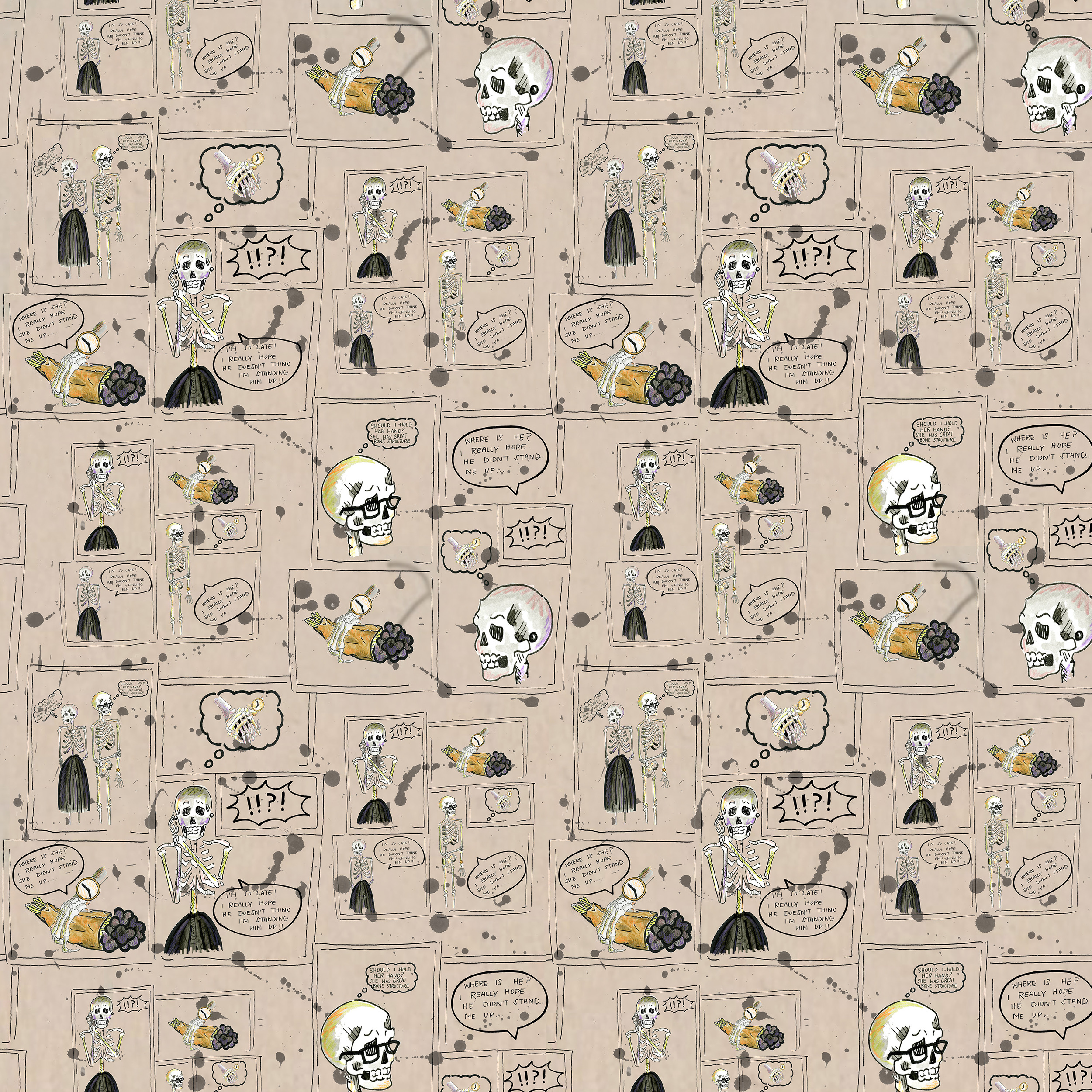


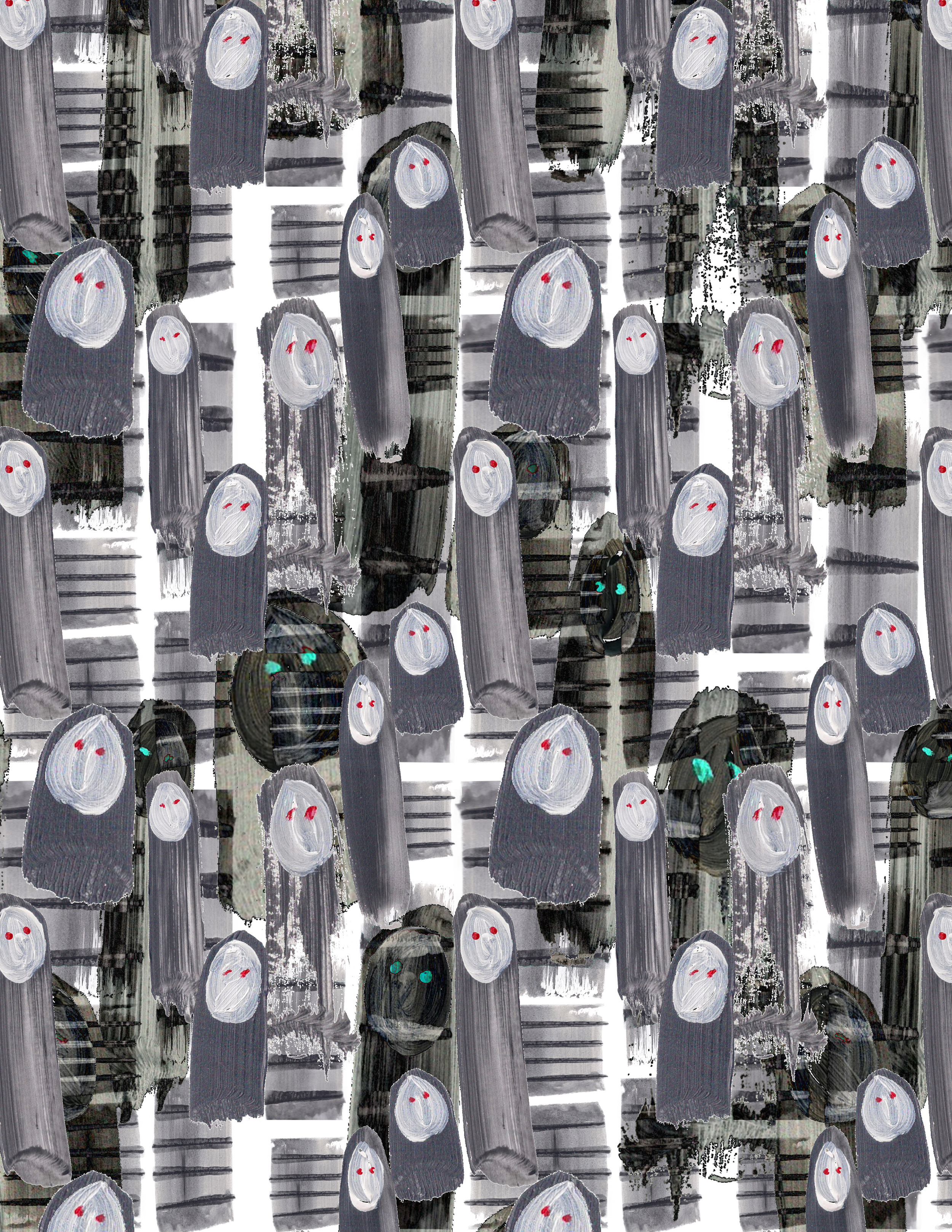



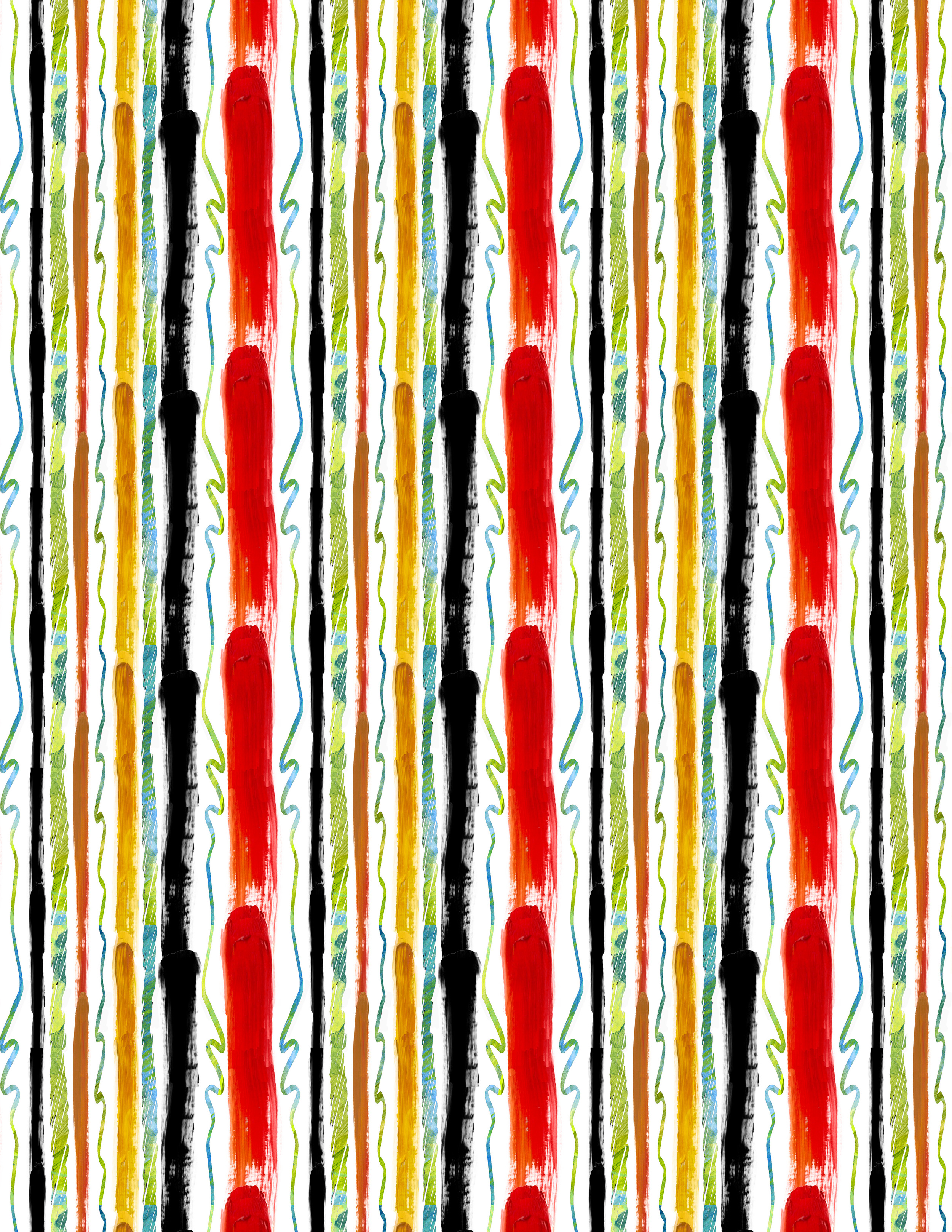

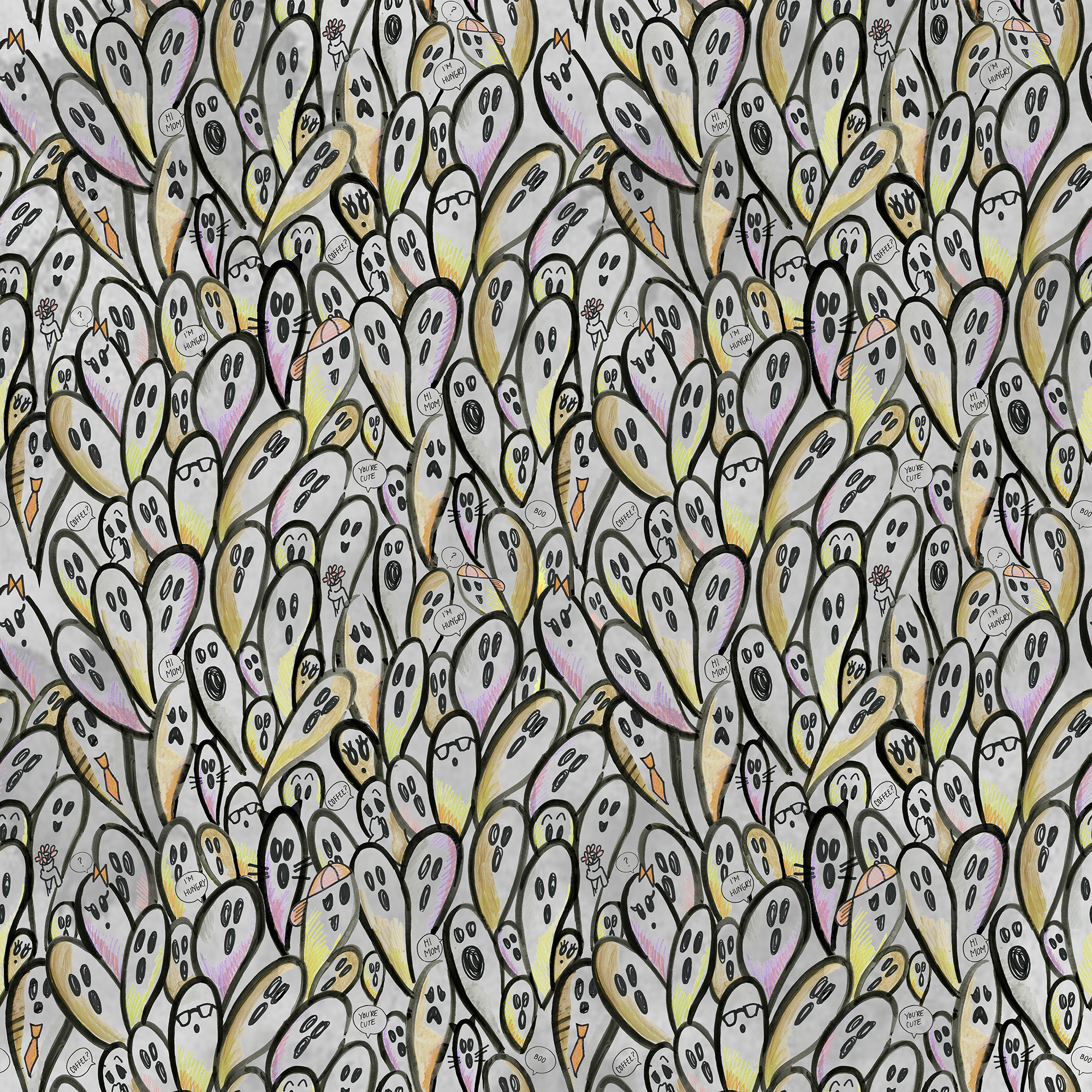

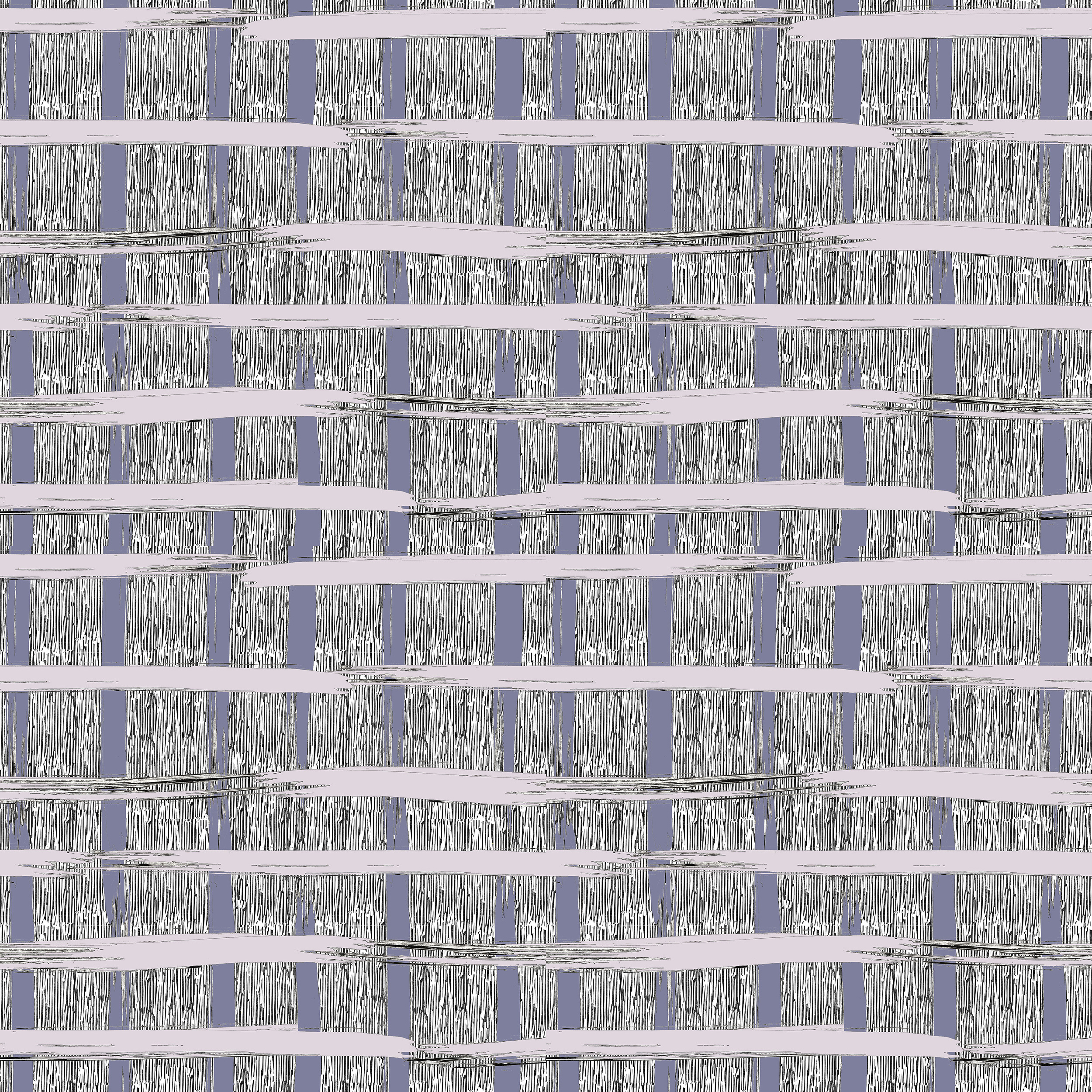





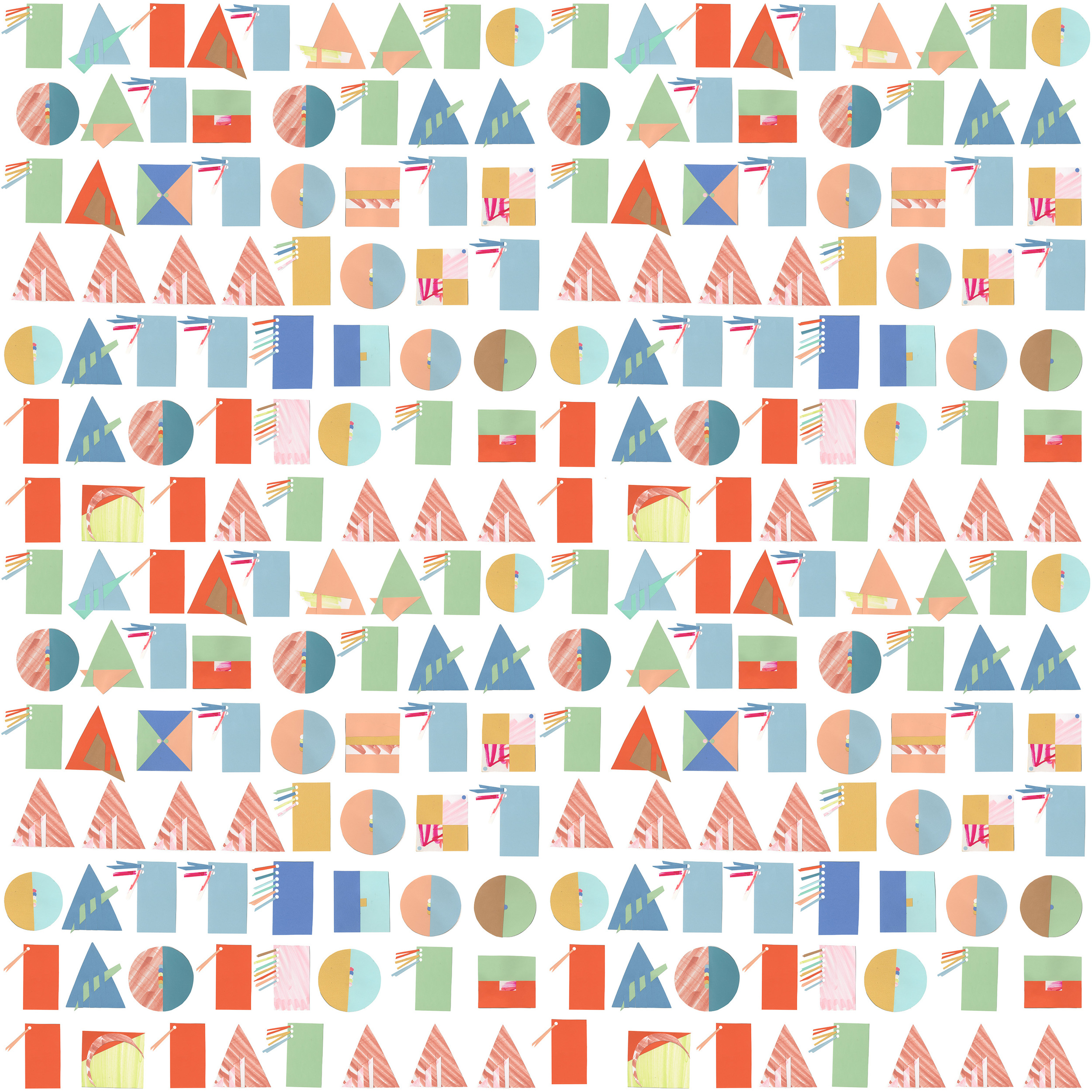



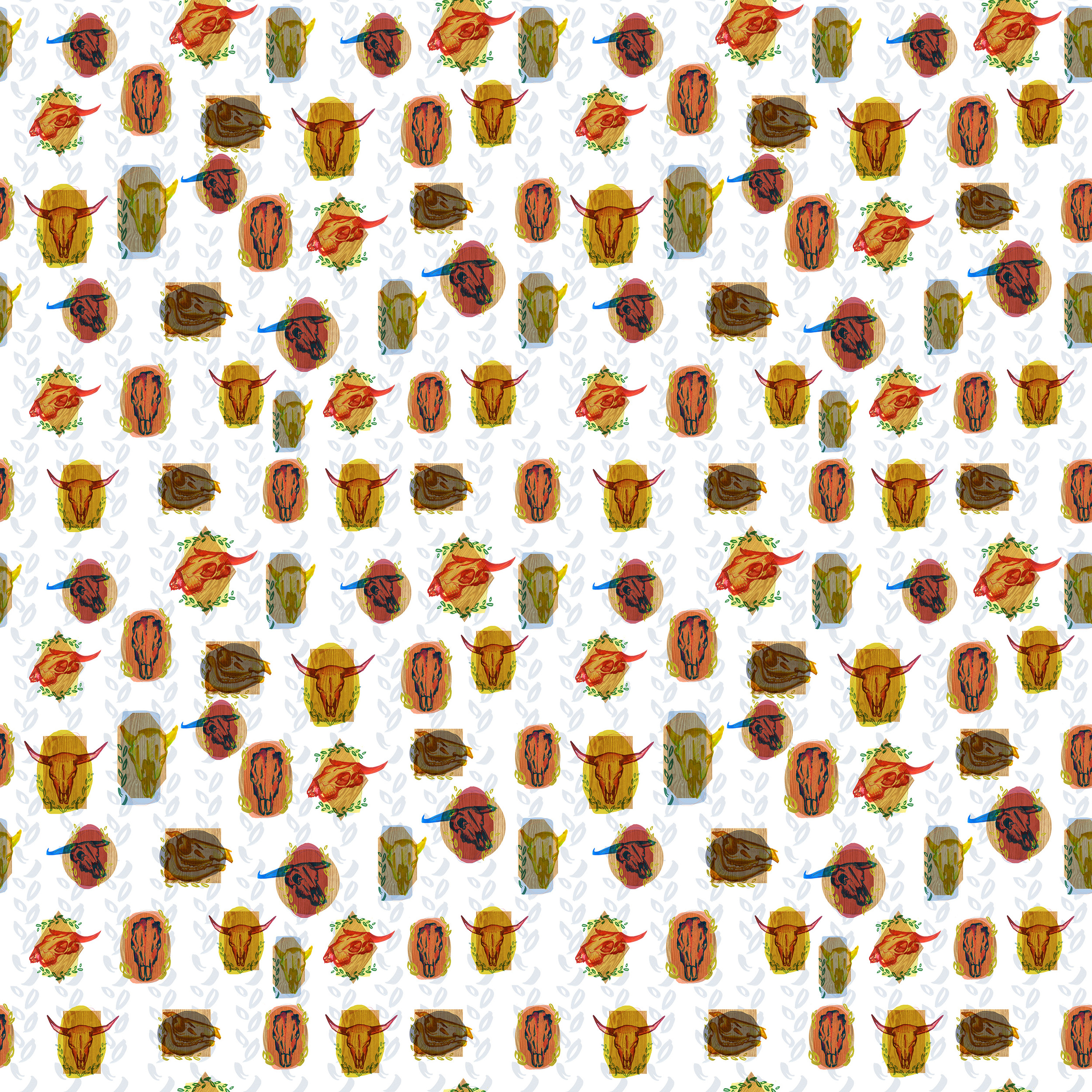
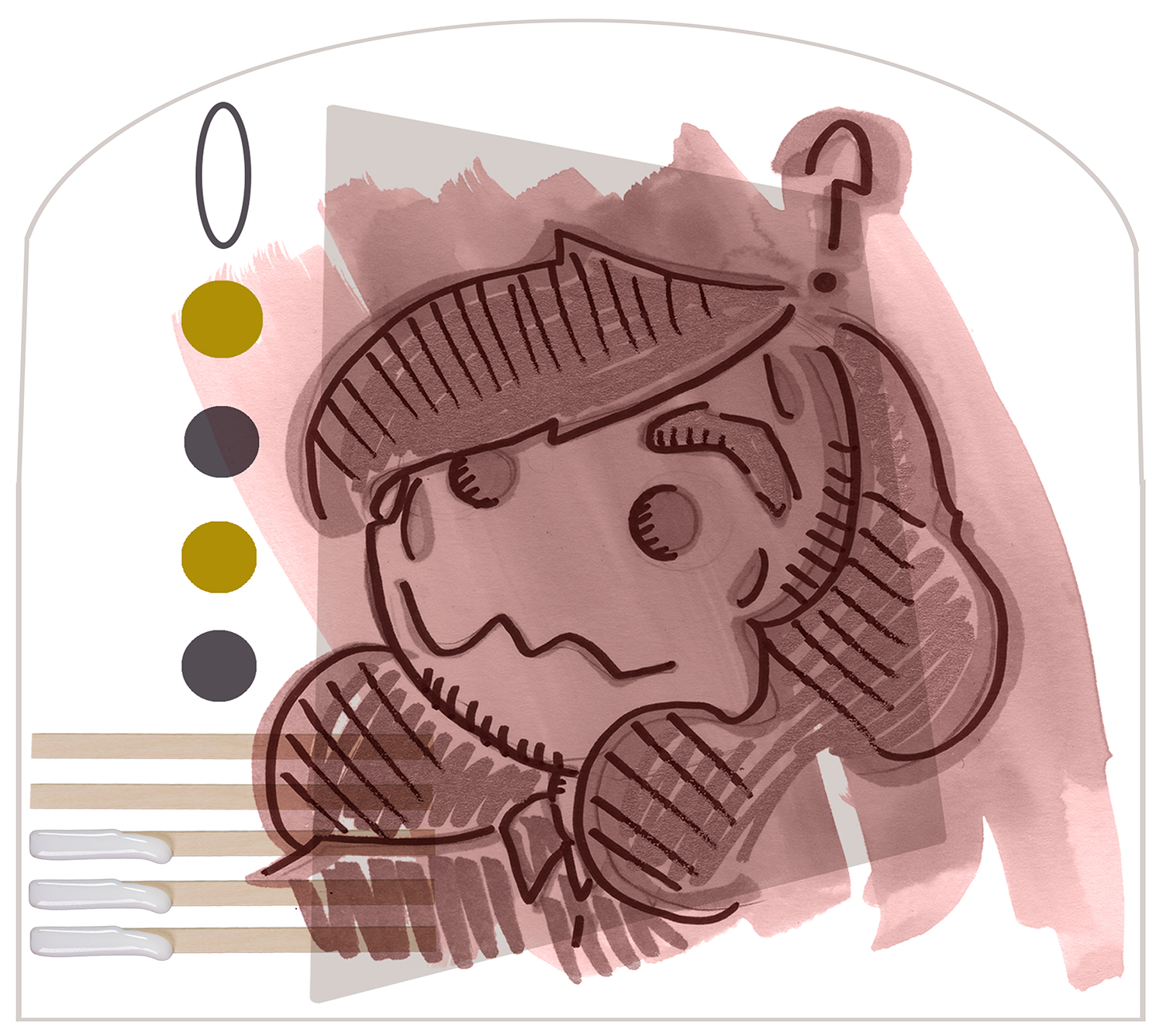
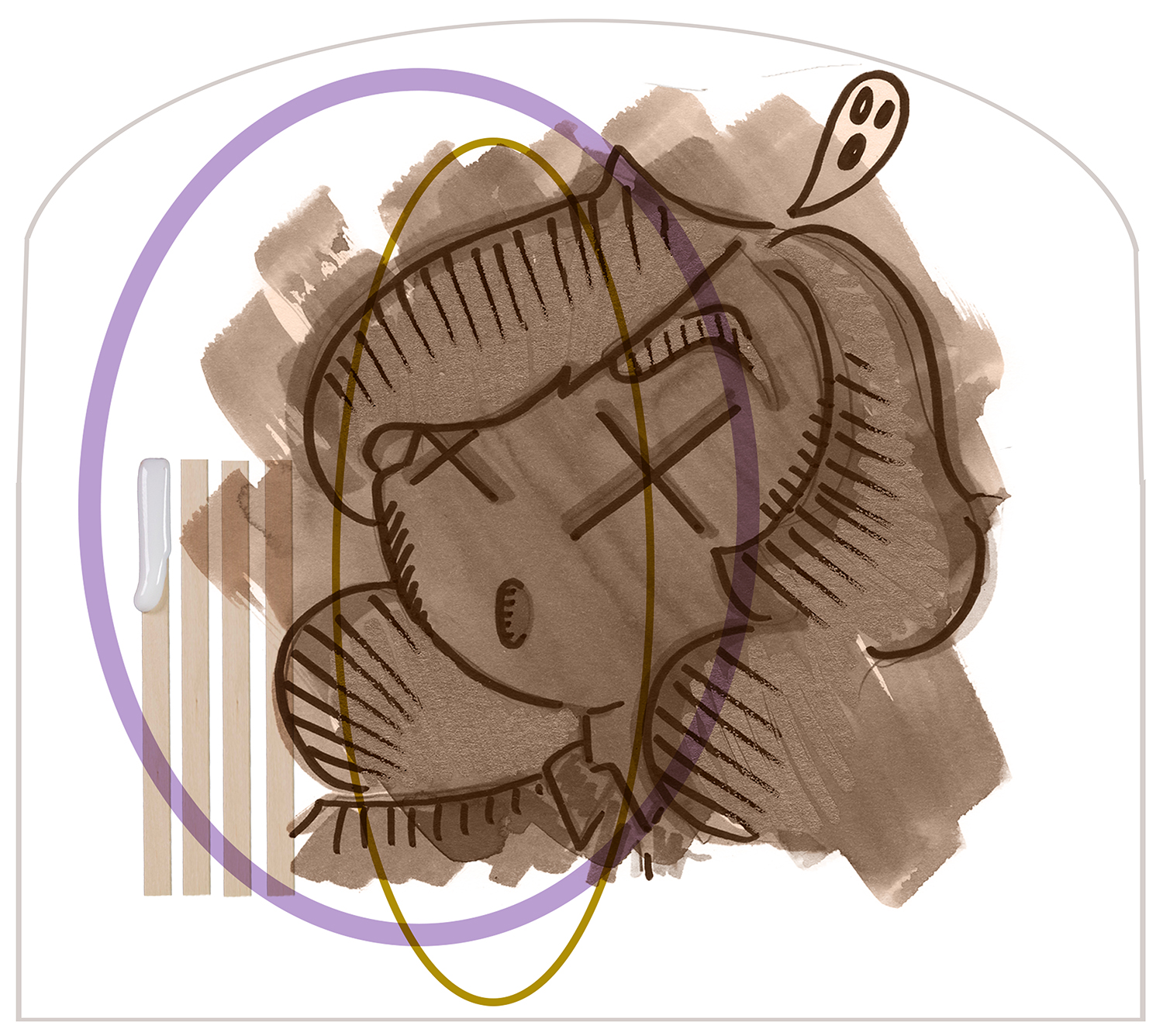
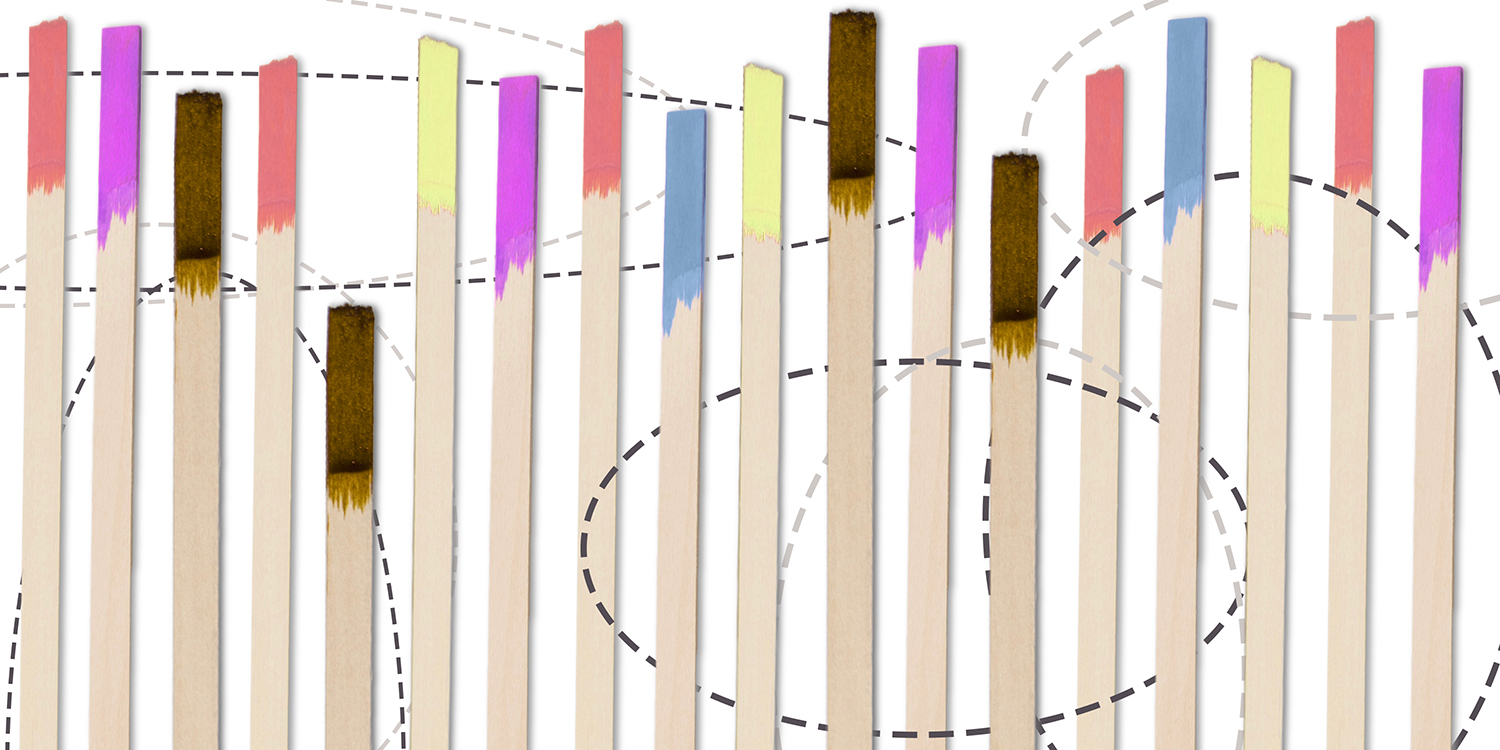

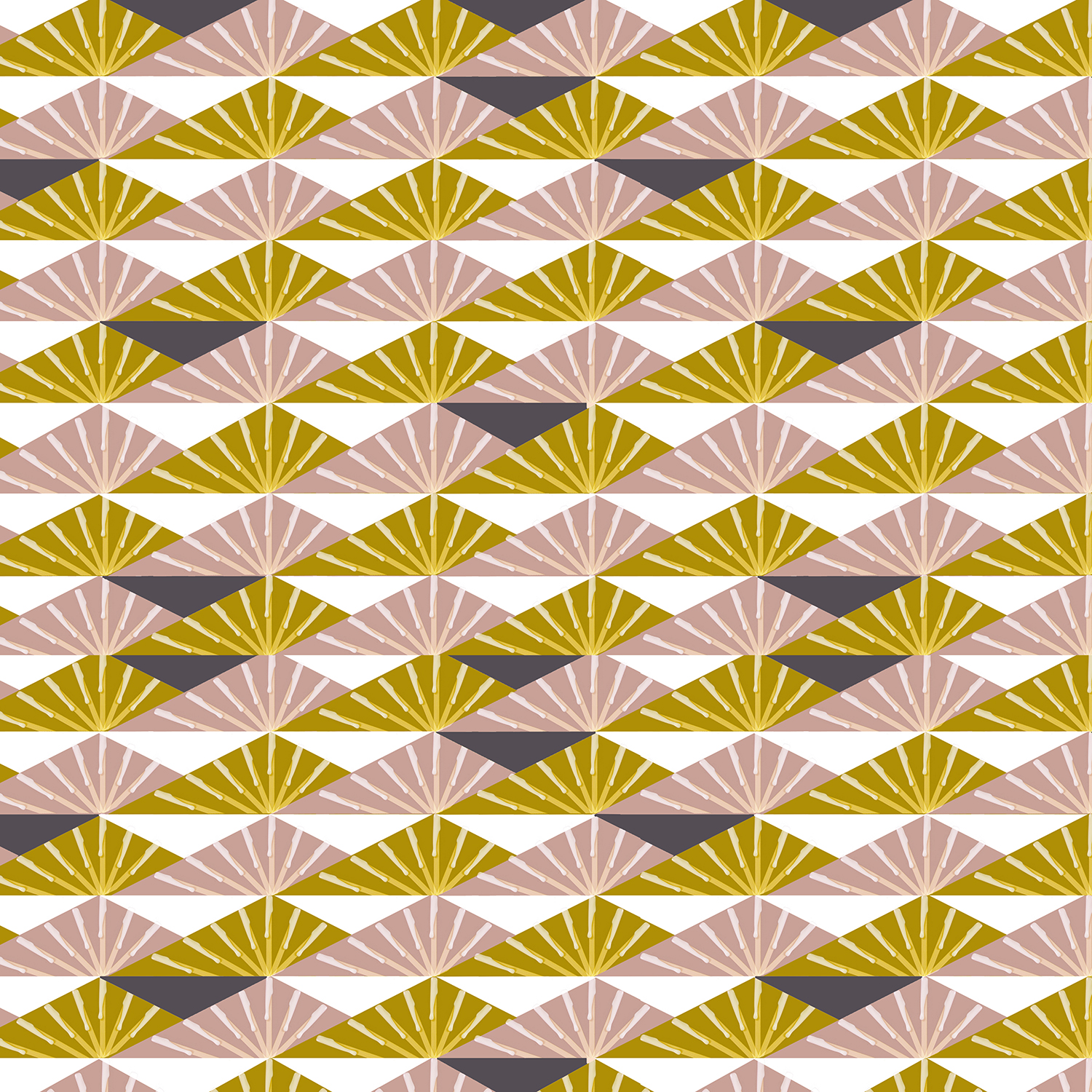
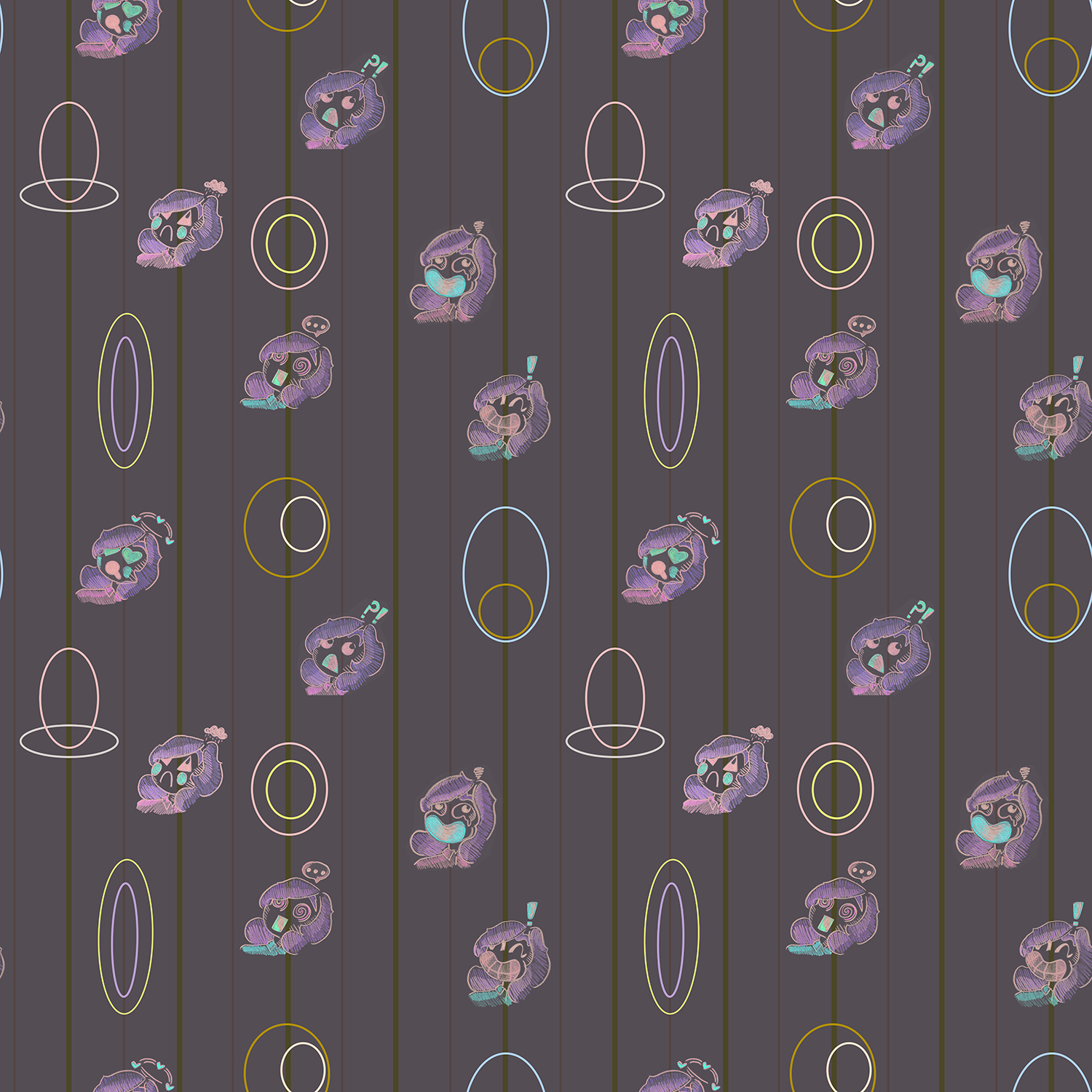

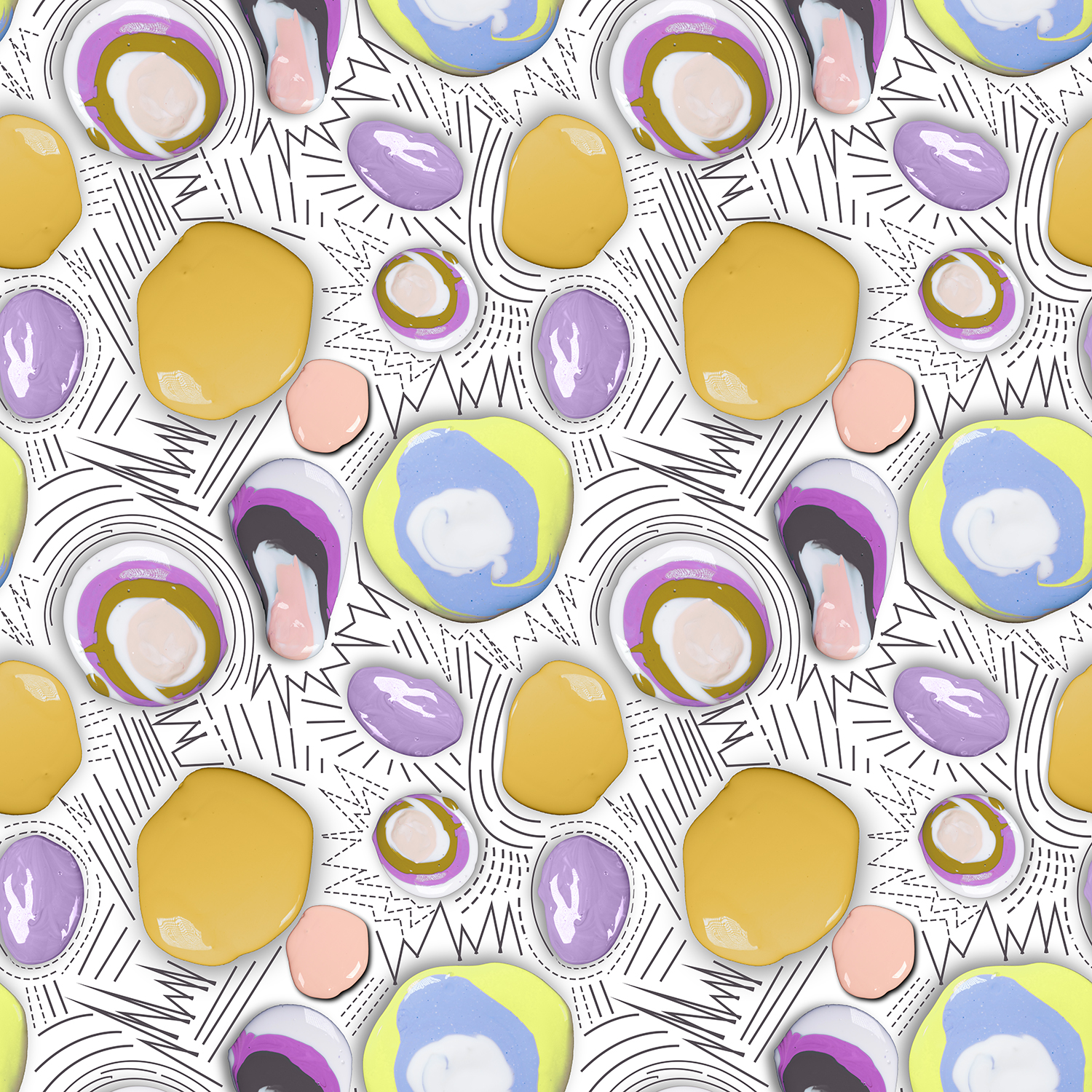
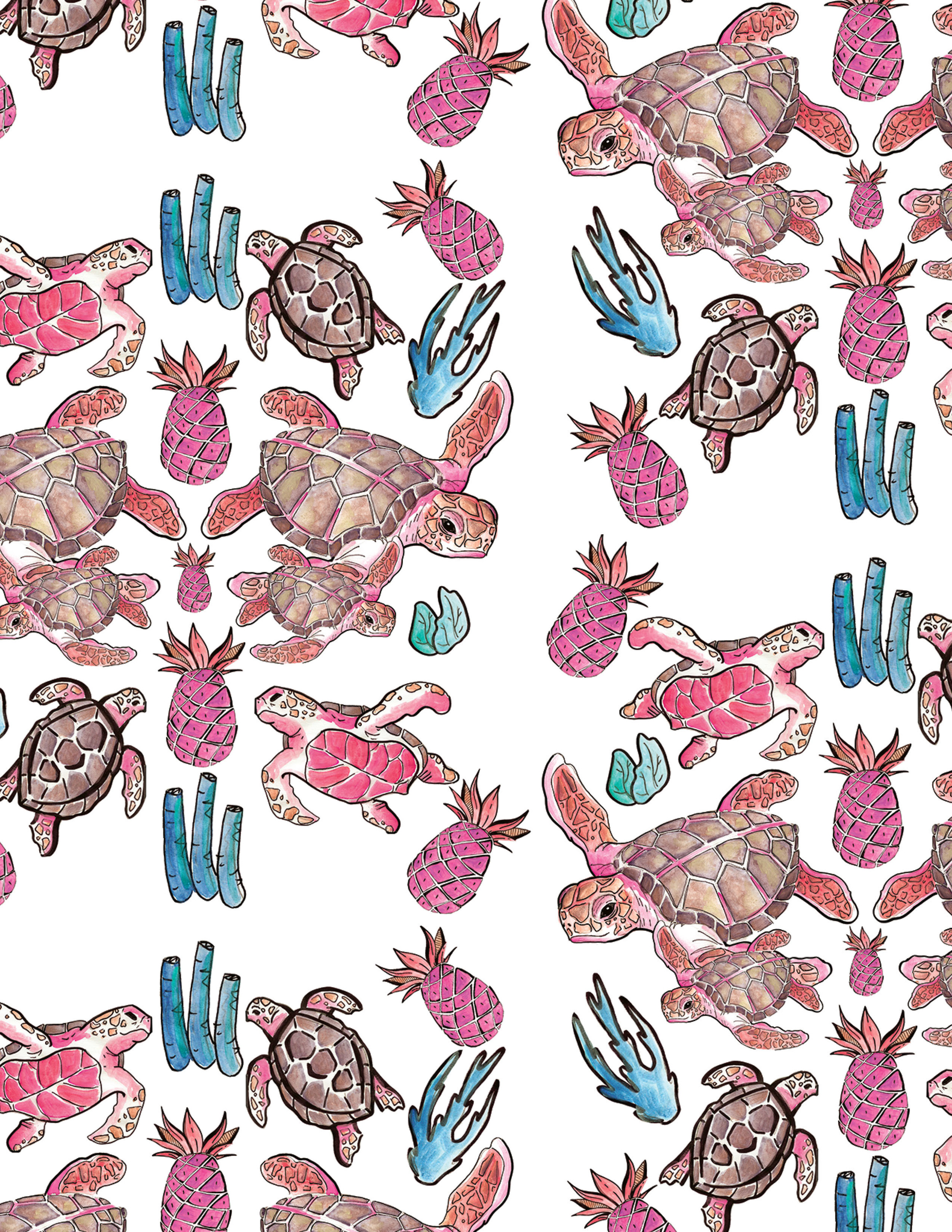



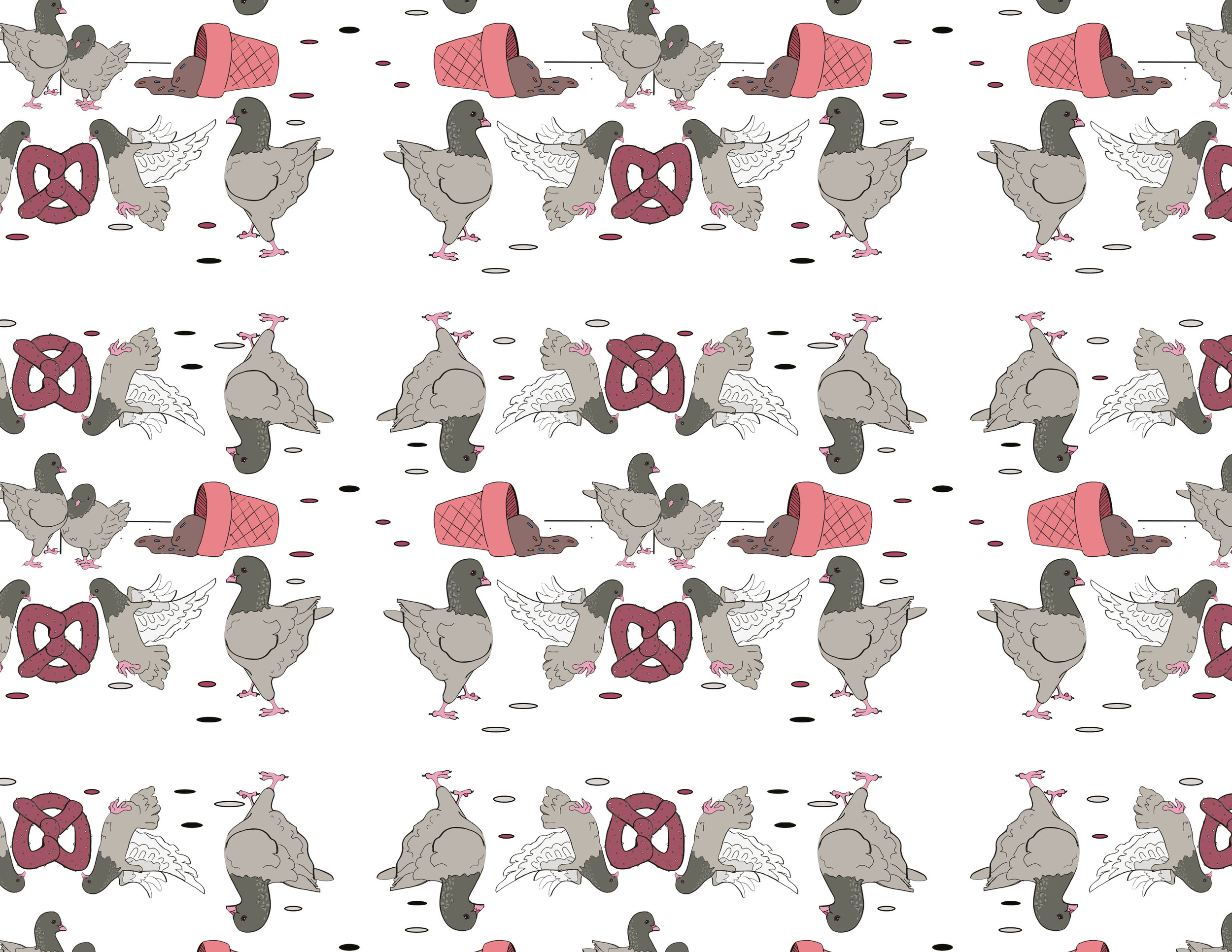




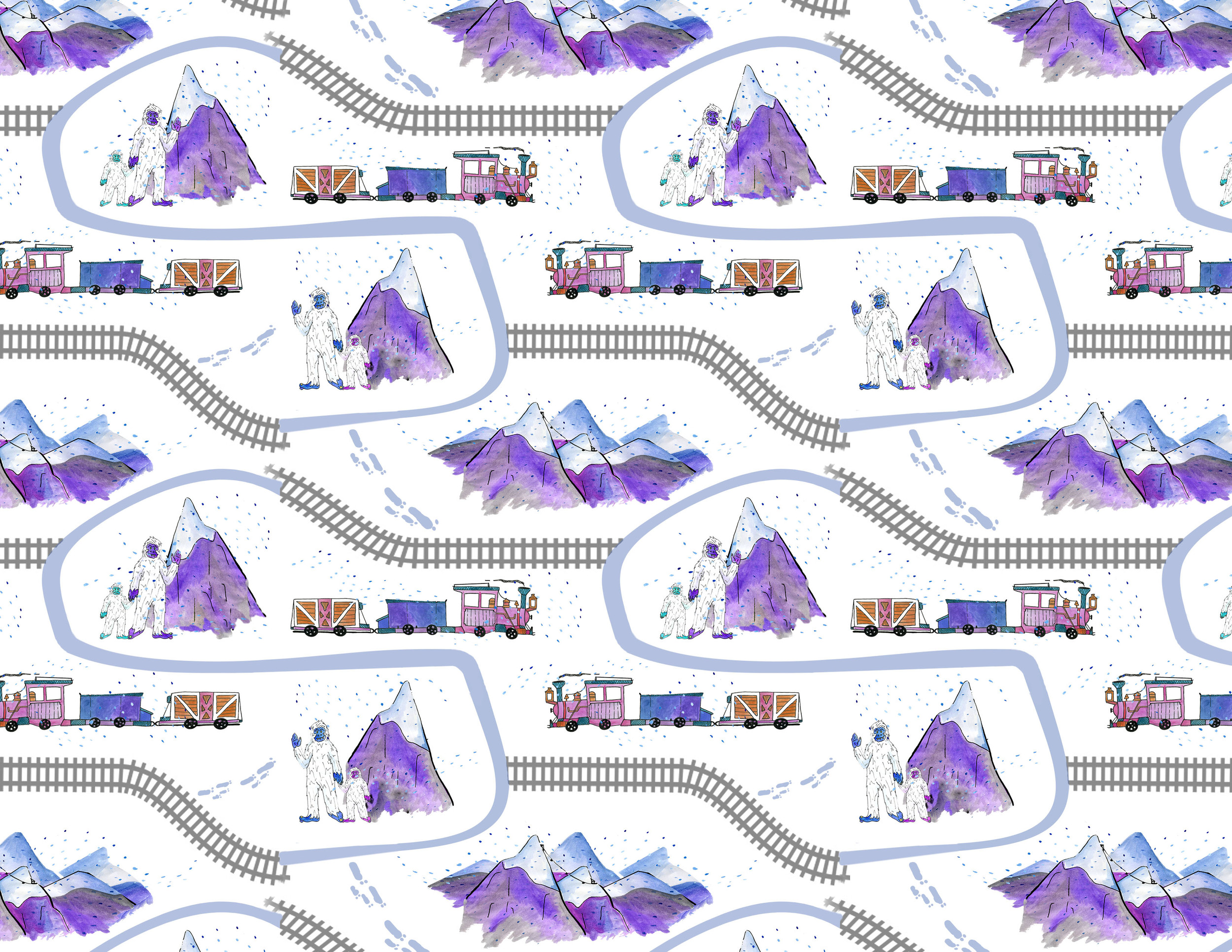
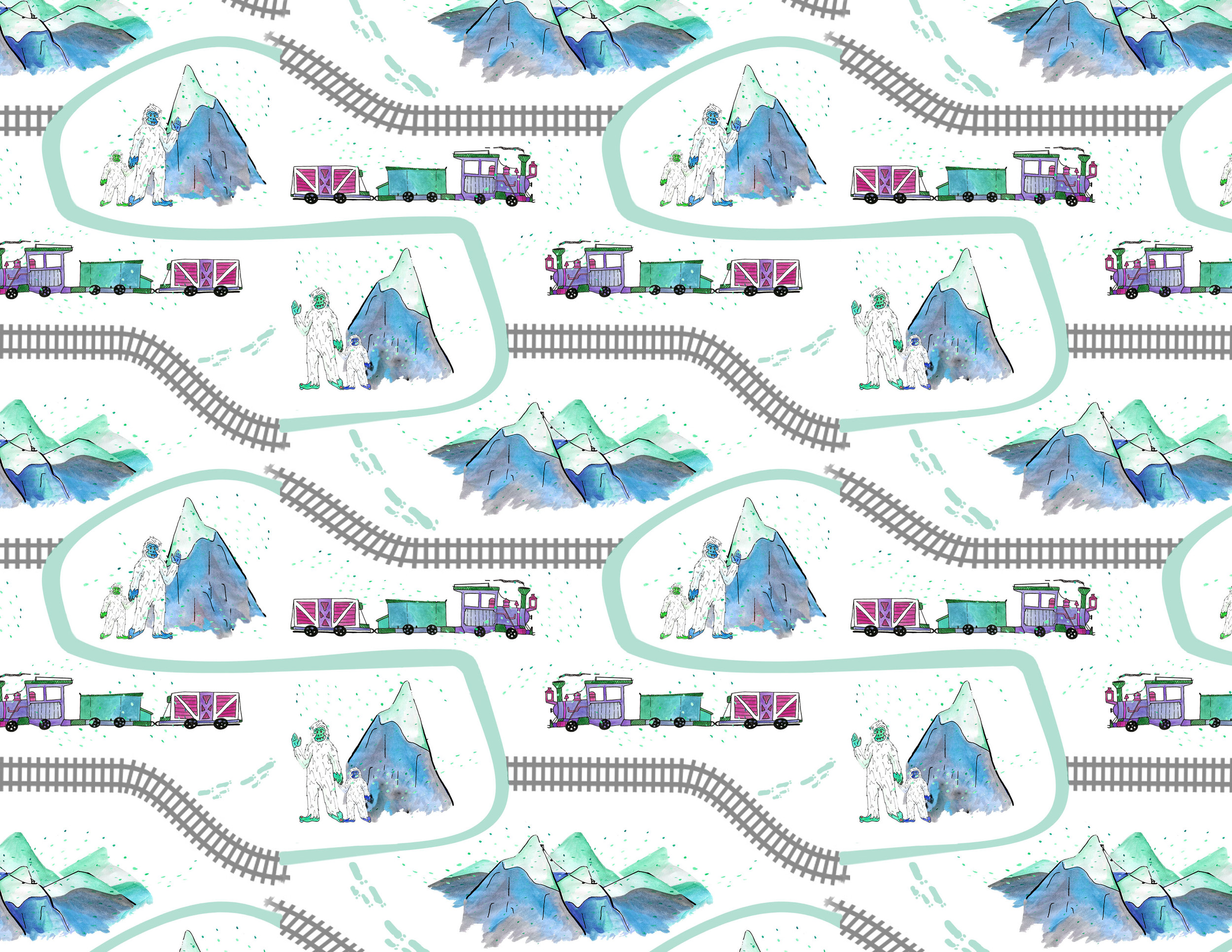


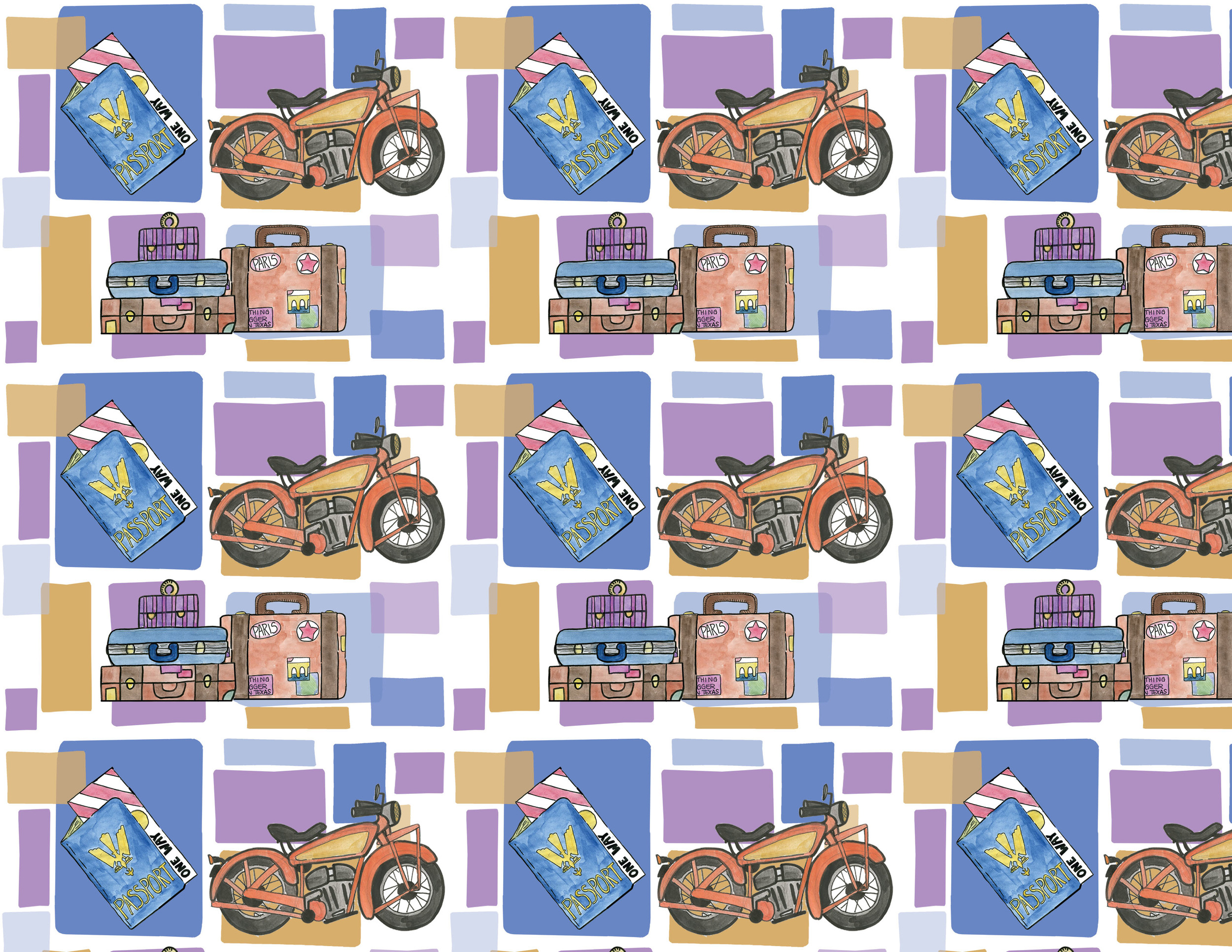
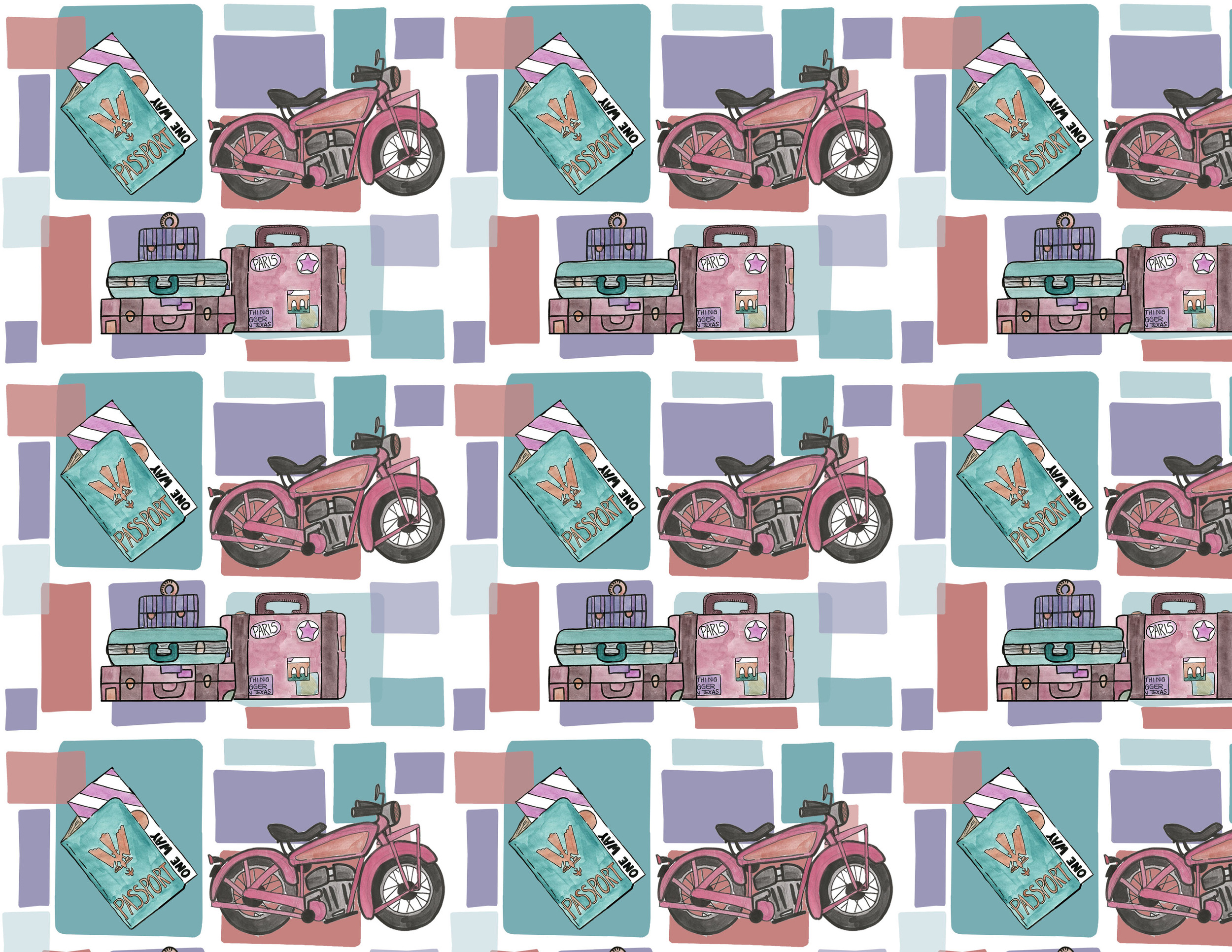

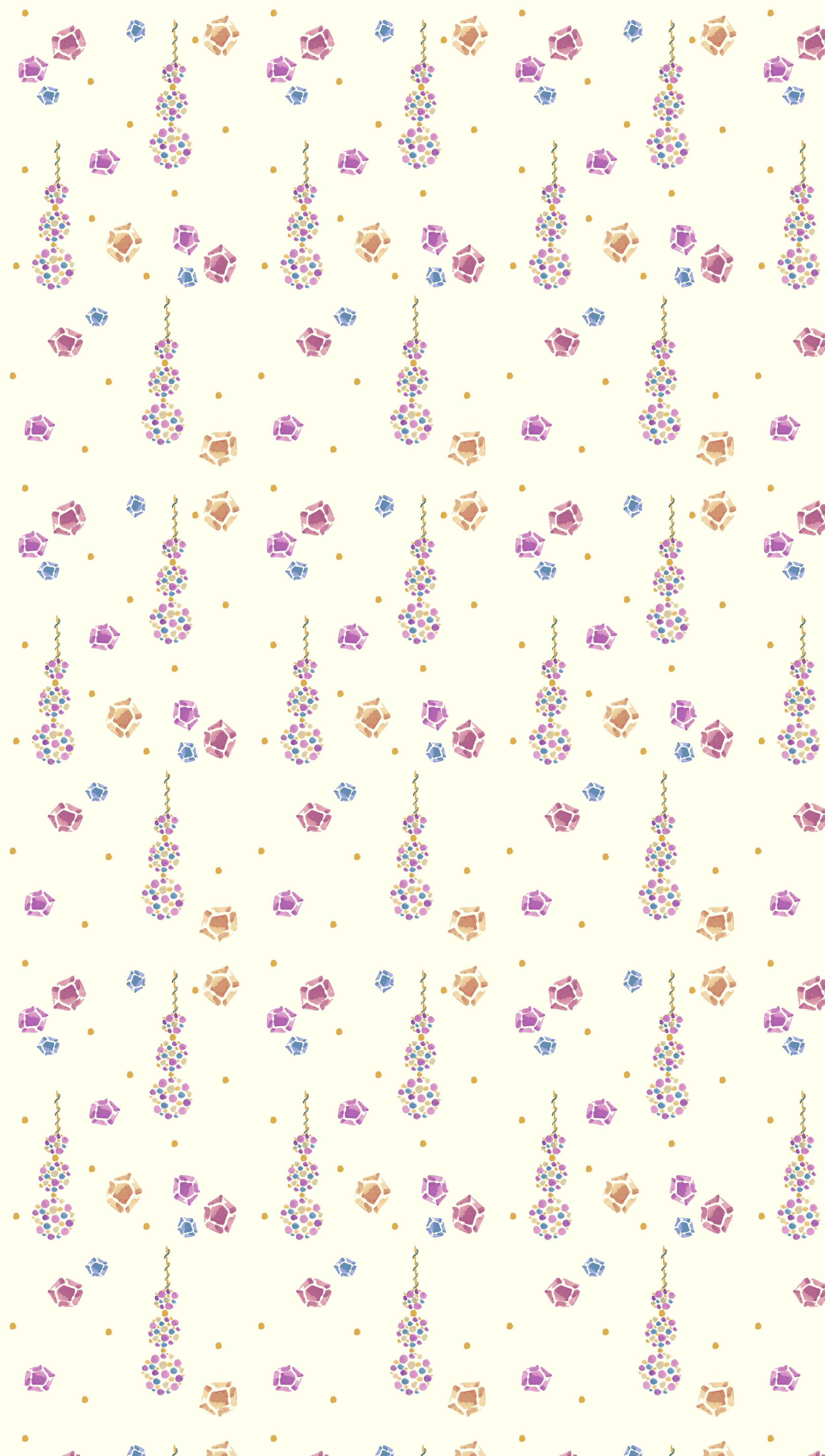


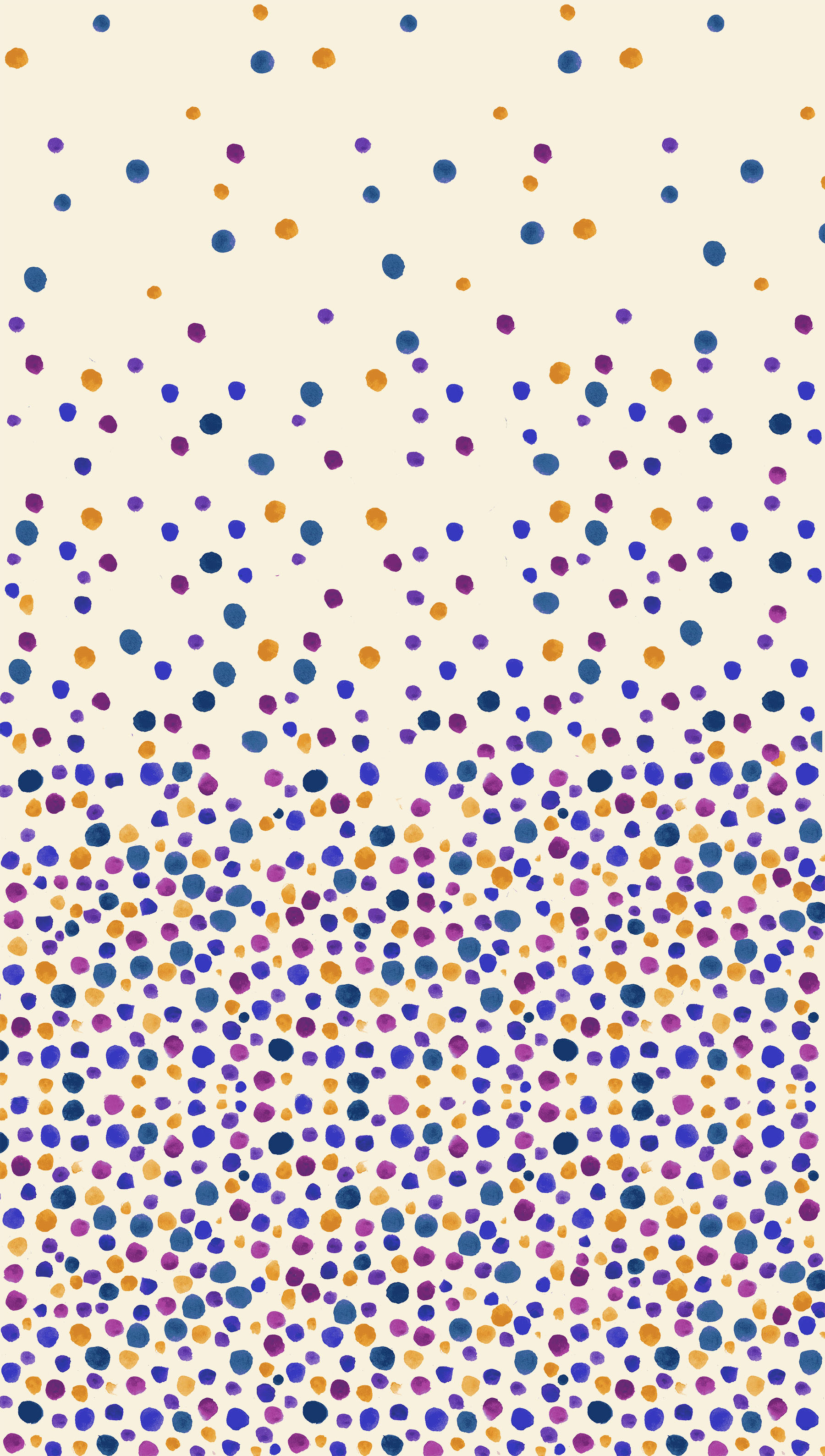
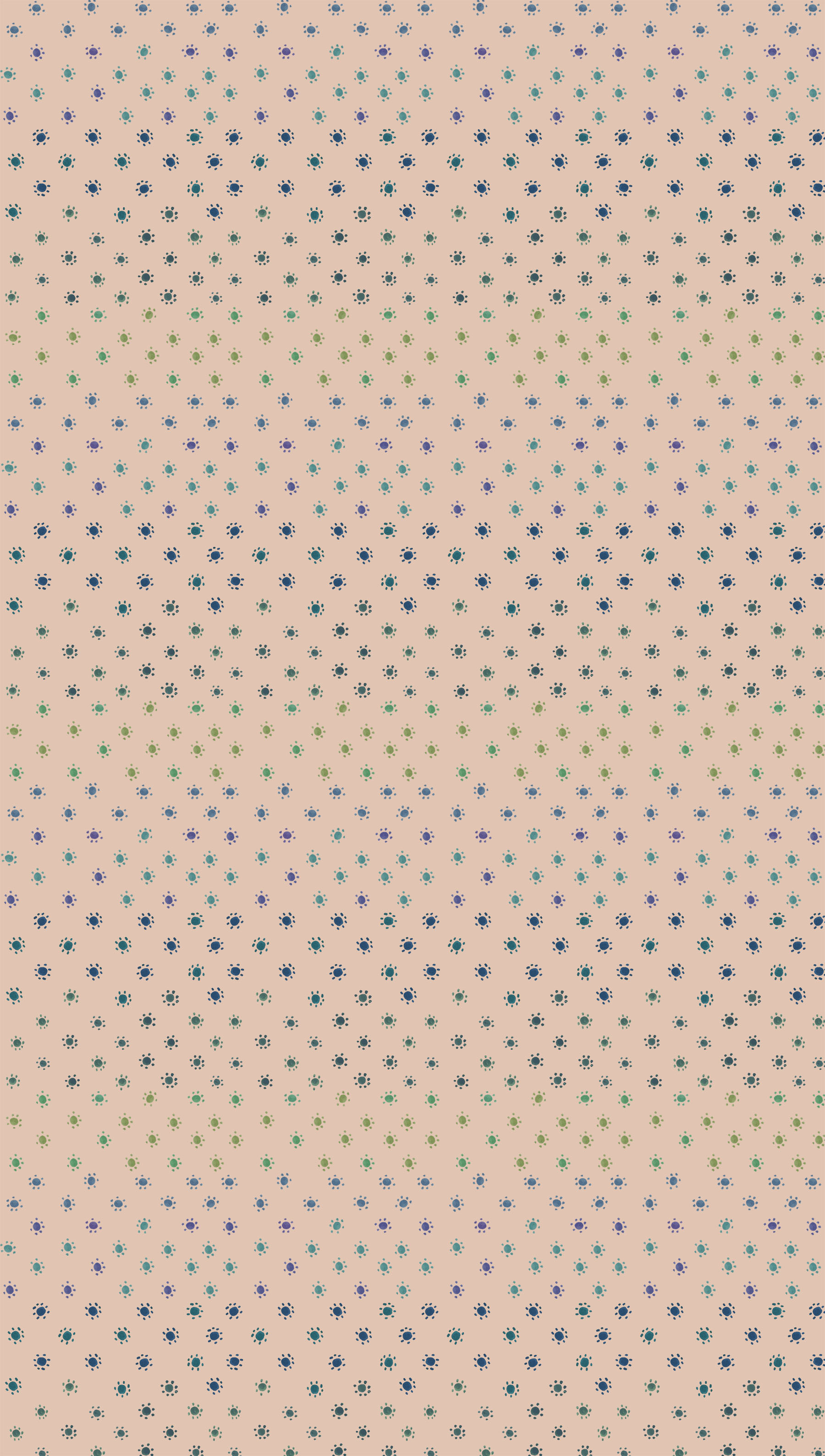
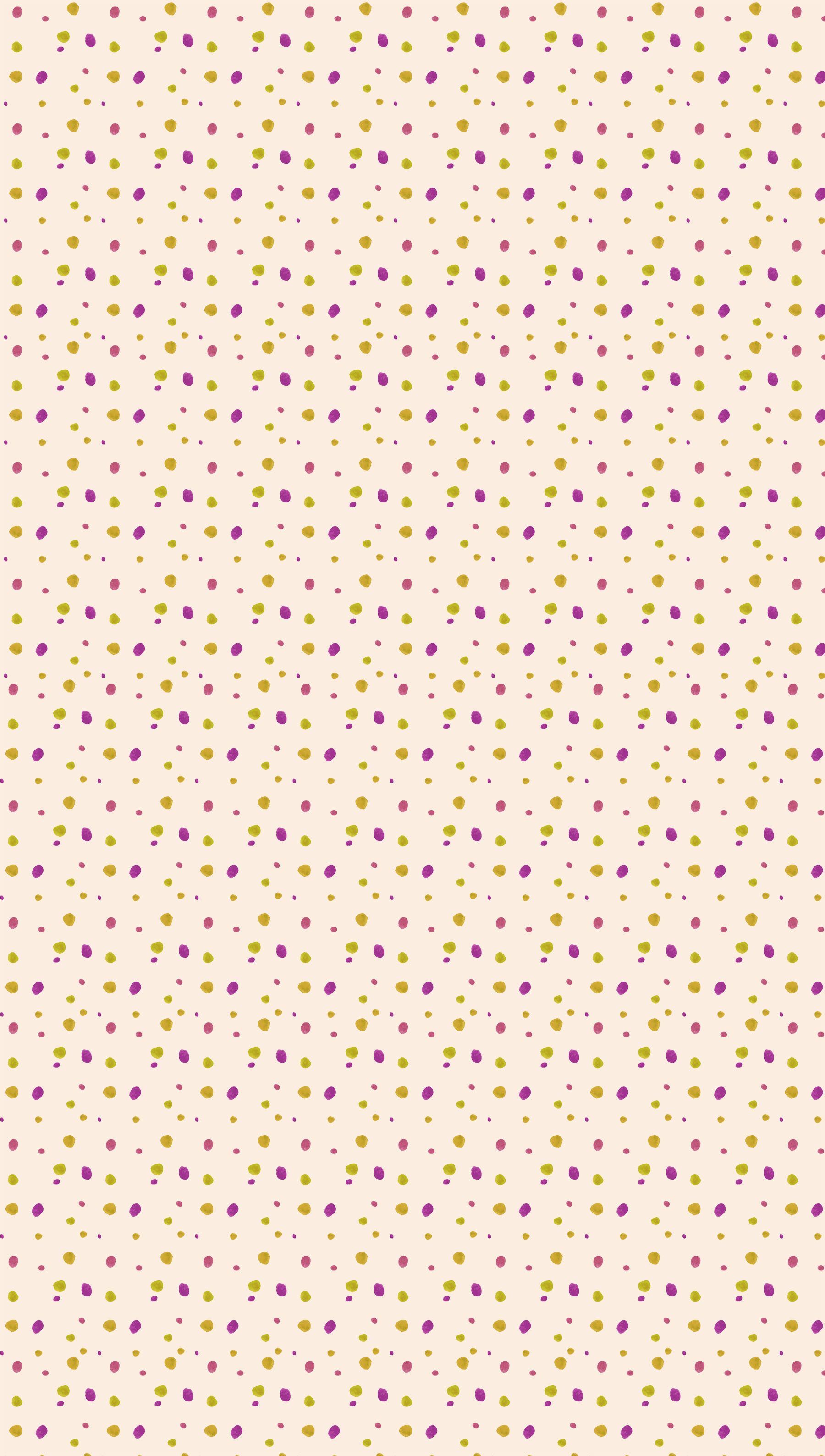
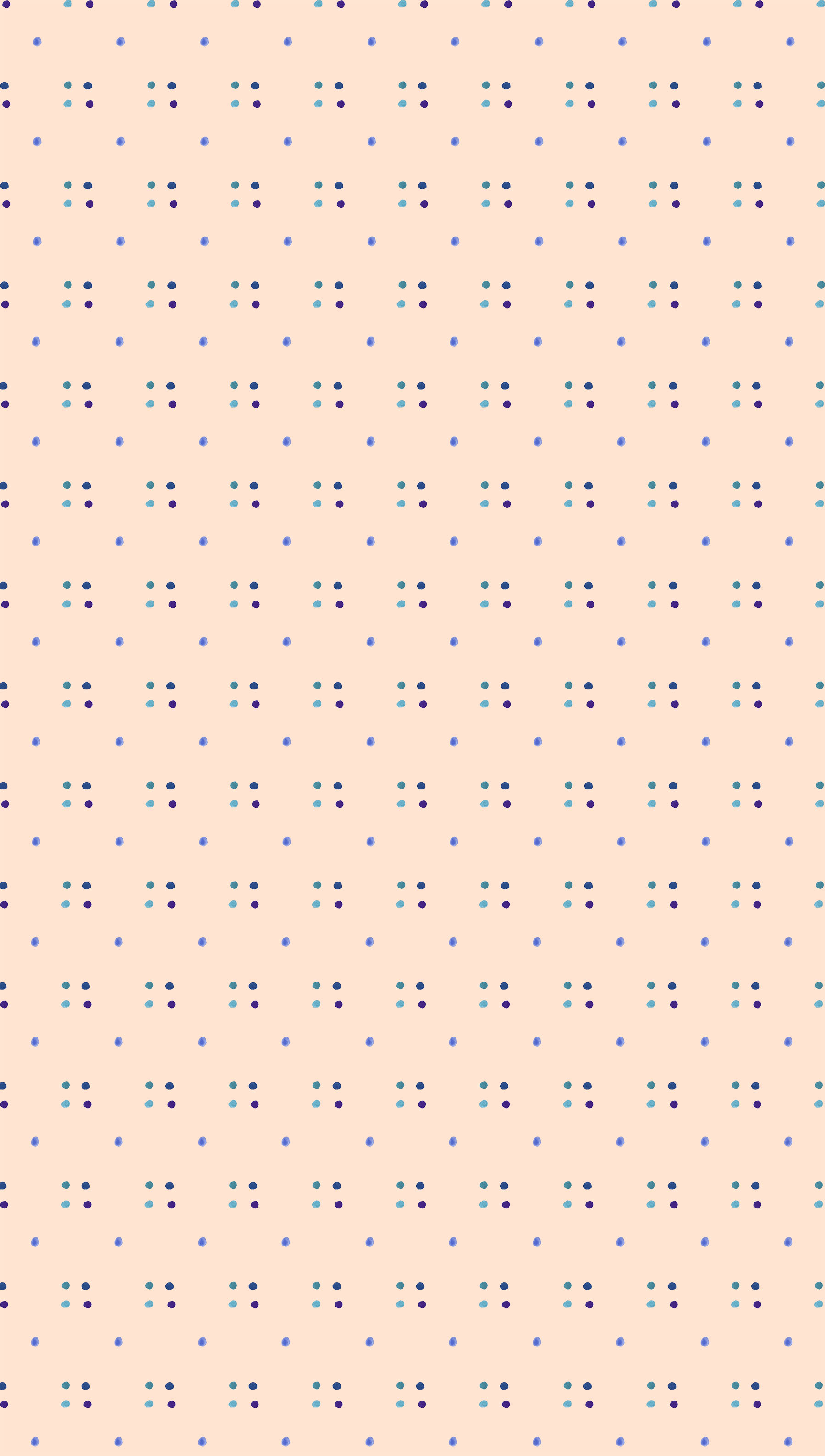
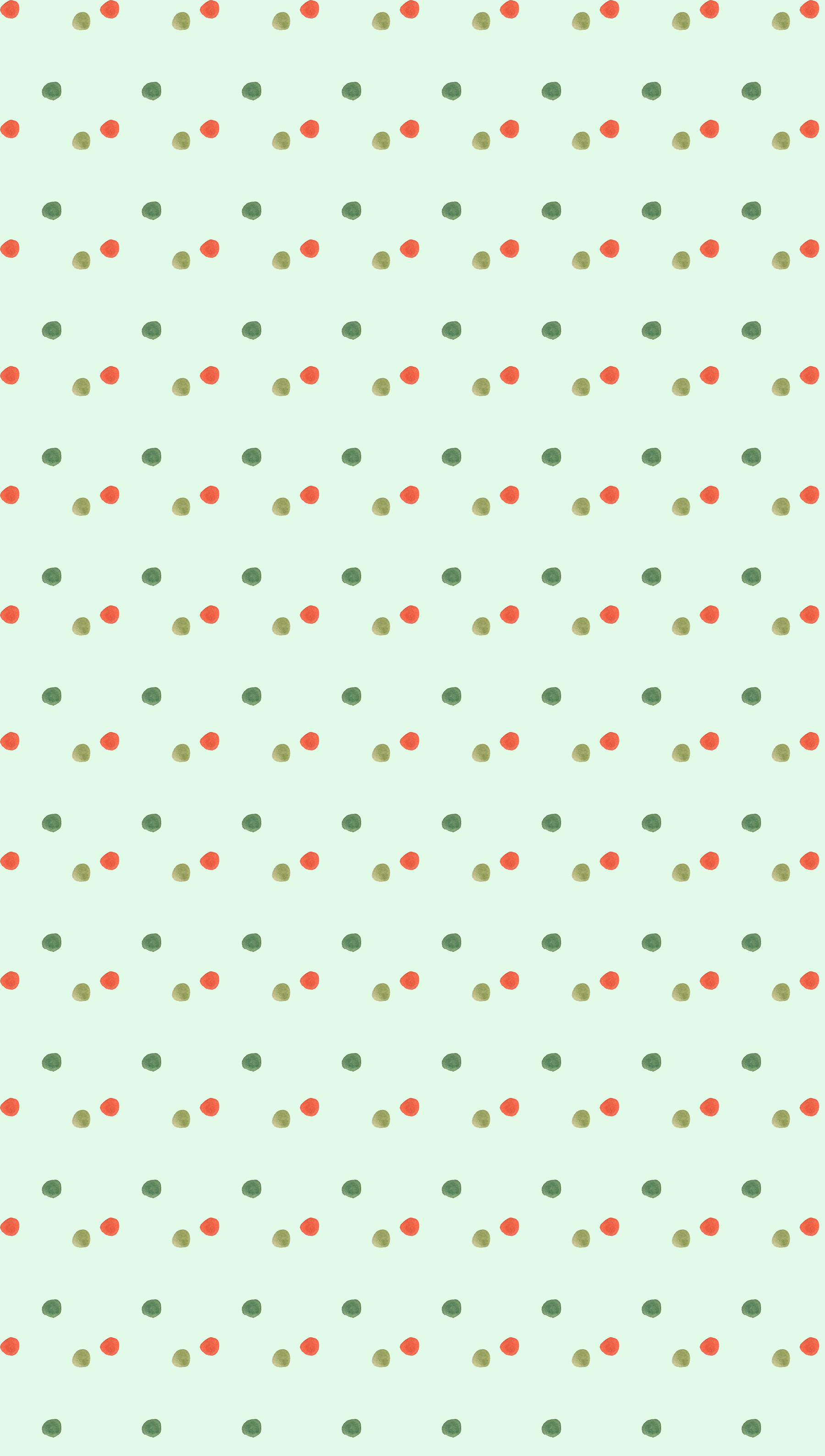
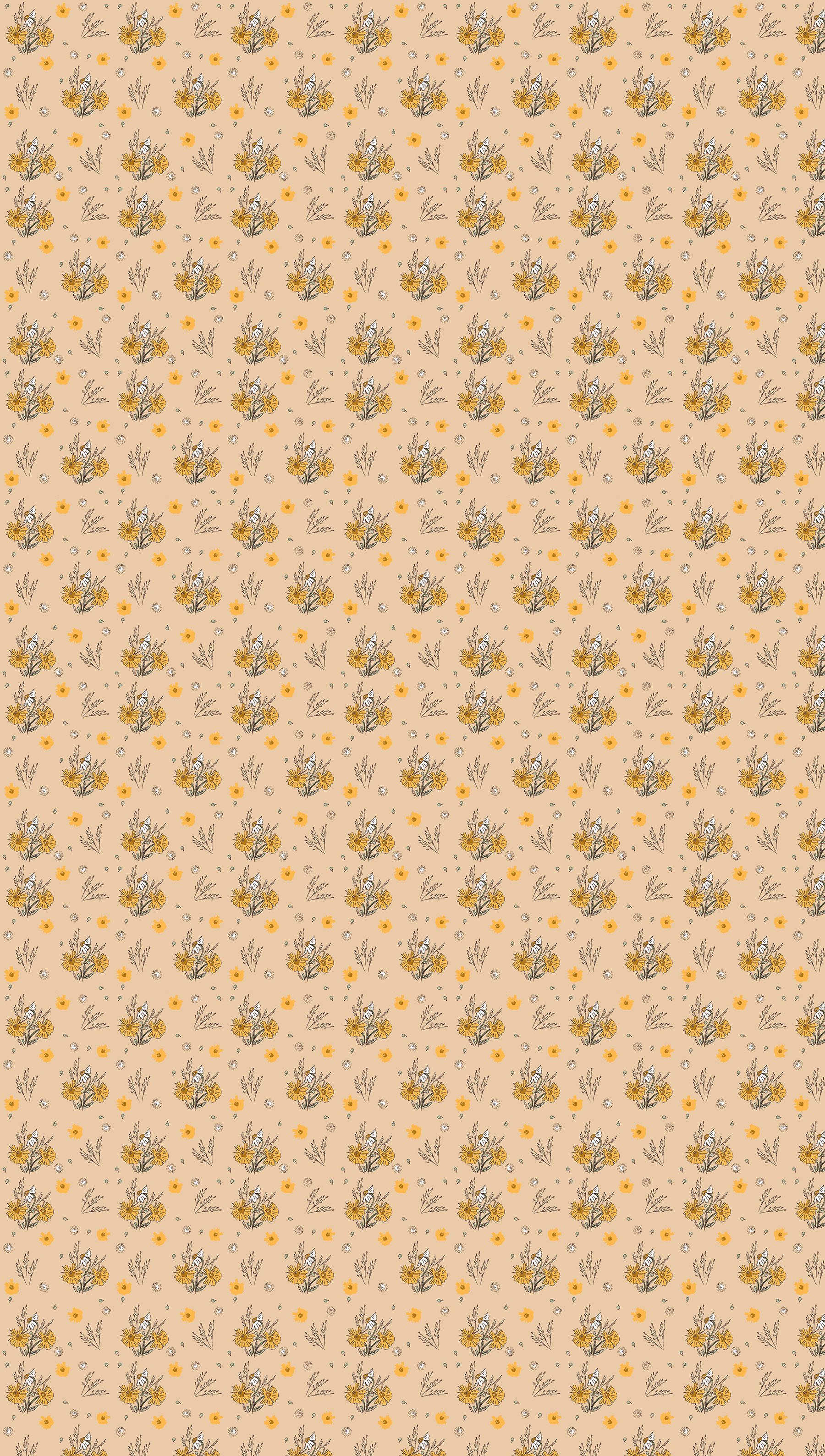
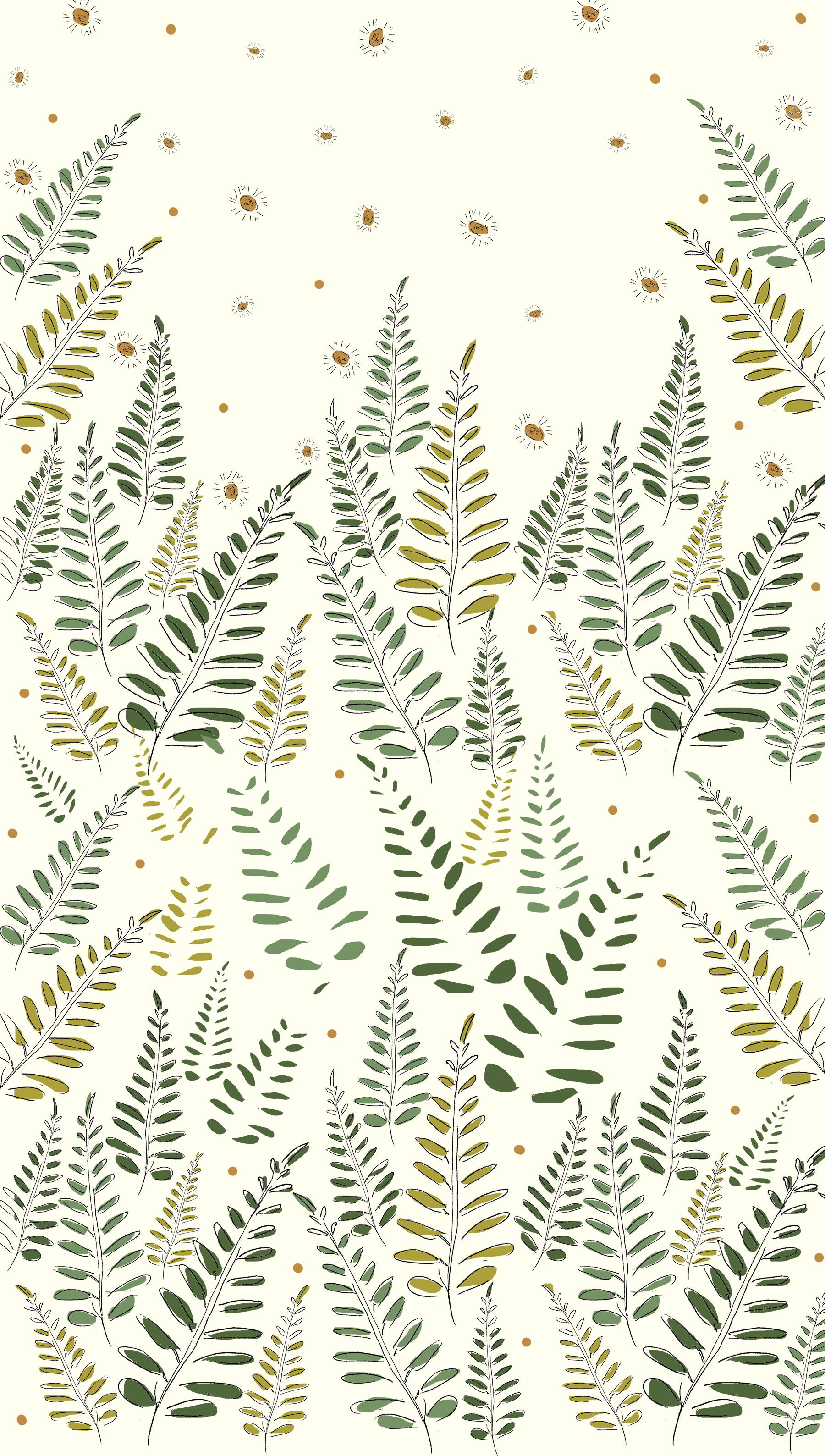
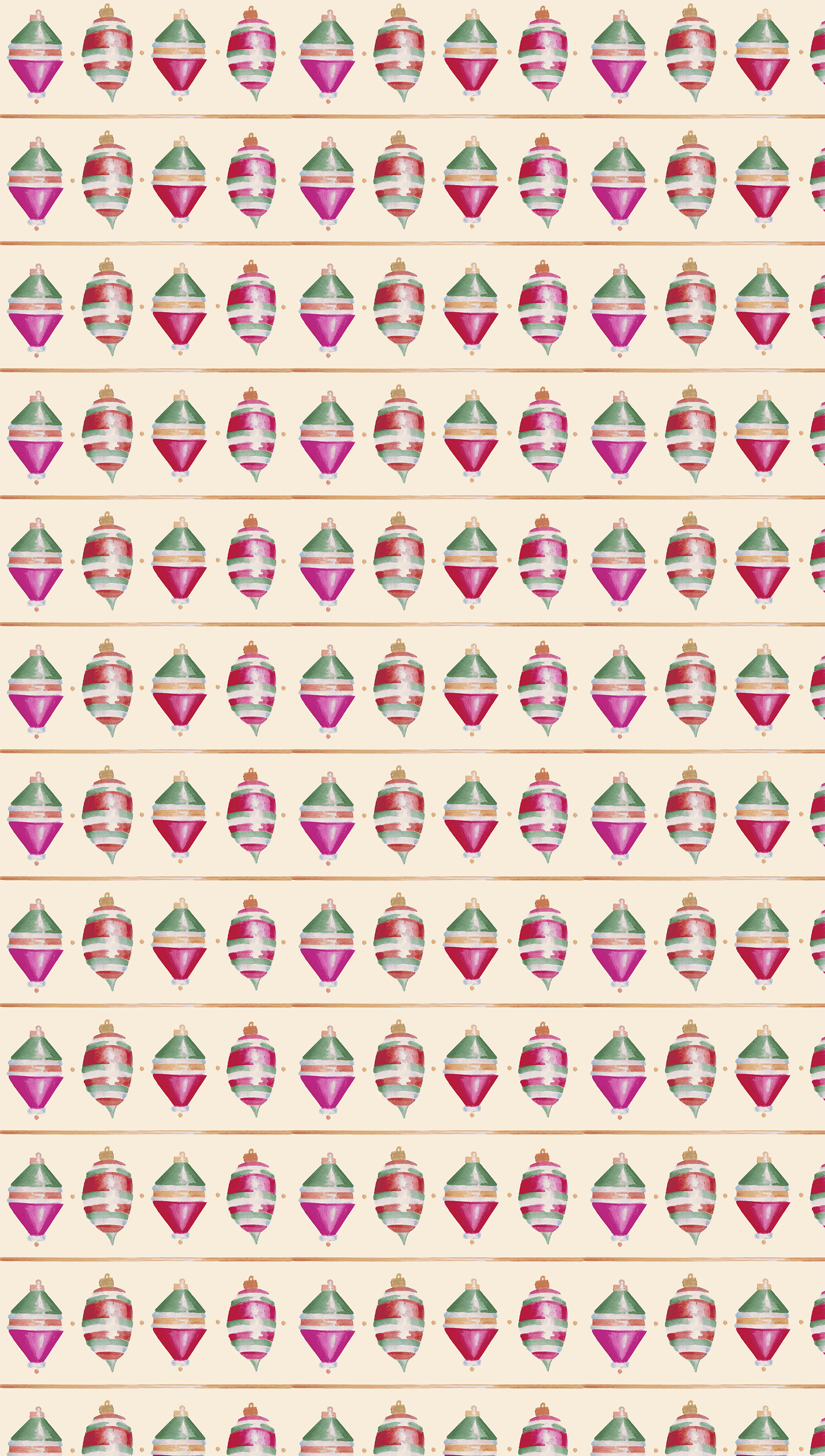

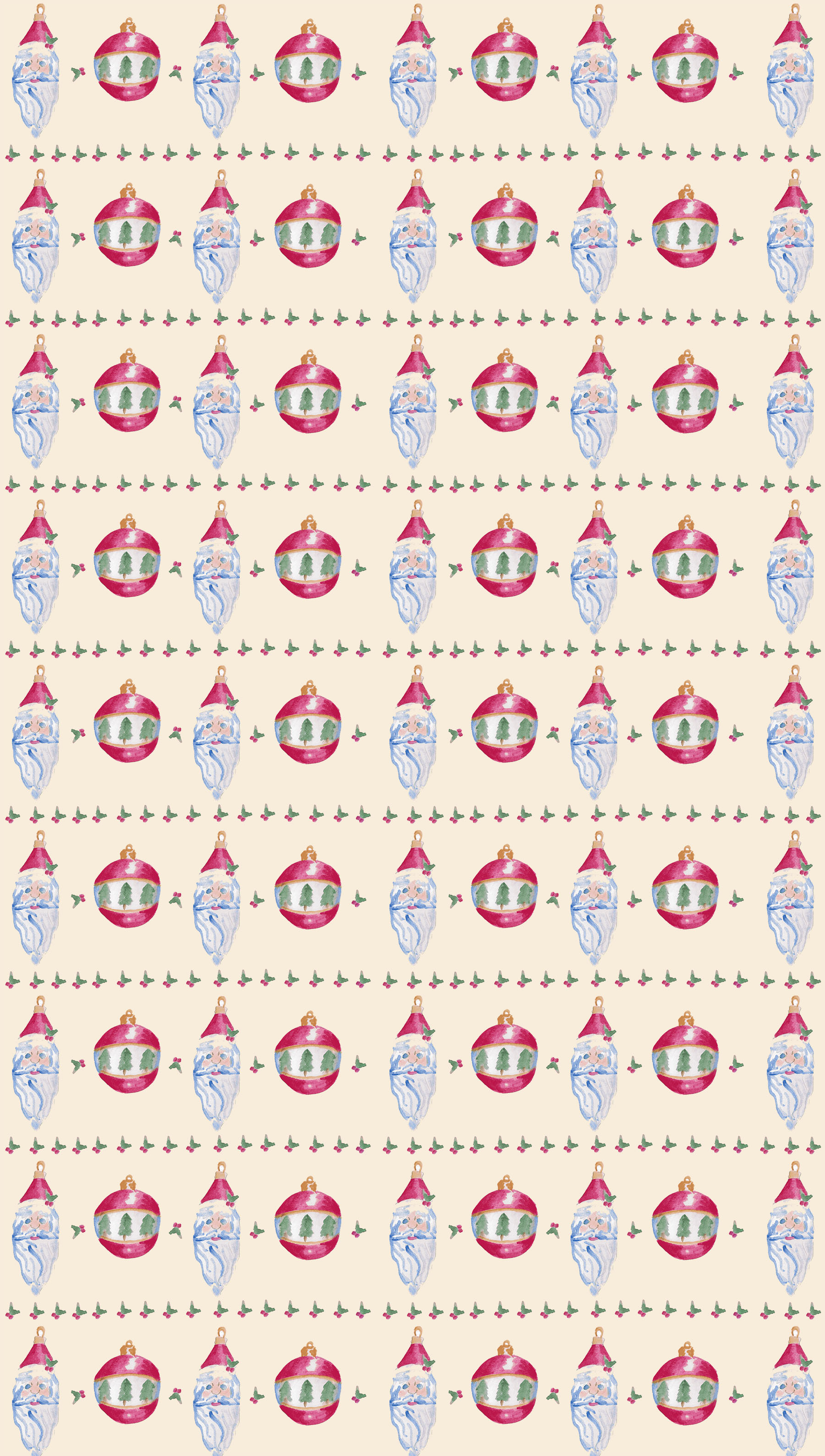

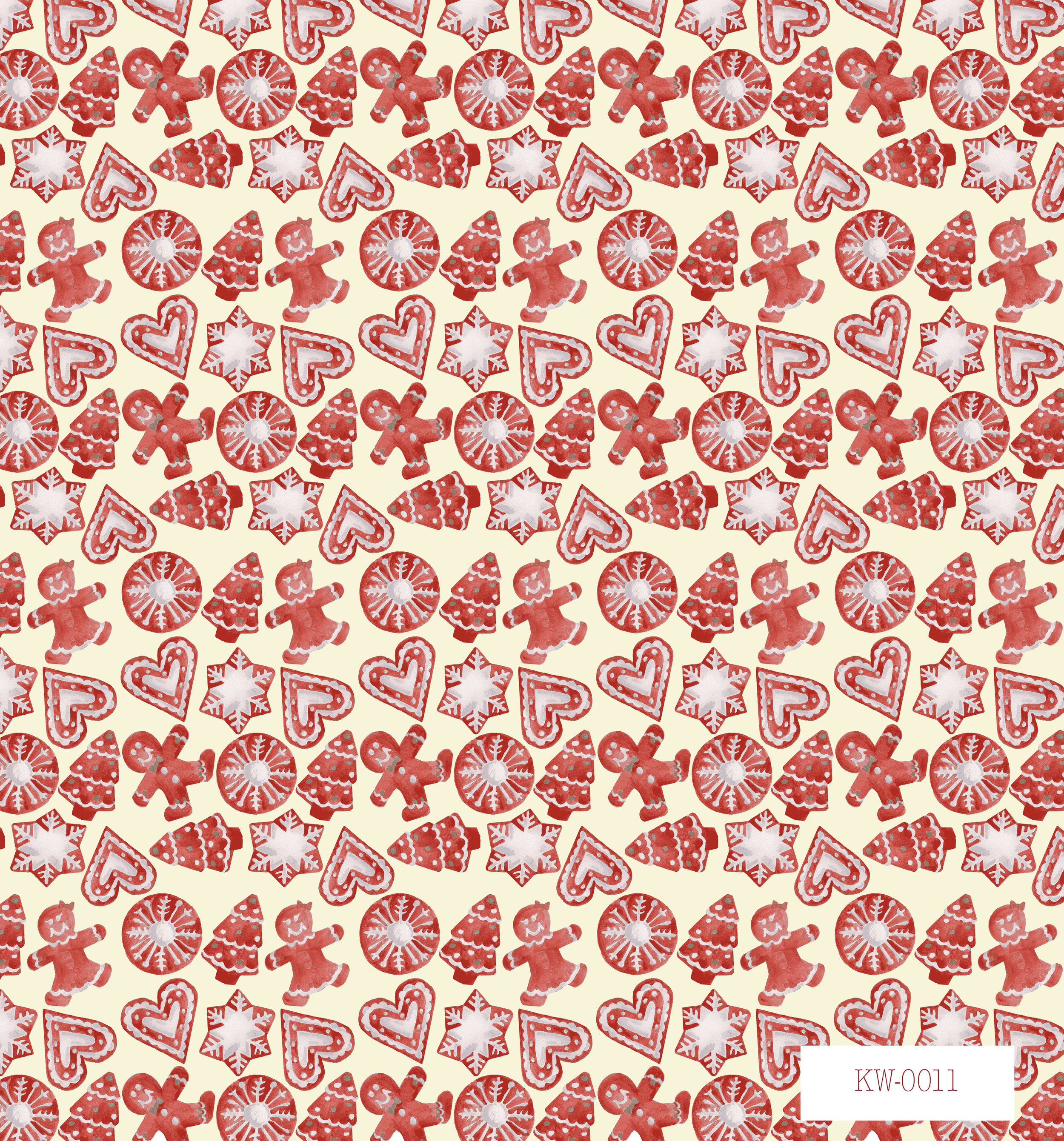
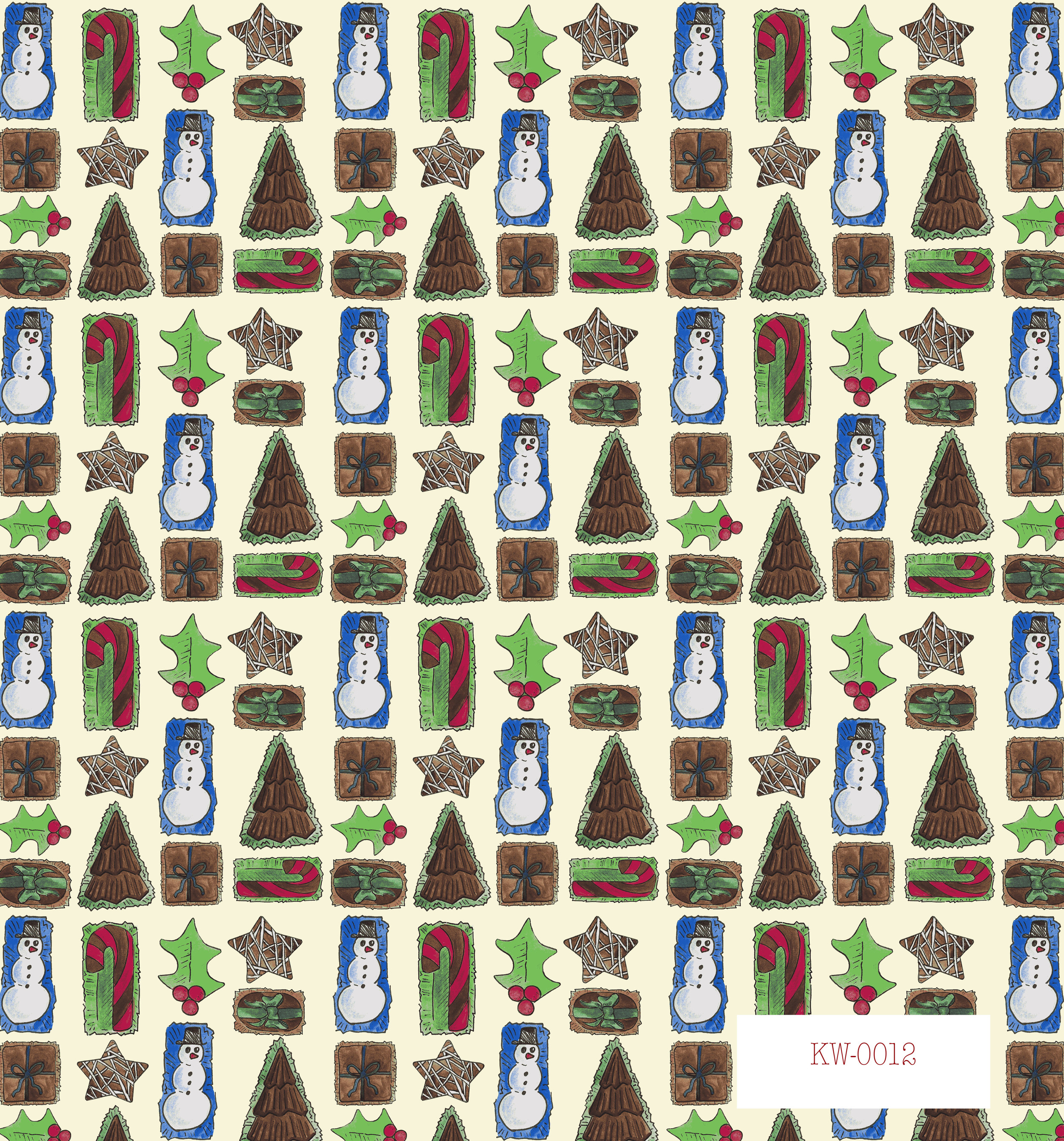
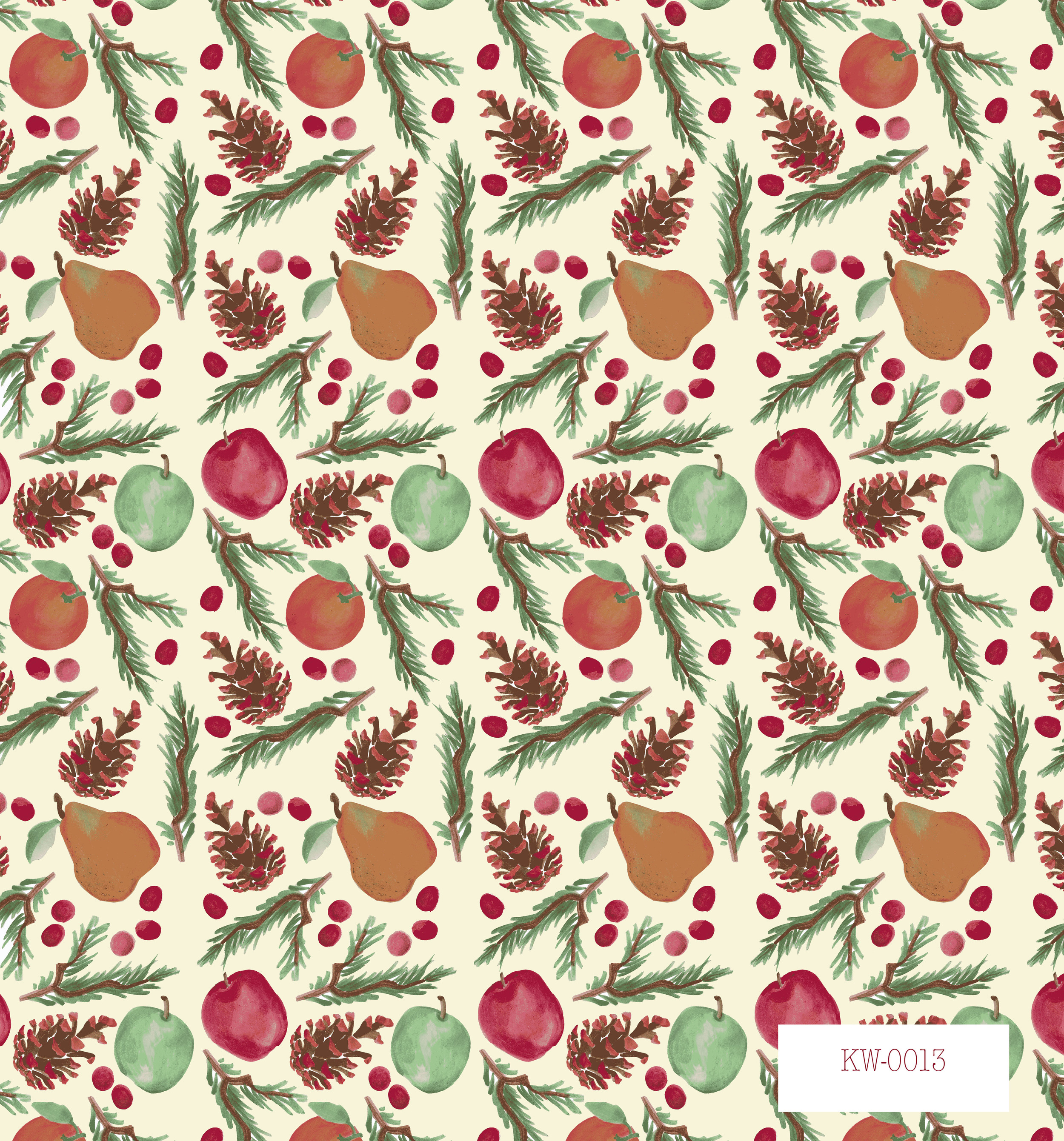
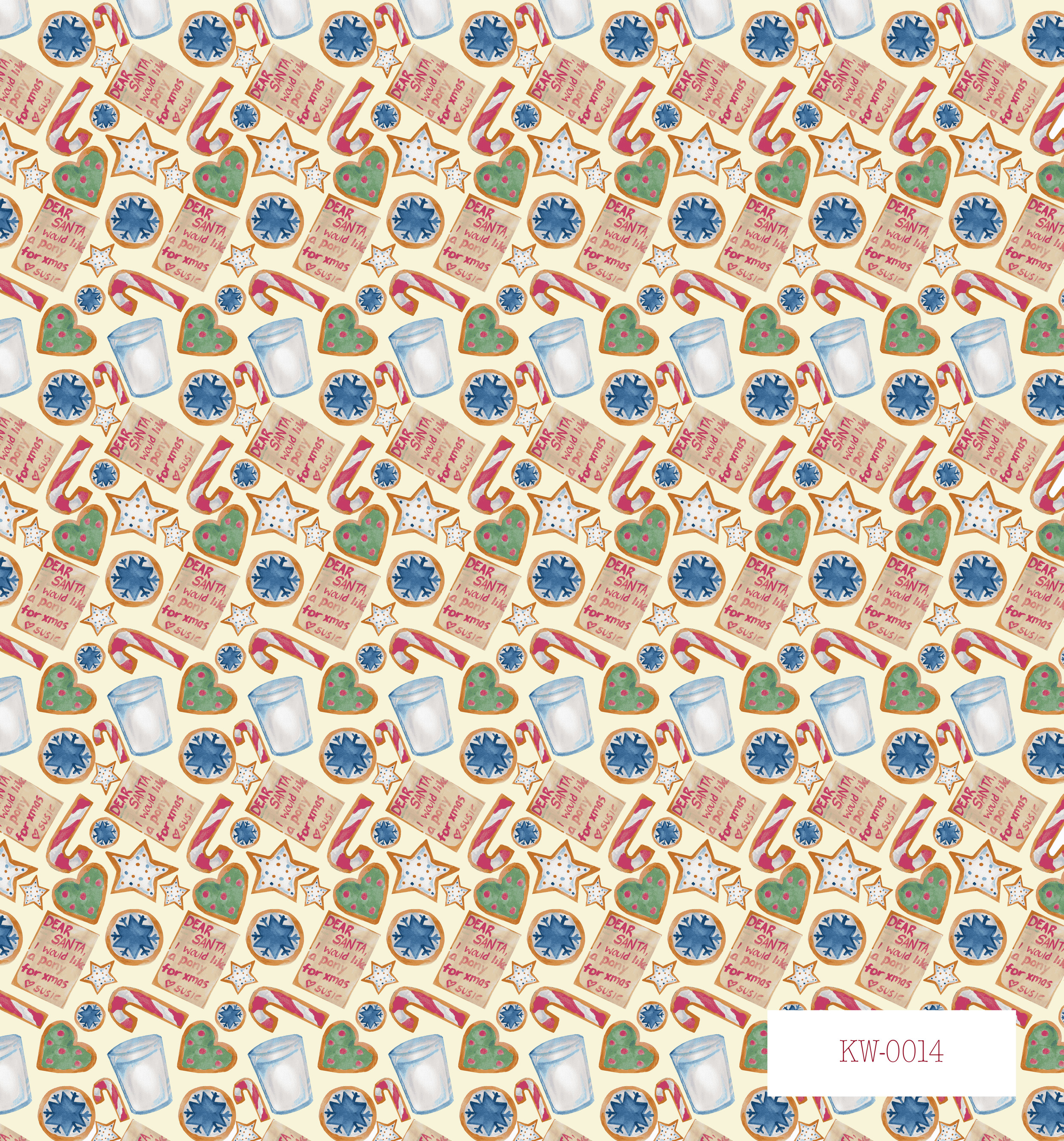




2016. Dr. Marten's Dyes and Tessellation pieces. Engineered in Adobe Photoshop. Created for StyleCouncil.
2016. Vector shapes made in Illustrator and patterned in Photoshop.
2016. Final pattern in the Armstrong Flooring collaboration project. Imagery created with ink drawings, and geometric shapes. Repeat created in Adobe Photoshop.
2016. First pattern in a collection created for a collaboration project with PhilaU and Armstrong Flooring. The project mimicked the in depth process in which flooring is created in the industry today. Armstrong approached PhilaU students looking for fresh, modern designs that could be imagined as flooring. Images of actual substrate to be uploaded soon. Imagery created using ink drawings, tessellation pieces, scanned wood finishes. Repeat engineered in Adobe Photoshop.
Illustration made with Dr. Martin's Dyes. Repeat made in Photoshop. Part 3 of Mark Making Collection.
2015.
Illustrations created with Dr. Martin's Dyes. Repeat created in Photoshop. Part 2 of Mark Making Collection.
2015.
Hand drawing created with illustration marker. Created in Adobe Illustrator/Adobe Photoshop
2014
Illustrations created with gouache, colored pencil, and marker. Repeat created in Photoshop.
2015.
Illustration created with markers, acrylic paint, India ink, and colored pencil. Repeat created in Photoshop. Final piece in Creepy collection.
2015.
Illustrations created with Dr. Martin's Dyes and India ink. Repeat created in Photoshop. Part 1 of Mark Making Collection.
2015.
Illustrations created with acrylic. Repeat create din Photoshop. Part 4 or Mark Making Collection.
2015.
Illustrations created with acrylic and India ink. Repeat created in Photoshop. Part 5 of Mark Making Collection.
2015.
Illustrations created using markers. Repeat created in Photoshop. Part 6 of Mark Making Collection.
2015.
Illustration created using Dr. Martin's Dyes. Repeat created in Photoshop. Part 8 of Mark Making Collection.
2015.
Illustrations created using Dr. Martin's Dyes and markers. Repeat created in Photoshop. Part 9 or Mark Making Collection.
2015.
Illustration created using acrylic. Repeat created in Photoshop. Final piece of Mark Making Collection.
2015.
Illustration created using India ink, acrylic, and stamping techniques. Repeat created in Photoshop. Part 1 of Creepy Collection.
2015.
Illustration created using marker, India ink, acrylic, and colored pencil. Repeat created in Photoshop. Part 4 of Creepy Collection.
2015.
Illustration created using markers. Repeat created in Photoshop. Part 5 of Creepy Collection.
2015.
Illustration created using acrylic and rubber stamping technique. Repeat created in Photoshop. Part 6 of Creepy Collection.
2015.
Illustration created through printmaking techniques. Repeat created in Photoshop. Part 7 of Creepy Collection.
2015.
2016. Hidden/Interactive Restaurant Project. This collection was created as an exploration in surfaces and prints that could be used in restaurant design. Images of actual surfaces to be uploaded soon. Imagery created using belt buckles, ink and acrylic paintings. Repeat created in Adobe Photoshop.
2016. Part 2 of Hidden/Interactive project. Imagery created using cut paper, and acrylic paint. Repeat created in Adobe photoshop.
2016. Part 3 of Hidden/Interactive Project. Imagery created using fabricated text, and acrylic paint. Repeat created in Adobe Photoshop.
2016. Part 4 of Hidden/Interactive project. This piece features several hidden pictograph messages. It is meant to be used in the waiting area of restaurants so that guests can remain entertained while waiting to be seated. Imagery created with ink drawings. Repeat created in Adobe Photoshop.
2016. Final piece of Hidden/Interactive Project. Imagery created using cut paper. Repeat created in Adobe Photoshop.
2016. Part 1 of the Music Venue Interior Project. This project explored using different substrates to change the look and interaction with the inside spaces of music venues. This collection ranges across many styles of design to try to encompass the general feeling of each music style. More patterns are to be added later, as well as images of actual substrate. This pattern is meant to represent the Punk music movement. Imagery created using ink drawings. Repeat created in Adobe Photoshop.
2016. Part 2 of Music Venue Project. This pattern is meant to represent Pop music. Imagery created using pencil drawings. Repeat created in Adobe Photoshop.
2016. Part 3 of Music Venue Project. This pattern is also meant to represent Pop music. Imagery created using watercolor, marker, and pencil. Repeat created in Adobe Photoshop.
2016. Part 4 of Music Venue Project. This pattern is meant to represent Country music. Imagery created using water color paints and colored pencil. Repeat created in Adobe Photoshop.
2016. Hand drawn imagery manipulated into Adobe Photoshop.
2016. Hand drawn imagery manipulated in Adobe Photoshop.
2016. Dyed popsicle sticks photographed and manipulated in Photoshop.
2016. Paint drips photographed and manipulated in Photoshop.
2016. Popsicle sticks dipped in paint and photographed. Manipulated in Photoshop.
2016. Hand drawn imagery manipulated in Photoshop.
2016. Hand drawn imagery manipulated in Photoshop.
2016. Paint drips photographed and manipulated in Photoshop.
Watercolor Painting digitally altered in Adobe Illustrator/Adobe Photoshop
2014
Watercolor painting digitally altered on Adobe Illustrator/Adobe Photoshop
2014
Watercolor painting digitally altered in Adobe Illustrator/Adobe Photoshop
2014
Watercolor painting digitally altered in Adobe Illustrator/Adobe Photoshop
2014
Digitally Created in Adobe Illustrator/Adobe Photoshop
2014
2014
Watercolor painting digitally transformed in Adobe Photoshop/Illustrator.
2014.
Watercolor painting digitally transformed in Adobe Photoshop/Illustrator.
2014.
Watercolor painting digitally transformed with Adobe Photoshop/Illustrator.
2014.
Watercolor painting digitally transformed using Adobe Photoshop/Illustrator.
2014.
Watercolor paintings digitally transformed using Adobe Photoshop/Illustrator.
2014. Watercolor painting transformed into repeat pattern in Adobe Photoshop.
2014. Watercolor painting transformed into repeat pattern in Adobe Photoshop.
2014. Watercolor painting transformed into repeat pattern in Adobe Photoshop.
2014. Watercolor painting transformed into a repeat pattern using Adobe Photoshop
2014. Watercolor painting digitally transformed using Adobe Photoshop.
2014. Watercolor painting digitally transformed using Adobe Photoshop.
2014. Watercolor painting digitally transformed using Adobe Photoshop.
2014. Watercolor digitally transformed using Adobe Photoshop.
2014. Watercolor painting digitally transformed using Adobe Photoshop.
2014. Illustration digitally transformed using Adobe Photoshop.
2014. Illustration digitally transformed using Adobe Photoshop.
2014. Watercolor painting digitally transformed in Adobe Photoshop.
2014. Watercolor painting digitally transformed in Adobe Photoshop.
2014. Watercolor painting digitally transformed in Adobe Photoshop.
Watercolor painting digitally transformed using Adobe Photoshop. 2014
Watercolor painting digitally transformed using Adobe Photoshop. 2014.
Watercolor painting digitally transformed using Adobe Photoshop. 2014.
Watercolor painting digitally transformed using Adobe Photoshop. 2014.
Watercolor painting digitally transformed using Adobe Photoshop. 2014.
Imagery created through rust printing, Dr. Martin's Dyes, and burning techniques. Pattern created in Photoshop. Part 1 of Unexpected Floral Collection.
2015.
Imagery created with Dr. Martin's Dyes, burning techniques, rust printing, oxidation printing, and photography. Pattern created in Photoshop. Part 2 of Unexpected Floral Collection.
2015.
Imagery created with Dr. Martin's dyes, oxidation printing, and rust printing. Repeat created in Photoshop. Part 3 of Unexpected Florals Collection.
2015.
Imagery created using Dr. Martin's dyes, burning techniques, and photography. Repeat created in Photoshop. Final piece in Unexpected Florals Collection.
2015.
